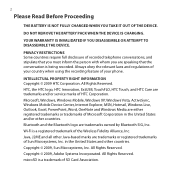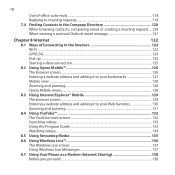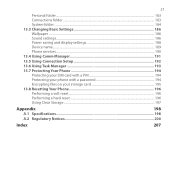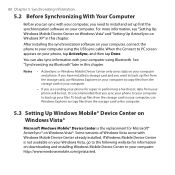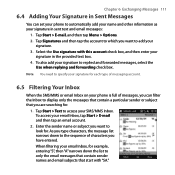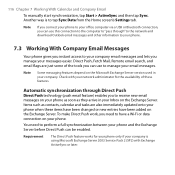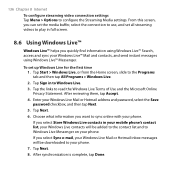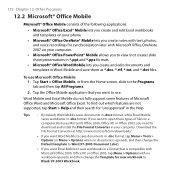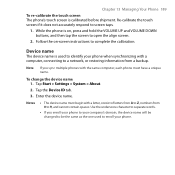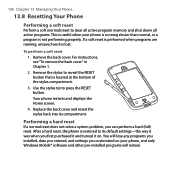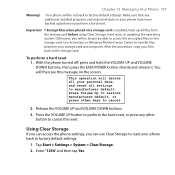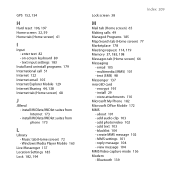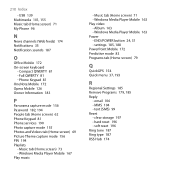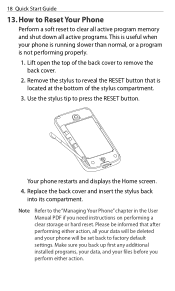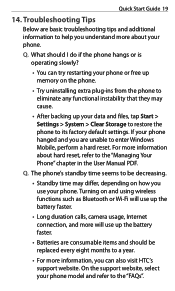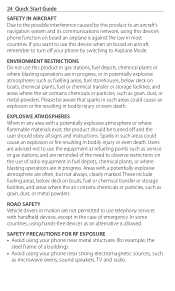HTC Touch2 Support Question
Find answers below for this question about HTC Touch2.Need a HTC Touch2 manual? We have 2 online manuals for this item!
Question posted by cmanojkumar86 on November 13th, 2013
I Want Hard Reset Htc Touch2 T3333 Without Using Volume Button
hi friends i need the details about how to reset the htc touch2 t3333 windows mobile phone with out usinf of volume buttons because my phone volume button is not working and i need also how much of cost to replace the volume buttons please send or reply quickly
Current Answers
Answer #2: Posted by TommyKervz on November 13th, 2013 11:11 PM
Also see the one here
http://www.hardreset.eu/htc_touch2_hard_reset_soft_reset_en.html ;
Related HTC Touch2 Manual Pages
Similar Questions
I Want Internet Settings For My Htc Touch2. I Have Tata Docomo Sim Card
htc touch2 t3320
htc touch2 t3320
(Posted by pratikkhopade78 11 years ago)
Hard Reset Htc Rhyme When Forgot Pattern
Hard reset on rhyme when pattern forgot
Hard reset on rhyme when pattern forgot
(Posted by Anonymous-99298 11 years ago)
Hard Reset
I TRY TO HARD RESET MY PHONE BY PRESSING THE VOLUME + AND THE SEND KEY I KEEP HOLDING IT AND I PRESS...
I TRY TO HARD RESET MY PHONE BY PRESSING THE VOLUME + AND THE SEND KEY I KEEP HOLDING IT AND I PRESS...
(Posted by emmascoly2006 12 years ago)