HTC Touch2 Support Question
Find answers below for this question about HTC Touch2.Need a HTC Touch2 manual? We have 2 online manuals for this item!
Question posted by mamKorea on March 29th, 2014
How To Install Android On Htc Touch2 T3333
The person who posted this question about this HTC product did not include a detailed explanation. Please use the "Request More Information" button to the right if more details would help you to answer this question.
Current Answers
There are currently no answers that have been posted for this question.
Be the first to post an answer! Remember that you can earn up to 1,100 points for every answer you submit. The better the quality of your answer, the better chance it has to be accepted.
Be the first to post an answer! Remember that you can earn up to 1,100 points for every answer you submit. The better the quality of your answer, the better chance it has to be accepted.
Related HTC Touch2 Manual Pages
User Manual - Page 2
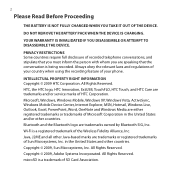
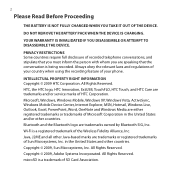
...HTC Care are trademarks or registered trademarks of Microsoft Corporation in the United States and other countries. All Rights Reserved. Always obey the relevant laws and regulations of your country when using the recording feature of recorded telephone conversations, and stipulate that the conversation is being recorded. Microsoft, Windows, Windows Mobile... of your phone. Bluetooth and...
User Manual - Page 20


...Chapter 12 Other Programs
171
12.1 Facebook®...171
12.2 Microsoft® Office Mobile 172
12.3 JBlend...173
Installing and launching MIDlets/MIDlet suites 173
12.4 Using RSS Hub 174
Subscribing to and...
12.6 Windows® Marketplace 178
12.7 Installing and Uninstalling Programs 179
Chapter 13 Managing Your Phone
180
13.1 Copying and Managing Files 180
13.2 Settings on Your...
User Manual - Page 22


... cable to music.
Chapter 1
Getting Started
1.1 Inside the Box
The product package includes: • HTC Touch2 • USB sync cable • Battery
• AC adapter • 3.5mm stereo headset • Quick Start Guide
1.2 Getting to Know Your Phone
Top and bottom panels
Microphone
3.5mm Audio Jack Connect a 3.5mm wired headset for hands-free...
User Manual - Page 27
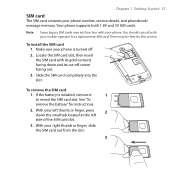
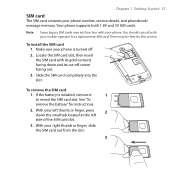
... finger, slide the SIM card out from the slot.
3 Note Some legacy SIM cards may be fees for this service. Make sure your mobile operator for instructions.
2. There may not function with your phone is installed, remove it
1
to reveal the SIM card slot. Slide the SIM card completely into the slot. Your...
User Manual - Page 31


... and switch your phone to receive messages and calls while your phone if the Lock screen is off in Chapter 13. Chapter 1 Getting Started 31
1.5 Starting Up
After installing your SIM card and...you have an incoming call. When you turn on your phone for the first time, Windows Mobile starts up automatically when you leave the phone idle after a certain period of time. If the display...
User Manual - Page 44


... about using Internet Sharing, see Chapter 5.
For more information about using ActiveSync, see "Using Your Phone as a Modem (Internet Sharing)" in Chapter 8. When you access your phone from the storage card or run applications that are installed on the storage card.
• Your computer will only see the contents of USB connection:
ActiveSync...
User Manual - Page 47


...that you can create an email group or messaging group. Tap Add Member.
4. Chapter 2 Contacts and Phone Calls 47
• To filter the contacts list by the type of contacts or by categories, tap ...Enter a name on top of group members is shown. For example, m is the contact's default mobile phone number, and e is the contact's main email address. Creating an email or messaging group
To ...
User Manual - Page 48


In the new text message, enter the mobile phone number of information you want to select.
Tap Send via Bluetooth, or... Contact > SMS / MMS.
3. Tap and hold a contact on the Contacts screen.
2.
48 Chapter 2 Contacts and Phone Calls
Sharing contact information
You can quickly send contact information to clear selection. You can select multiple contacts to delete them, ...
User Manual - Page 63


...assign a picture to each favorite contact:
Mobile phone
Home phone
Work phone
SMS text messaging
Email
1. Removing a favorite contact
To remove a favorite contact from other phone numbers or email addresses (if available) ... People tab, tap Remove, tap the contact picture, and then tap Done. Select a phone number or email address to associate to the favorite contact.
(If there is associated to...
User Manual - Page 81
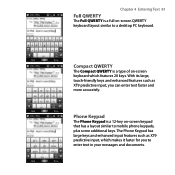
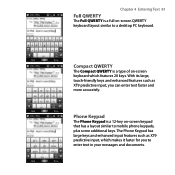
...81
Full QWERTY
The Full QWERTY is a 12-key on-screen keypad that has a layout similar to mobile phone keypads, plus some additional keys. Compact QWERTY
The Compact QWERTY is a type of on-screen keyboard which ...makes it faster for you can enter text faster and more accurately.
The Phone Keypad has large keys and enhanced input features such as XT9 predictive input, you to enter text...
User Manual - Page 98
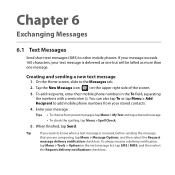
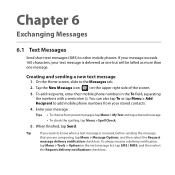
... ( ) on the upper right side of the screen.
3. To add recipients, enter their mobile phone numbers in the text message list, tap SMS / MMS, and then select
the Request delivery ... exceeds 160 characters, your text message is received, before sending the message
that you want to add mobile phone numbers from preset messages, tap Menu > My Text and tap a desired message. • To check...
User Manual - Page 101
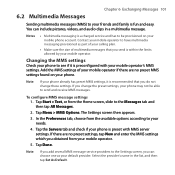
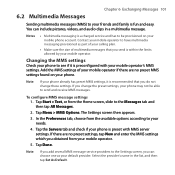
...
• Multimedia messaging is within the limits allowed by your needs.
4. Tap the Servers tab and check if your mobile phone account. 6.2 Multimedia Messages
Chapter 6 Exchanging Messages 101
Sending multimedia messages (MMS) to your mobile operator.
5. If there are no preset settings, tap New and enter the MMS settings which you send is...
User Manual - Page 104
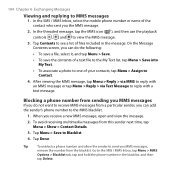
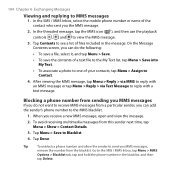
...message.
3. Tap Done.
Tap Contents to the MMS blacklist.
1. When you can add the sender's phone number to see a list of files included in the blacklist, and then
tap Delete. To avoid ...tap Menu > MMS
Options > Blacklist tab, tap and hold the phone number in the message. In the SMS / MMS Inbox, select the mobile phone number or name of your contacts, tap Menu > Assign to one ...
User Manual - Page 136
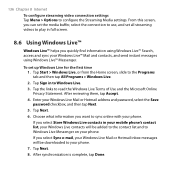
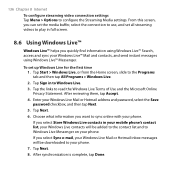
...mobile phone's contact list, your Windows Live contacts will be added to the contact list and to sync online with your Windows Live™ Mail and contacts, and send instant messages using Windows Live™ Search, access and sync your phone...Choose what information you select Store Windows Live contacts in to your phone. 7. If you quickly find information using Windows Live™ ...
User Manual - Page 153


... products (such as high-rise buildings, tunnels, bridges, forests, weather (rainy or cloudy days), etc. The Department is built and operated by obstructions such as mobile phones or radar-detecting devices) may affect the accuracy and function of the system. Any changes that the Department makes may interfere with the satellite signal...
User Manual - Page 179
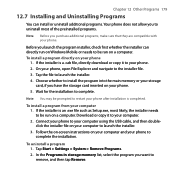
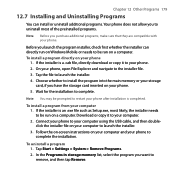
... to remove, and then tap Remove. Chapter 12 Other Programs 179
12.7 Installing and Uninstalling Programs
You can directly run on Windows Mobile or needs to be run on your computer to complete.
To install a program directly on your computer and your phone to launch the installer. 4.
Follow the on-screen instructions on your computer 1.
User Manual - Page 202
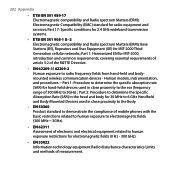
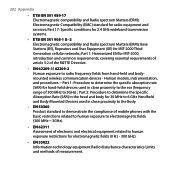
... (ERM); Part 1: Harmonized EN for hand-held devices used in close proximity to the Body.
• EN 50360 Product standard to demonstrate the compliance of mobile phones with the basic restrictions related to human exposure to electromagnetic fields (300 MHz ~ 3GHz).
• EN 62311 Assessment of electronic and electrical equipment related to...
User Manual - Page 204
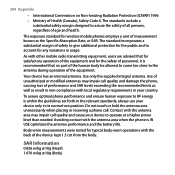
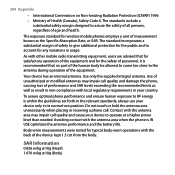
... the human body be allowed to come too close to account for wireless mobile phones employs a unit of measurement known as result in non-compliance with the antenna area may impair ... with the back of the equipment and for typical body-worn operations with the antenna area when the phone is within the guidelines set forth in your device to assure the safety of all persons, regardless of...
Quick Start Guide - Page 4
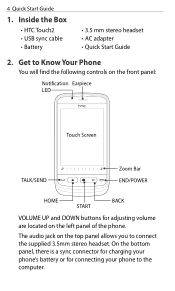
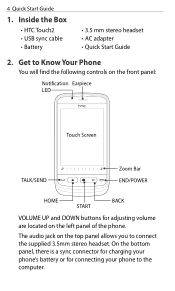
...
Zoom Bar END/POWER
HOME
START
BACK
VOLUME UP and DOWN buttons for connecting your phone's battery or for adjusting volume are located on the left panel of the phone.
Quick Start Guide
1. Inside the Box
• HTC Touch2 • USB sync cable • Battery
• 3.5 mm stereo headset • AC adapter • Quick...
Quick Start Guide - Page 15


... the Home screen, slide to the Messages tab and then tap .
2. Enter the recipient's mobile number or email address in your life. Setting up and using email Set up your work account...multimedia messages (MMS) that include photos, videos, or audio clips.
1. In the To field, enter a mobile phone number, or tap To and select a contact from the Contacts list.
3. Quick Start Guide 15
11. When...
Similar Questions
How Can I Install Malayalam In My Mobile Phone Htc Cha Cha A810e
(Posted by sareeshvs1 9 years ago)
Contacts To Transfer
How Would I Transfer All The Contacts From Hct Touchpad 2 To An Android 4.2.2 Phone
How Would I Transfer All The Contacts From Hct Touchpad 2 To An Android 4.2.2 Phone
(Posted by raorajubabu 10 years ago)
I Want Hard Reset Htc Touch2 T3333 Without Using Volume Button
hi friends i need the details about how to reset the htc touch2 t3333 windows mobile phone with out ...
hi friends i need the details about how to reset the htc touch2 t3333 windows mobile phone with out ...
(Posted by cmanojkumar86 10 years ago)

