HTC Touch2 Support Question
Find answers below for this question about HTC Touch2.Need a HTC Touch2 manual? We have 2 online manuals for this item!
Question posted by raorajubabu on March 7th, 2014
Contacts To Transfer
How Would I Transfer All The Contacts From Hct Touchpad 2 To An Android 4.2.2 Phone
Current Answers
There are currently no answers that have been posted for this question.
Be the first to post an answer! Remember that you can earn up to 1,100 points for every answer you submit. The better the quality of your answer, the better chance it has to be accepted.
Be the first to post an answer! Remember that you can earn up to 1,100 points for every answer you submit. The better the quality of your answer, the better chance it has to be accepted.
Related HTC Touch2 Manual Pages
User Manual - Page 10
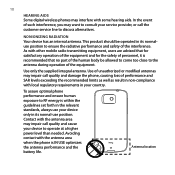
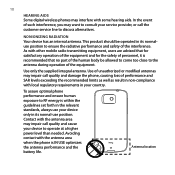
Contact with other mobile radio transmitting equipment, users are advised that for satisfactory operation of the equipment and for the safety of personnel, it is recommended that no part of performance and SAR levels exceeding the recommended limits as well as result in non-compliance with the antenna area when the phone is within...
User Manual - Page 18
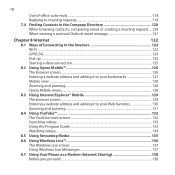
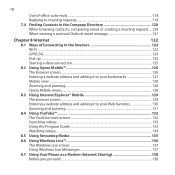
...contacts, composing email, or creating a meeting request.... 120 When viewing a received Outlook email message 121
Chapter 8 Internet
122
8.1 Ways of Connecting to the Internet 122
Wi-Fi...122
GPRS/3G...124
Dial-up...125
Starting a data connection 125
8.2 Using Opera Mobile...Using Windows Live Messenger 137
8.7 Using Your Phone as a Modem (Internet Sharing 138
Before you proceed...138
User Manual - Page 27
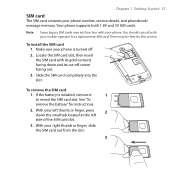
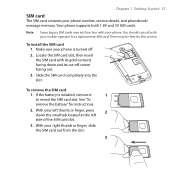
...be fees for this service. Make sure your mobile operator for instructions.
2. Locate the SIM card slot, then insert the SIM card with its gold contacts facing down the small tab located at the ...left
2
side of the SIM card slot.
3. With your phone number, service details, and phonebook/ message ...
User Manual - Page 47


... a selection, tap the contact again. Chapter 2 Contacts and Phone Calls 47
• To filter the contacts list by the type of contacts or by categories, tap Menu > Filter and then select whether to use.
6. On the Contacts screen, tap New and then tap E-mail Group or Messaging Group.
2. For example, m is the contact's default mobile phone number, and e is...
User Manual - Page 48


... text message, enter the mobile phone number of information you want to your phone and the target phone. To select multiple contacts, on the Contacts screen.
2.
Tap Send via Bluetooth 1.
To send contact information via Bluetooth, and then select the phone where to send the contact. To send contact information via text messaging 1. Tap a selected contact to visible mode on...
User Manual - Page 49
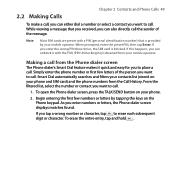
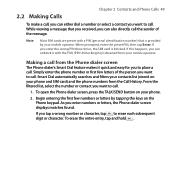
... digit or character. From the filtered list, select the number or contact you enter numbers or letters, the Phone dialer screen displays matches found. As you want to call.
To open the Phone dialer screen, press the TALK/SEND button on your mobile operator. If you want to call.
1.
When prompted, enter the preset...
User Manual - Page 51


... the plus (+) sign replaces the international prefix of the message if the sender is a stored contact on your phone. See "Making a call voicemail and retrieve your
mobile operator for your SIM card.
Tap and hold the number 0 key on your phone. You can also directly make calls from a meeting request email and calendar reminders...
User Manual - Page 63


... your finger up or down to the People tab. Removing a favorite contact
To remove a favorite contact from other phone numbers or email addresses (if available) to each favorite contact:
Mobile phone
Home phone
Work phone
SMS text messaging
Email
1. Chapter 3 Using the Home Screen 63 2. Tap below the contact picture, or creates a new message for you to assign a picture...
User Manual - Page 81
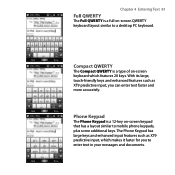
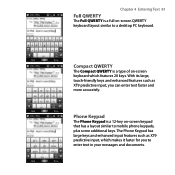
... a layout similar to mobile phone keypads, plus some additional keys. With its large, touch-friendly keys and enhanced features such as XT9 predictive input, which features 20 keys.
Phone Keypad
The Phone Keypad is a type... which makes it faster for you can enter text faster and more accurately. The Phone Keypad has large keys and enhanced input features such as XT9 predictive input, you ...
User Manual - Page 98
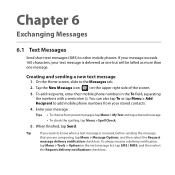
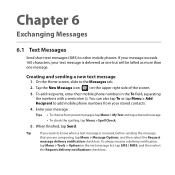
... recipients, enter their mobile phone numbers in the text message list, tap SMS / MMS, and then select
the Request delivery notifications check box.
Tip
If you are composing, tap Menu > Message Options, and then select the Request
message delivery notification check box. Tips • To choose from your stored contacts.
4. To always receive...
User Manual - Page 101
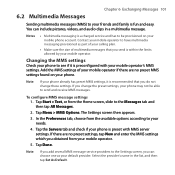
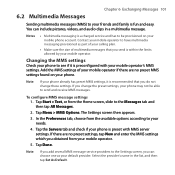
... then appears.
3.
6.2 Multimedia Messages
Chapter 6 Exchanging Messages 101
Sending multimedia messages (MMS) to your phone already has preset MMS settings, it is preconfigured with MMS server settings. Contact your mobile operator to have multimedia messaging provisioned as your mobile operator. Note
If your friends and family is within the limits allowed by your default...
User Manual - Page 104
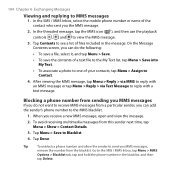
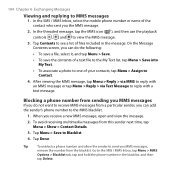
In the SMS / MMS Inbox, select the mobile phone number or name of the contact who sent you receive a new MMS message, open and view the message.
2.
Tap Menu > Save to Contact.
4. Tip
To unblock a phone number and allow the sender to send you MMS messages,
remove the number from a particular sender, you can do not...
User Manual - Page 136
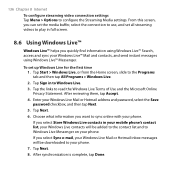
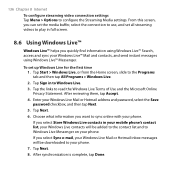
... set the media buffer, select the connection to Windows Live. 3. Tap Next. 8. Tap Next. 6. Tap Sign in your mobile phone's contact list, your Windows Live contacts will be added to the contact list and to your phone. If you select Sync e-mail, your Windows Live Mail or Hotmail inbox messages will be downloaded to Windows Live...
User Manual - Page 147
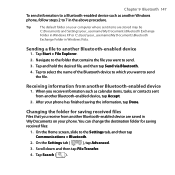
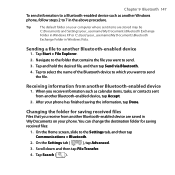
...\My Documents\Bluetooth
Exchange Folder in \My Documents on your phone has finished saving the information, tap Done. When you want... tab (
), tap Advanced.
3. After your phone. You can change the destination folder for saving received files
Files that...contains the file you receive information such as another Windows phone, follow steps 2 to 7 in the above procedure....
User Manual - Page 153


...be difficult for the GPS signal to mount the
phone securely in place. The Department is built and operated by obstructions such as mobile phones or radar-detecting devices) may interfere with the satellite... bags could deploy. 3 Do not place anywhere in the vehicle without securing the phone in unstable signal reception. • The Global Positioning System (GPS) is responsible for any...
User Manual - Page 161
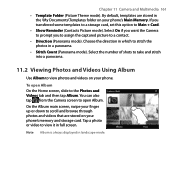
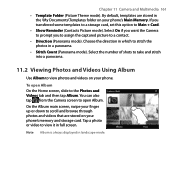
...
Use Album to Main + Card. • Show Reminder (Contacts Picture mode). Select On if you want the Camera to prompt you transferred some templates to a storage card, set this option to view...the \My Documents\Templates folder on your phone. Tap a photo or video to stitch the photos in landscape mode. By default, templates are stored on your phone's Main Memory. Chapter 11 Camera and...
User Manual - Page 177
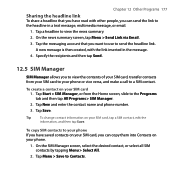
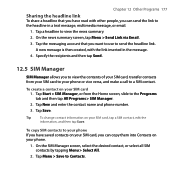
... SIM Manager screen, select the desired contact, or select all SIM contacts by tapping Menu > Select All.
2. Tap a headline to a SIM contact.
A new message is then created, with other people, you to view the contents of your SIM card, transfer contacts from the Home screen, slide to Contacts. Tap New and enter the contact name and phone number.
3.
User Manual - Page 202
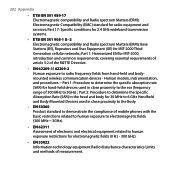
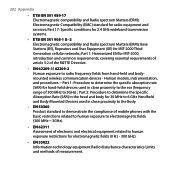
... to radio frequency fields from hand-held devices used in close proximity to the Body.
• EN 50360 Product standard to demonstrate the compliance of mobile phones with the basic restrictions related to human exposure to electromagnetic fields (300 MHz ~ 3GHz).
• EN 62311 Assessment of measurement.
User Manual - Page 204
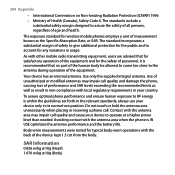
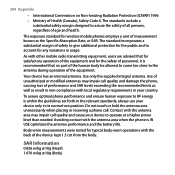
... and the battery life.
Use of the equipment. To assure optimal phone performance and ensure human exposure to assure the safety of all persons, regardless of the equipment and for any variations in its normal-use your country. Contact with other mobile radio transmitting equipment, users are advised that for satisfactory operation of...
Quick Start Guide - Page 15


... account.) When finished, tap Send. In the To field, enter a mobile phone number, or tap To and select a contact from the Contacts list.
3. Setting up and using email Set up your work accounts. (Refer to the User Manual PDF to learn how to other mobile phones. Get Your Messages Across
Keep in touch with the important...
Similar Questions
How To Transfer Photos From Htc Vivid Android Phone To Computer
(Posted by foxstma 9 years ago)
I Want Hard Reset Htc Touch2 T3333 Without Using Volume Button
hi friends i need the details about how to reset the htc touch2 t3333 windows mobile phone with out ...
hi friends i need the details about how to reset the htc touch2 t3333 windows mobile phone with out ...
(Posted by cmanojkumar86 10 years ago)
Where Are Contacts Stored In Htc Vivid Mobile Phone Files
(Posted by cpg24Ai 10 years ago)
I Have Alrady Connect Wifi...but Not Working Marketplace My Phone Htc Touch2 Plz
(Posted by heckerrs 11 years ago)
How To Download Pictures From My Htc Pro 2 To My Pc
how to download pictures from my HTC pro 2 mobile phone to my pc
how to download pictures from my HTC pro 2 mobile phone to my pc
(Posted by judeesp 11 years ago)

