HTC Touch2 Support Question
Find answers below for this question about HTC Touch2.Need a HTC Touch2 manual? We have 2 online manuals for this item!
Question posted by judeesp on May 18th, 2012
How To Download Pictures From My Htc Pro 2 To My Pc
how to download pictures from my HTC pro 2 mobile phone to my pc
Current Answers
There are currently no answers that have been posted for this question.
Be the first to post an answer! Remember that you can earn up to 1,100 points for every answer you submit. The better the quality of your answer, the better chance it has to be accepted.
Be the first to post an answer! Remember that you can earn up to 1,100 points for every answer you submit. The better the quality of your answer, the better chance it has to be accepted.
Related HTC Touch2 Manual Pages
User Manual - Page 2
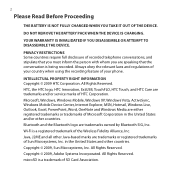
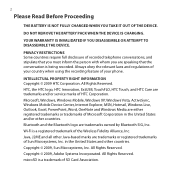
..., Windows Mobile Device Center, Internet Explorer, MSN, Hotmail, Windows Live, Outlook, Excel, PowerPoint, Word, OneNote and Windows Media are either registered trademarks or trademarks of your phone. Copyright © 2009, Adobe Systems Incorporated. DO NOT REMOVE THE BATTERY PACK WHEN THE DEVICE IS CHARGING. INTELLECTUAL PROPERTY RIGHT INFORMATION Copyright © 2009 HTC Corporation...
User Manual - Page 63


..., the next screen prompts you to each favorite contact:
Mobile phone
Home phone
Work phone
SMS text messaging
Email
1. Tapping a contact picture displays the contact summary.
On the Select a Contact screen, tap the name of the desired contact. Your phone then dials the
number shown below the picture of the desired contact. 3. Chapter 3 Using the Home Screen...
User Manual - Page 81
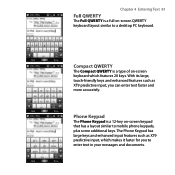
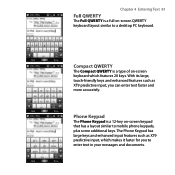
...a 12-key on -screen QWERTY keyboard layout similar to a desktop PC keyboard. The Phone Keypad has large keys and enhanced input features such as XT9 predictive input...Text 81
Full QWERTY
The Full QWERTY is a full on -screen keypad that has a layout similar to mobile phone keypads, plus some additional keys. With its large, touch-friendly keys and enhanced features such as XT9 predictive input,...
User Manual - Page 82


... Mode" in this key twice to turn Caps Lock on when you would on a PC keyboard.
• When using the Phone Keypad, tap a key once to enter the first letter, twice to enter the second...upper half of the key. If there are accented characters also associated with the key (such as Word Mobile.
2. See "Entering Numbers and Symbols" for faster numeric entry.
Tap to enter letters:
• When...
User Manual - Page 87
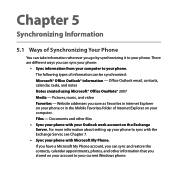
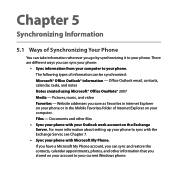
...of Internet Explorer on the Exchange Server. Pictures, music, and video Favorites - If you have a Microsoft My Phone account, you stored on your phone or in Internet Explorer on your account... to your computer. There are different ways you save as Favorites in the Mobile Favorites folder...
User Manual - Page 88
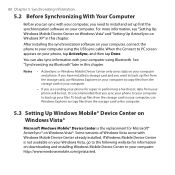
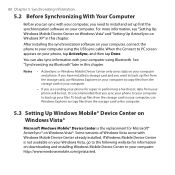
...back up first the synchronization software on downloading and installing Windows Mobile Device Center to the following website for Microsoft® ActiveSync® on your phone, tap ActiveSync, and then tap Done...sync cable. You can sync with Windows Mobile Device Center already installed.
To back up your computer, connect the phone to PC screen appears on Windows Vista®. It...
User Manual - Page 90
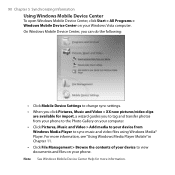
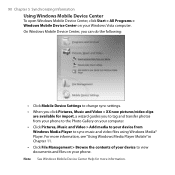
... File Management > Browse the contents of your Windows Vista computer. Note See Windows Mobile Device Center Help for import, a wizard guides you to tag and transfer photos from your phone to the Photo Gallery on your computer. • Click Pictures, Music and Video > Add media to your device from Windows Media Player to...
User Manual - Page 93
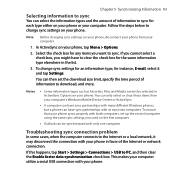
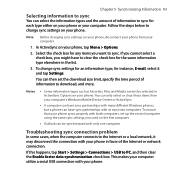
... PC, and then clear the Enable faster data synchronization check box. Notes
• Some information types such as Favorites, Files and Media cannot be synchronized with only one computer. To change sync settings on your computer's Windows Mobile Device Center or ActiveSync.
• A computer can have sync partnerships with many different Windows phones...
User Manual - Page 101
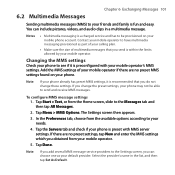
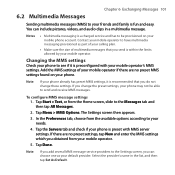
...your calling plan.
• Make sure the size of your mobile operator if there are no preset MMS settings found on your mobile phone account. If you obtained from the Home screen, slide to send...All Messages.
2.
Note
If you can include pictures, videos, and audio clips in the list, and then tap Set As Default. Contact your mobile operator to the Settings screen, you add several ...
User Manual - Page 128


... then select the Mobile view check box. Opera Mobile menu
1
1 Open the Settings screen where you can set your phone so that you have...Mobile view
When you open a Web page in Opera Mobile, the page is readable, set Opera Mobile to display in mobile view. Note For more .
2
2 View items being downloaded, and resume or stop current
3
downloads.
4
3 View information about using Opera Mobile...
User Manual - Page 136
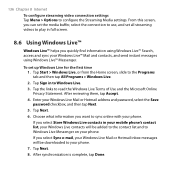
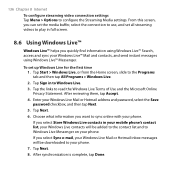
...mobile phone's contact list, your Windows Live contacts will be added to the contact list and to sync online with your phone. 7. Choose what information you want to Windows Live Messenger on your phone....8482; helps you select Sync e-mail, your Windows Live Mail or Hotmail inbox messages will be downloaded to use, and set up Windows Live for the first time 1. Enter your Windows Live&#...
User Manual - Page 138
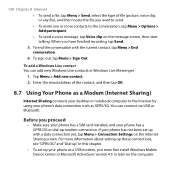
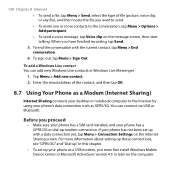
...select the type of the contact, and then tap OK.
8.7 Using Your Phone as GPRS/3G. To end the conversation with a data connection yet, tap... on the Internet Sharing screen. Before you must first install Windows Mobile Device Center or Microsoft ActiveSync version 4.5 or later on the message...email address of file (picture, voice clip, or any file), and then locate the file you have finished...
User Manual - Page 154
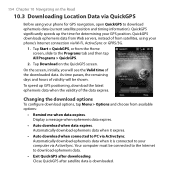
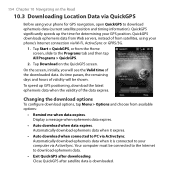
... screen, slide to download ephemeris data (current satellite position and timing information). Tap Start > QuickGPS, or from satellites, using your phone for determining your computer... QuickGPS.
2.
Close QuickGPS after downloading. On the screen, initially, you will be connected to the Internet to PC via ActiveSync. QuickGPS downloads ephemeris data from available options:...
User Manual - Page 172
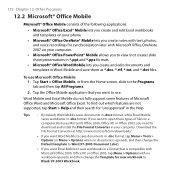
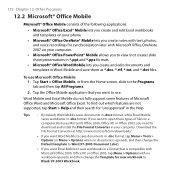
... supported, tap Start > Help and then search for new workbook to use Microsoft Office Mobile 1.
Download the File Format Converter at http://www.microsoft.com/downloads/.
• If you want Word Mobile to save workbooks in a format that you want Excel Mobile to the Programs tab and then tap All Programs.
2. To use . Tap the...
User Manual - Page 173
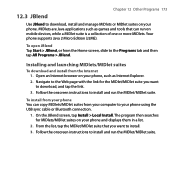
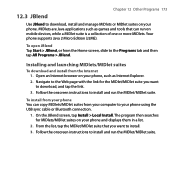
... your computer to your phone. Installing and launching MIDlets/MIDlet suites
To download and install from the...
Use JBlend to download, install and manage MIDlets or MIDlet suites on your phone using the USB sync...
To install from your phone You can run on your phone, such as games and ...download, and tap the link. 3. Navigate to install and run the MIDlet/MIDlet suite.
Your phone...
User Manual - Page 178
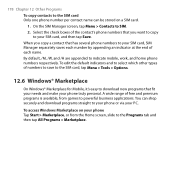
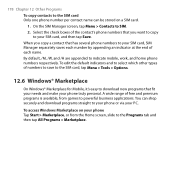
... make your PC. By default, /M, /W, and /H are appended to SIM. 2. To edit the default indicators and to select which other types of numbers to save to the SIM card, tap Menu > Tools > Options.
12.6 Windows® Marketplace
On Windows® Marketplace for Mobile, it's easy to download new programs that has several phone numbers...
User Manual - Page 179
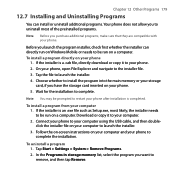
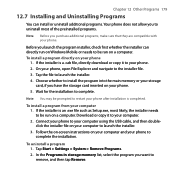
... a .cab file, directly download or copy it to your phone. Note You may be prompted to restart your phone, open File Explorer and navigate to the installer file. 3.
Download or copy it to your phone. 5. Chapter 12 Other Programs 179
12.7 Installing and Uninstalling Programs
You can directly run on Windows Mobile or needs to be...
User Manual - Page 184
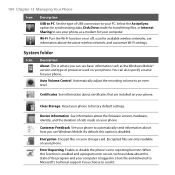
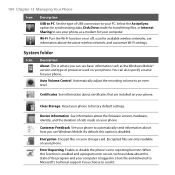
... delivered to Microsoft's technical support if you use your phone as the Windows Mobile® version and type of processor used on your ...PC. Encryption Encrypt files on or off, scan for transferring files, or Internet Sharing to use Windows Mobile.
Wi-Fi Turn the Wi-Fi function on your phone to factory default settings. 184 Chapter 13 Managing Your Phone
Icon Description USB to PC...
User Manual - Page 208
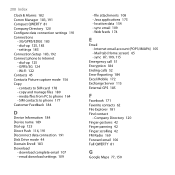
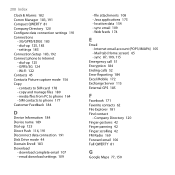
...contacts to phone 164 - media files from PC to SIM card 178 - download complete email 107 - GPRS/3G 124 - file attachments 108 - settings 183 Connection Setup 183, 192 Connect phone to phone 177 Customer... connection 191 Disk Drive mode 44 Domain Enroll 183 Download
- dial-up 125 - Wi-Fi 122 Contacts 45 Contacts Picture capture mode 156 Copy - copy and manage files ...
User Manual - Page 210
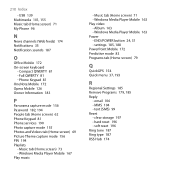
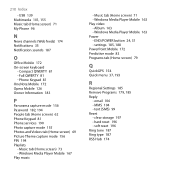
... 183
P
Panorama capture mode 156 Password 182, 194 People tab (Home screen) 62 Phone Keypad 81 Phone services 190 Photo capture mode 155 Photos and Videos tab (Home screen) 69 Picture Theme capture mode 156 PIN 194 Playlists
- Windows Media Player Mobile 163 Power - Full QWERTY 81 - Music tab (Home screen) 71 - END/POWER...
Similar Questions
How To Download Pictures To Pc Computer From Sprint Htc Evo 4g Lite
(Posted by brHZ 10 years ago)
I Have Alrady Connect Wifi...but Not Working Marketplace My Phone Htc Touch2 Plz
(Posted by heckerrs 11 years ago)
Why Can't I View My Downloaded Pictures On Htc Vivid?
When I download pictures from websites on my Vivid, i cannot view them. It asks me where I want to s...
When I download pictures from websites on my Vivid, i cannot view them. It asks me where I want to s...
(Posted by michaelburdette87 11 years ago)
How Do I Download Photos From My Htc To My Pc? Where Are Photos Stored On The Ht
(Posted by nstebbins 11 years ago)

