HTC P3470 Support Question
Find answers below for this question about HTC P3470.Need a HTC P3470 manual? We have 2 online manuals for this item!
Question posted by michaelburdette87 on February 14th, 2013
Why Can't I View My Downloaded Pictures On Htc Vivid?
When I download pictures from websites on my Vivid, i cannot view them. It asks me where I want to save the image, and no matter what file path I choose, it comes up in the gallery as a triangle with an exclamation point. I can view pictures I've taken with the camera, but not downloaded picture files.
Current Answers
There are currently no answers that have been posted for this question.
Be the first to post an answer! Remember that you can earn up to 1,100 points for every answer you submit. The better the quality of your answer, the better chance it has to be accepted.
Be the first to post an answer! Remember that you can earn up to 1,100 points for every answer you submit. The better the quality of your answer, the better chance it has to be accepted.
Related HTC P3470 Manual Pages
User Manual - Page 54


..., then tap Options.
2. The Touch Keypad has large keys and enhanced input features such as Word Mobile.
2.
To enter text using the Touch Keypad 1. Start a program that accepts text input, such ...or Numeric.
Tap the Input Method tab, select Touch Keypad in this chapter to learn how to mobile phone keypads, plus some additional keys. Tap XT9 Settings, then follow steps 4 to 5 of the ...
User Manual - Page 60


60 Using Phone Features
3.1 Using the Phone
Like a standard mobile phone, you can use your device to make, receive, and keep track of the following:
• Tap Start > Phone.
• Press the TALK/SEND button. TALK/SEND button
Enter your PIN
Most SIM cards are required by your device. Enter the preset PIN assigned ...
User Manual - Page 62
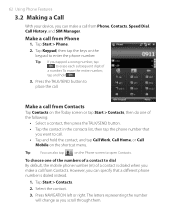
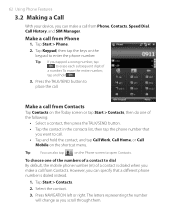
... button to enter the phone number. However, you want to call.
• Tap and hold .
3. The letters representing the number will change as you make a call from Phone, Contacts, Speed Dial, Call History, and SIM Manager.
Tip
You can specify that you can also tap
on the shortcut menu. To choose one of the...
User Manual - Page 66


...missed call , so that you already have one of the following:
• Tap , then tap View.
• On the Phone screen, tap the Call History button ( ). To check who the caller was, do not hold... icon appears on again. Contact your device allows you missed a call 1.
Note Not all mobile phone networks support conference calling. Warning! To avoid damage to your hearing, do one in the ...
User Manual - Page 75
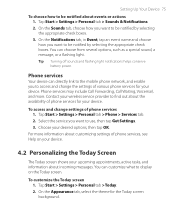
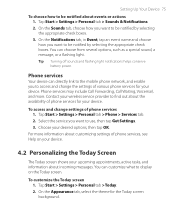
You can directly link to the mobile phone network, and enable you want to use, then tap Get Settings. 3. Contact your ...a flashing light.
On the Notifications tab, in Event, tap an event name and choose how you want to be notified by selecting the appropriate check boxes. Phone services may include Call Forwarding, Call Waiting, Voicemail, and more information about events or ...
User Manual - Page 83
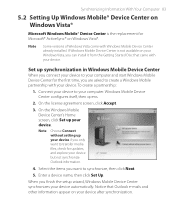
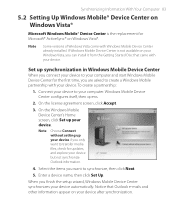
Enter a device name, then click Set Up.
To create a partnership:
1. Windows Mobile Device Center configures itself, then opens.
2. Note
Choose Connect without setting up your device if you are asked to synchronize, then click Next.
5. Note
Some versions of Windows Vista come with Windows Mobile Device Center already installed. On the license agreement screen, click Accept...
User Manual - Page 87


... your device will synchronize properly with both computers, set the download size limit, specify the time period of the Internet or ...Mobile powered devices, but a device can connect and synchronize your device in Bluetooth or installed with your computer utilize a serial USB connection with a Bluetooth adapter or dongle.
Notes
• Some information types such as Favorites, Files...
User Manual - Page 93


...a vCard A vCard (virtual business card) is created with the vCard file attached.
In the new text message, enter the mobile phone number of the recipient, then tap Send. For more information, see ... information as file attachment in an MMS message.
1. Tap Start > Contacts, then select a contact.
2.
Note
Before beaming, make sure Bluetooth is turned on your device, you want to .
...
User Manual - Page 95


..., enter your mobile phone number. Tap Menu > Contacts to the SIM contact names for each phone number type. On the SIM Manager screen, tap Menu > Tools > List of the contact's phone numbers that will appear on the SIM Manager screen.
4. Change the name, if desired, then enter your desired indicator, then tap Save.
4. Under the...
User Manual - Page 107
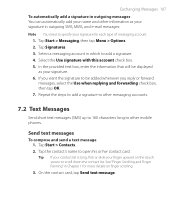
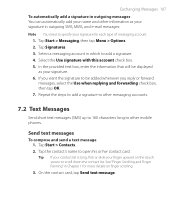
...
To automatically add a signature in outgoing messages You can automatically add your name and other mobile phones. Tap Start > Messaging, then tap Menu > Options. 2. In the provided text box, enter the information that will be added whenever you want the signature to be displayed as your signature in outgoing SMS, MMS, and e-mail...
User Manual - Page 108


... > Copy to SIM. • To copy a text message from the SIM card to your SIM card is received, before sending the message that you want to add mobile phone numbers from and to your device results in duplicate messages in the text message list, tap SMS \ MMS, then select the Request delivery notifications...
User Manual - Page 109


...pictures, videos, and audio clips in the form of MMS messages that you obtained from your needs.
4. Contact your wireless service provider to see if it is within the limits allowed by your mobile phone...Preferences tab, select or clear the provided check boxes according to the MMS server and for file transfer. You can add the settings while composing an MMS message. Tap Start > Messaging ...
User Manual - Page 120
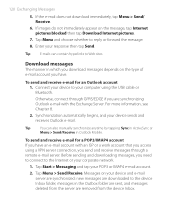
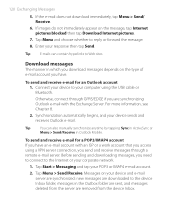
... Menu and choose whether to Web sites.
Messages on your corporate network.
1. If images do not ... are sent, and messages deleted from the server are downloaded to the device Inbox folder, messages in Outlook Mobile. Otherwise, connect through a remote e-mail server. To... download messages depends on the message, tap Internet pictures blocked then tap Download Internet pictures.
7.
User Manual - Page 136


... hold the selection, then choose the desired operation on the shortcut menu. To copy files using Windows Mobile Device Center or ActiveSync 1. Connect your computer, then click Paste.
4. Browse the contents of your device:
a.
b. Right-click a folder on your device, right-click the file you want to copy, then click Copy. Click File Management > Browse the...
User Manual - Page 148
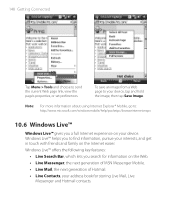
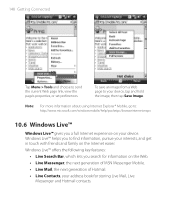
...current Web page link, view the page's properties, or set preferences. 148 Getting Connected
Tap Menu > Tools and choose to your device, tap and hold the image, then tap Save Image.
Windows Live™ ...Hotmail contacts. Note: For more information about using Internet Explorer® Mobile, go to find information, pursue your address book for information on the Web. •...
User Manual - Page 149


... Sign in your mobile phone's contact list, your Windows Live™ contacts will be added to the contact list and to your device. On the next screen, tap the links to Windows Live.
3. If you select Sync e-mail, your Windows Live™ Mail or Hotmail inbox messages will be downloaded to Windows Live...
User Manual - Page 164


.... For better signal
reception, connect your device in
unstable signal reception.
• The Global Positioning System (GPS) is built and operated by obstructions such
as mobile phones or radar- The Department is only for the accuracy and maintenance of the system.
• The GPS signal cannot pass through . It should not interfere...
User Manual - Page 194


... you exit Audio Manager and open the submenu.
Tap the item name to delete these files. Tap Delete if you reach the level where song titles can be listed showing artist ...you will be able to view file information. 194 Experiencing Multimedia
Library
On the Audio Manager's Library screen, an arrow that appears in . Select a file, then tap Info if you want to open it again, ...
User Manual - Page 227


... transmission systems.
• EN 50360 / 50361 Product standard to demonstrate the compliance of mobile phones with the basic restrictions related to human exposure to electromagnetic fields (10 MHz - 300 ... ETSI EN 301 489-7 Electromagnetic compatibility and Radio spectrum Matters (ERM); Part 17: Specific conditions for mobile and portable radio and ancillary equipment of low power electronic...
User Manual - Page 228


...local regulatory requirements in your local RF exposure guidelines and should be allowed to come too close to the antenna during operation of age and health. Use only the...IEEE.
always The guidelines are advised that for satisfactory operation of the equipment and for wireless mobile phones employs a unit of Health (Canada), Safety Code 6.
Report 86. 1986 • International ...
Similar Questions
Internet Problem In Htc P3470
I am facing a challange to run internet in my HTC P3470. Internet is not working in HTC P3470 while ...
I am facing a challange to run internet in my HTC P3470. Internet is not working in HTC P3470 while ...
(Posted by minikan14 9 years ago)
Where Are Contacts Stored In Htc Vivid Mobile Phone Files
(Posted by cpg24Ai 10 years ago)
Help Me Download All The Settings For My Htc Tytn Ii Mobile Phone
(Posted by petermubanga9 11 years ago)

