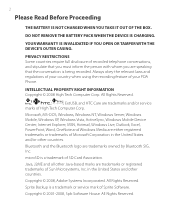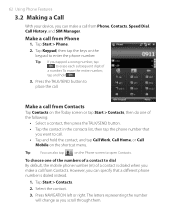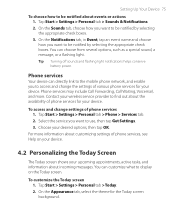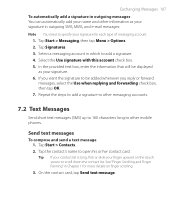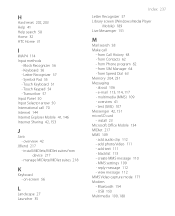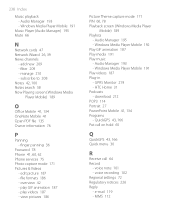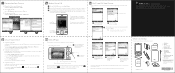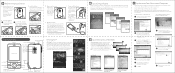HTC P3470 Support Question
Find answers below for this question about HTC P3470.Need a HTC P3470 manual? We have 2 online manuals for this item!
Question posted by Solcole70 on February 21st, 2013
Htc T-mobile G2 Manuals
The person who posted this question about this HTC product did not include a detailed explanation. Please use the "Request More Information" button to the right if more details would help you to answer this question.
Current Answers
Related HTC P3470 Manual Pages
Similar Questions
Internet Problem In Htc P3470
I am facing a challange to run internet in my HTC P3470. Internet is not working in HTC P3470 while ...
I am facing a challange to run internet in my HTC P3470. Internet is not working in HTC P3470 while ...
(Posted by minikan14 9 years ago)
How To Upgrade Htc P3470 Windows
i want to upgrade htc p3470 windows And i want to change language from german to english
i want to upgrade htc p3470 windows And i want to change language from german to english
(Posted by basitkasi6 10 years ago)
Want To Buy Htc G2 Manual And Box
I want to purchase a BOX and Manual for HTC G2
I want to purchase a BOX and Manual for HTC G2
(Posted by francoistuamokumo 11 years ago)