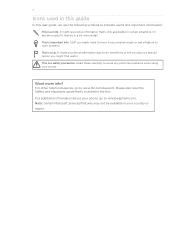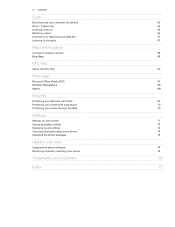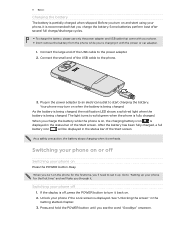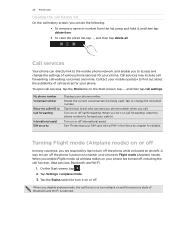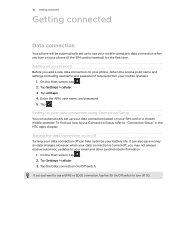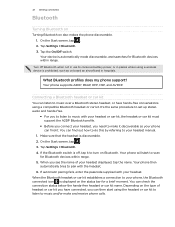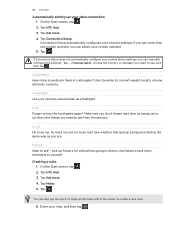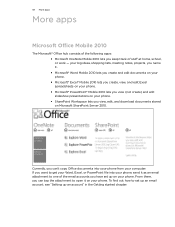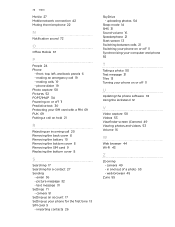HTC HD7 T-Mobile Support and Manuals
Get Help and Manuals for this HTC item

View All Support Options Below
Free HTC HD7 T-Mobile manuals!
Problems with HTC HD7 T-Mobile?
Ask a Question
Free HTC HD7 T-Mobile manuals!
Problems with HTC HD7 T-Mobile?
Ask a Question
Most Recent HTC HD7 T-Mobile Questions
Need Help With My Htc Hd7
I cant get my HTC to send or receive picture txt messages or download anything. I need help!
I cant get my HTC to send or receive picture txt messages or download anything. I need help!
(Posted by nigloyd 9 years ago)
How To Root Htc Hd7 T Mobile
(Posted by gizmdnuy 9 years ago)
How Configure Apn Settings For Tmobile Htc Hd7
(Posted by waldDebT 10 years ago)
How To Install Android Os On Htc Hd7 Windows Phone
(Posted by hasvahidf 10 years ago)
How To Unlock And Install Mango Htc Hd7 Android Install
(Posted by densknom 10 years ago)
HTC HD7 T-Mobile Videos
Popular HTC HD7 T-Mobile Manual Pages
HTC HD7 T-Mobile Reviews
We have not received any reviews for HTC yet.