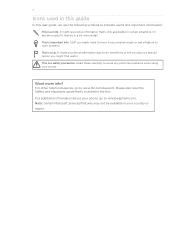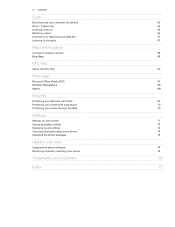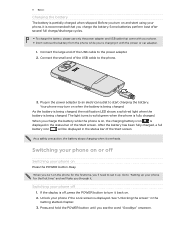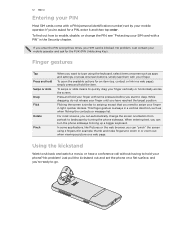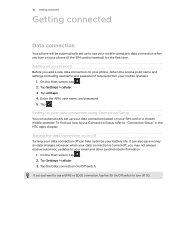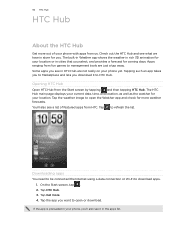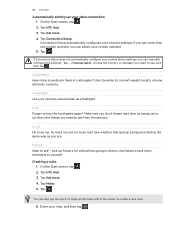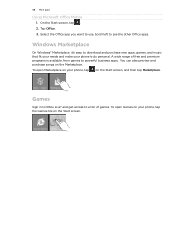HTC HD7 T-Mobile Support Question
Find answers below for this question about HTC HD7 T-Mobile.Need a HTC HD7 T-Mobile manual? We have 1 online manual for this item!
Question posted by nigloyd on April 28th, 2015
Need Help With My Htc Hd7
I cant get my HTC to send or receive picture txt messages or download anything. I need help!
Current Answers
Answer #1: Posted by techyagent on April 28th, 2015 11:23 AM
You have to reconfigure internet and mms for this please click here
if after that nothing works than you have to reset the device.
Thanks
Techygirl
Related HTC HD7 T-Mobile Manual Pages
Similar Questions
Why Will My Htc Rhyme Not Send/receive Pictures Or Connect To Mobile Network
(Posted by tangfre 9 years ago)
How To Install Android Os On Htc Hd7 Windows Phone
(Posted by hasvahidf 10 years ago)