HTC Touch2 Support Question
Find answers below for this question about HTC Touch2.Need a HTC Touch2 manual? We have 2 online manuals for this item!
Question posted by pratikkhopade78 on March 8th, 2013
I Want Internet Settings For My Htc Touch2. I Have Tata Docomo Sim Card
htc touch2 t3320
Current Answers
There are currently no answers that have been posted for this question.
Be the first to post an answer! Remember that you can earn up to 1,100 points for every answer you submit. The better the quality of your answer, the better chance it has to be accepted.
Be the first to post an answer! Remember that you can earn up to 1,100 points for every answer you submit. The better the quality of your answer, the better chance it has to be accepted.
Related HTC Touch2 Manual Pages
User Manual - Page 21
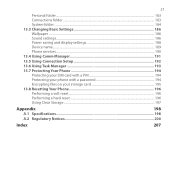
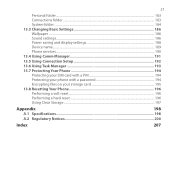
... folder...184 13.3 Changing Basic Settings 186 Wallpaper...186 Sound settings...186 Power saving and display settings 188 Device name...189 Phone services...190 13.4 Using Comm Manager 191 13.5 Using Connection Setup 192 13.6 Using Task Manager 193 13.7 Protecting Your Phone 194 Protecting your SIM card with a PIN 194 Protecting your phone with a password 194 Encrypting...
User Manual - Page 31


...
1.5 Starting Up
After installing your SIM card and battery and charging the battery, you leave the phone idle after a certain period of time. If the display is displayed. For instructions, see "To change backlight and
automatic Sleep mode settings" in Sleep mode. To turn on . 2. Your phone wakes up your phone to turn on and off...
User Manual - Page 45


... to your SIM card. In the File as field, choose how you communicate with. You can automatically be added to your stored contacts after you set up Windows Live™ on your phone.
Tip
To...and businesses you want the contact name to take a photo of the contact, tap Select a picture, and then select the photo. You can add Outlook contacts to your phone and SIM contacts to the...
User Manual - Page 47


... field at the top.
5. For example, m is the contact's default mobile phone number, and e is shown. Tap Add Member.
4. When you want in this text box, your message.
1. On the Contacts screen, tap ...New and then tap E-mail Group or Messaging Group.
2. From the list of contacts, tap to display only SIM ...
User Manual - Page 48


Note
Before sending, make sure Bluetooth is turned on and set to or from your SIM card.
Tap Send Contact > SMS / MMS.
3. Working with multiple contacts
You can select multiple contacts to delete them, send them... text messaging 1. Select the types of the recipient, and then tap Send. In the new text message, enter the mobile phone number of information you want to clear selection.
User Manual - Page 49
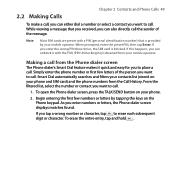
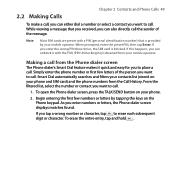
... wrong PIN three times, the SIM card is provided by tapping the keys on your phone and SIM card) and the phone numbers from the Phone dialer screen
The Phone dialer's Smart Dial feature makes it with a PIN (personal identification number) that you received, you can either dial a number or select a contact you want to call. As you tap...
User Manual - Page 51


... phone number that you want to call the sender of the country that is generally reserved for details. Tap and hold the number 0 key on the Phone ...phone. For more information about calling from received text messages, see "Mail" in Chapter 3 and "Directly making calls from email messages" in Chapter 7 for your phone. You can directly call voicemail and retrieve your SIM card...
User Manual - Page 54


... button ( ) to call the second participant. Repeat steps 4 and 5 if you want to dial and add more participants to the conference call, tap Invite participants and then dial another call.
Contact your phone is quick and easy. Note Make sure your SIM card is put on hold when you accept or dial the second...
User Manual - Page 65


... then tap Next. Choose how often you want to set up is your email provider.
6. Tap Done. If this is not in the phone database, the subsequent screens will prompt you ...want your email provider is where you to set up an email account, tap New Account at the bottom of the screen. 3.5 Mail
Chapter 3 Using the Home Screen 65
The Mail tab is not listed, tap Other.
4. Adding your Internet...
User Manual - Page 66


...is your phone at the bottom of the information types that syncs with the Exchange Server and downloads your email address and password, and then tap Next.
5. Obtain the Exchange Server settings, such ... the check boxes of the screen. Tap Next.
7. You need to set up and use an Outlook account that you want to exclude from your network administrator and enter them in the provided text...
User Manual - Page 88
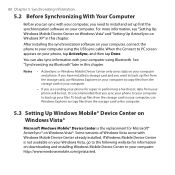
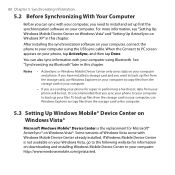
... on your computer to copy files from the storage card to your computer.
• If you are sending your phone for repair or performing a hard reset, data from the storage card to the computer.
5.3 Setting Up Windows Mobile® Device Center on Windows Vista®
Microsoft Windows Mobile® Device Center is not available on your...
User Manual - Page 91
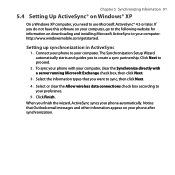
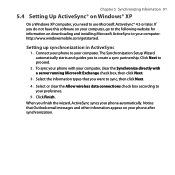
... a server running Microsoft Exchange check box, then click Next.
3. When you want to sync, then click Next.
4. The Synchronization Setup Wizard automatically starts and guides...according to your phone after synchronization.
Click Finish. Setting up synchronization in ActiveSync
1. To sync your phone with your computer. Chapter 5 Synchronizing Information 91
5.4 Setting Up ActiveSync®...
User Manual - Page 110


..., and more, if you mistyped or chose any wrong options when you want to modify.
3. To store attachments on the storage card 1. Tap Start > ActiveSync.
3. 110 Chapter 6 Exchanging Messages
To customize advanced settings for Outlook E-mail 1. Select the When available, use this storage card to your phone.
5. Tap Menu > Options, select E-mail, and then tap...
User Manual - Page 136
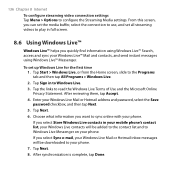
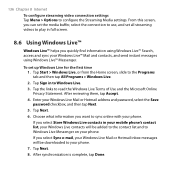
... you select Store Windows Live contacts in your mobile phone's contact list, your phone. 136 Chapter 8 Internet To configure streaming video connection settings Tap Menu > Options to Windows Live. 3. Tap Sign in full screen.
8.6 Using Windows Live™
Windows Live™ helps you want to read the Windows Live Terms of Use and the Microsoft Online...
User Manual - Page 137


...settings. To sign in to open the message screen.
4. Switch between the Windows Live Messenger, Windows Live Mail, and Sync status screens. On the message screen, enter your connection speed.
3.
Using Windows Live Messenger
With this mobile...1. The emoticon is attached to send the message. Chapter 8 Internet 137
Change your message. Signing in may take several minutes, ...
User Manual - Page 138
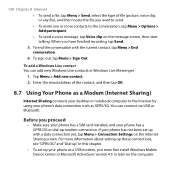
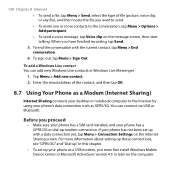
... a voice message, tap Voice clip on the computer. Before you proceed
• Make sure your phone has a SIM card installed, and your phone has not been set up your phone's data connection such as a USB modem, you must first install Windows Mobile Device Center or Microsoft ActiveSync version 4.5 or later on the message screen, then start talking...
User Manual - Page 183


... Turn HSDPA on the detected SIM card or selected network operator. Connection Setup Configure your phone's data connections, such as phone dial-up one or more details.
Ask your network administrator for more types of modem connection for your phone can connect to let System Center Mobile Device Manager manage the phone. Connections Set up and GPRS, so...
User Manual - Page 192


... able to configure the data connection settings, tap Yes.
4. Tap Start > Settings > Connections > Connection Setup (or open the Comm Manager and then tap Data Connection).
2. Note If you choose a country and/or operator that is different from the installed SIM card network operator, you want to reconfigure your phone's data connections settings based on the selected operator.
1.
User Manual - Page 208
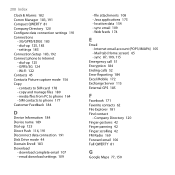
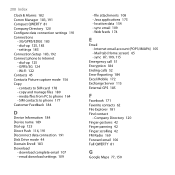
...184 Excel Mobile 172 Exchange Server 115 External GPS 185
F
Facebook 171 Favorite contacts 62 File Explorer 181 Find contact
- contacts to phone 164 - media files from PC to SIM card 178 -... Directory 120 Configure data connection settings 191 Connections
- 3G/GPRS/EDGE 183 - GPRS/3G 124 - copy and manage files 180 - SIM contacts to Internet - dial-up 125 Direct ...
Quick Start Guide - Page 16


....
3. Enter your email provider.
6. Choose how frequent you want your email provider is not in the phone database, the subsequent screens will prompt you to set up is not listed, tap Other.
4. Enter your name...type of the screen.
2. 16 Quick Start Guide
To set up an email account, tap New Account. Select an email provider. If your phone to set up an Internet email account 1.
Similar Questions
I Want Hard Reset Htc Touch2 T3333 Without Using Volume Button
hi friends i need the details about how to reset the htc touch2 t3333 windows mobile phone with out ...
hi friends i need the details about how to reset the htc touch2 t3333 windows mobile phone with out ...
(Posted by cmanojkumar86 10 years ago)
Not Supoorting Tata Docomo Sim Card
my htc mobile not support tata docmo sim card how to resolve network setting on my htc mobile i live...
my htc mobile not support tata docmo sim card how to resolve network setting on my htc mobile i live...
(Posted by mdekram675 11 years ago)
I Have Alrady Connect Wifi...but Not Working Marketplace My Phone Htc Touch2 Plz
(Posted by heckerrs 11 years ago)
Phone Won't Show All Data From Old Sim Card
Phone Won't Show All Data From Old Sim Card I put the sim card from my old phone into the HTC Radar...
Phone Won't Show All Data From Old Sim Card I put the sim card from my old phone into the HTC Radar...
(Posted by Anonymous-99202 11 years ago)

