HTC PURE Support Question
Find answers below for this question about HTC PURE.Need a HTC PURE manual? We have 2 online manuals for this item!
Question posted by ahooi on March 27th, 2013
How To Turn Of Auto Data Connection And Only Connect With Wifi?
pls tell me how to turn of auto data connection and only connect with wifi?
Current Answers
There are currently no answers that have been posted for this question.
Be the first to post an answer! Remember that you can earn up to 1,100 points for every answer you submit. The better the quality of your answer, the better chance it has to be accepted.
Be the first to post an answer! Remember that you can earn up to 1,100 points for every answer you submit. The better the quality of your answer, the better chance it has to be accepted.
Related HTC PURE Manual Pages
HTC PURE Phantom SMS Hotfix - Page 47
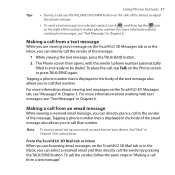
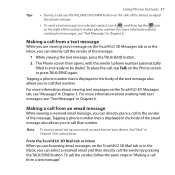
...tab, see "Text Messages" in Chapter 6.
For more information about working with the sender's phone number automatically filled in Chapter 3 for instructions.
From the TouchFLO 3D Mail tab or Inbox ... button on the TouchFLO 3D Mail tab or in the body of the contact's mobile phone number. Tapping a phone number that is displayed in the Inbox, you to the right of the email ...
HTC PURE Phantom SMS Hotfix - Page 51


... add the participant to the first conference call . To mute the microphone during a call Tap to the second participant, touch .
4.
When connected to turn the speakerphone off.
• You can talk to end the conference call participant. 2. Using Phone Features 51 To set up a conference call . 6.
Note Not all mobile phone networks support conference calling.
HTC PURE Phantom SMS Hotfix - Page 65


...favorite contact After selecting a favorite contact, do any of the favorite contact on available contact information.
Call the contact's home phone.
Compose and send a text message. The icons shown depend on the center screen to open the Contact Details screen, and...chapter for details. For more information about making a call or send an email message.
Call the contact's mobile phone.
HTC PURE Phantom SMS Hotfix - Page 96


...or Predictive mode.
• Tap to enter an uppercase letter.
• Tap twice to turn on -screen keypad that lets you to enter the punctuation mark, symbol, or number at ...word candidate list in your text. 96 Entering Text
4.3 Using the Phone Keypad
The Phone Keypad is an on Caps Lock.
Tap to mobile phone keypads, plus some additional keys.
See "Using Numeric and Symbol Mode"...
HTC PURE Phantom SMS Hotfix - Page 113


...You can also tap To or tap Menu > Add Recipient to other mobile phones. To add recipients, enter their mobile phone numbers in the To field, separating
the numbers with a semicolon (;). When...billed accordingly. 6.2 Text Messages
Exchanging Messages 113
Send short text messages (SMS) to add mobile phone numbers from preset messages, tap Menu > My Text and tap a desired message.
•...
HTC PURE Phantom SMS Hotfix - Page 115


...of text messages 1. In the SMS / MMS Inbox, tap a message thread to open the link in Opera Mobile. Tap a web address to open it as a new contact. To reply to select a message in the thread...115
To open the Contact Details screen.
• If the sender is not in your contacts, tap the mobile phone number to call the displayed number.
• Tap the sender name to open a thread and view the ...
HTC PURE Phantom SMS Hotfix - Page 117


... is a charged service and has to be provisioned on your message.
6. Enter a subject for your mobile phone account. Tap the Insert icon ( )to see the Cc and Bcc fields.
5. To compose an ...MMS) to your wireless service provider.
Tap Start > Messaging > Text. 2. In To, enter the recipient's phone number or email address directly, or tap To, Cc, or Bcc to take a photo and insert it into...
HTC PURE Phantom SMS Hotfix - Page 120


... other email provider. 120 Exchanging Messages
To reply to Blacklist.
4. To avoid receiving MMS messages from the Blacklist. In the SMS / MMS Inbox, select the mobile phone number or name of email accounts on your device: • Outlook email that you sync with a text message. When you receive a new MMS message, open...
HTC PURE Phantom SMS Hotfix - Page 164


... Global Positioning System (GPS) is responsible for the accuracy and maintenance of the GPS system. The Department is built and operated by obstructions such as mobile phones or radar-detecting devices) may be liable for the GPS signal to pass through solid non-transparent objects. If the vehicle's visor contains metal, it...
HTC PURE Phantom SMS Hotfix - Page 193


You can quickly send contact information to another mobile phone or device through Bluetooth beaming or text messaging. To show all contacts again, select Menu > Filter >...contact. To send contact information via Bluetooth 1. Note
Before sending, make sure Bluetooth is turned on and set to visible mode on the right of the contacts list where contact names start with that letter.
HTC PURE Phantom SMS Hotfix - Page 194


... via Bluetooth, or copy them to send, and then tap Done. 4.
To deselect a selected contact, tap it again. In the new text message, enter the mobile phone number of the recipient,
and then tap Send. 194 Programs
3. Select the contact information you want to or from the SIM card.
HTC PURE Phantom SMS Hotfix - Page 207


...Mobile Device Manager.
Remove Programs Uninstall programs that were installed on your device.
External GPS Set the appropriate GPS communication ports, if required.
Regional Settings Set the regional configuration to your device that access GPS data or you have connected a GPS receiver to use, including the format for turning... in this function when auto-rotate is not working ...
HTC PURE Phantom SMS Hotfix - Page 222
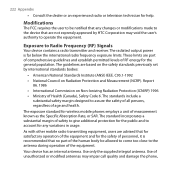
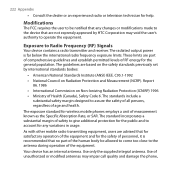
...1986 • International Commission on Radiation Protection and Measurement (NCRP). As with other mobile radio transmitting equipment, users are advised that for satisfactory operation of the equipment and...Appendix
• Consult the dealer or an experienced radio or television technician for wireless mobile phones employs a unit of measurement known as the Specific Absorption Rate, or SAR. ...
HTC PURE Phantom SMS Hotfix - Page 228


... - SIM contacts to SIM card 198 - auto-focus 168 - contacts to device 198
D
Device name 209 Direct Push 131, 212 Disconnect data connection 212 Disk Drive mode 40 Download
- mail server settings 122 - Java applications 195 - Internet email account (POP3/IMAP4) 121 - On-screen 93 Excel Mobile 197 Exchange Server 129
F
Facebook updates and...
Quick Start Guide - Page 15


...&T 3G allows you to maintain your data connection when connected to :
1. Create your password. 2. Record your name. 3. Record a greeting.
Note: W hen the device is face up your device
1. Touch and hold the 1 key for several seconds.
Set up and you to a voice call. You will be connected to the voicemail system, which will then...
Quick Start Guide - Page 22


Open the SMS/MMS Inbox.
To access mobile phone numbers from Contacts, touch To. 3. Enter your message. • To quickly add common messages.... 4. Touch Send.
3
4
22
Compose and send a text message
1. Touch the New Message icon . 2. Enter the mobile phone number of received multimedia messages on this tab. Text Messages
On the Messages (Text/MMS) tab, you can do the following:
To ...
Quick Start Guide - Page 23


...the Photos and Videos tab, then touch .
2. Frame your photos in the People tab. To add mobile phone numbers from Contacts, touch To.
5. Enter the message subject, then compose the multimedia message.
6. Touch... contact on page 21 for more information. Take a contact picture
1. Slide to activate auto-focus and take the shot.
3. You can now associate the picture with the contact and...
Quick Start Guide - Page 24


To add mobile phone numbers from Contacts, touch To.
5. Enter the message subject, then compose the multimedia message.
6. Touch Send...On the Review screen, touch , select Send via MMS, then touch Send.
4. In To: , enter the phone number of the screen. Refer to activate auto-focus and start recording. View your message recipient. To flip through photos and videos, hold and slide upward or ...
Quick Start Guide - Page 30
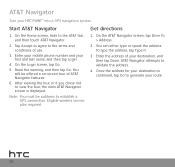
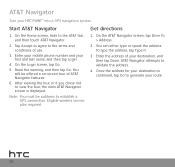
...Enter the address of use.
3. Enter your mobile phone number and your HTC PURE™ into a GPS navigation system. AT&T ...Navigator attempts to generate your destination, and then tap Done. You will be outdoors to the terms and conditions of your route.
30
Eligible wireless service plan required.
AT&T Navigator
Turn...connection.
Quick Start Guide - Page 42


...computer To view the user manual for assistance with your service or device.
Select Manufacturer: HTC and Model: PURE from any AT&T mobile phone for your device, insert the Getting Started CD into your computer and open the guide file. Find More ...about your wireless account, service plan or network, visit att.com/Wireless. On the phone Call AT&T Customer Care at
att.com/tutorials.
Similar Questions
How To Turn Off Data And Use Wifi On An Android Rhyme
(Posted by tkblov 9 years ago)

