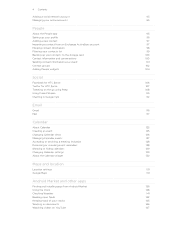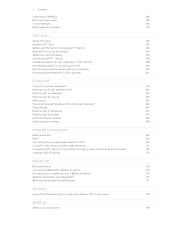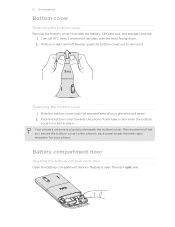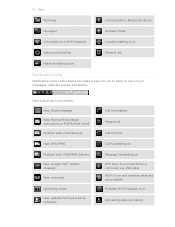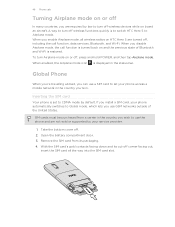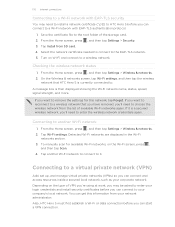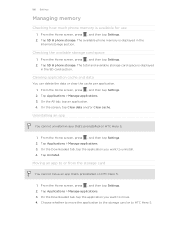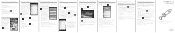HTC Hero S Support and Manuals
Get Help and Manuals for this HTC item

Most Recent HTC Hero S Questions
How Do You Take A Screen Shot?
How do I take a screen shot with HTC hero S?
How do I take a screen shot with HTC hero S?
(Posted by hottyinstyle00 11 years ago)
HTC Hero S Videos
Popular HTC Hero S Manual Pages
HTC Hero S Reviews
We have not received any reviews for HTC yet.