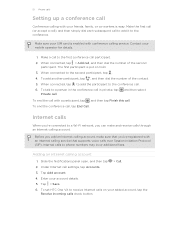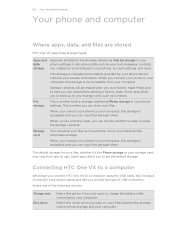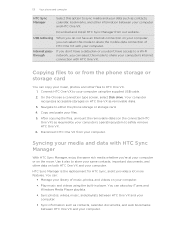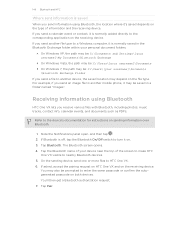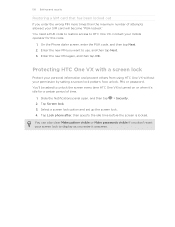HTC One VX Support Question
Find answers below for this question about HTC One VX.Need a HTC One VX manual? We have 2 online manuals for this item!
Current Answers
Related HTC One VX Manual Pages
Similar Questions
How Do I Enter The Safe Mode In My Htc One Vx
Enter safemode in htc one vx
Enter safemode in htc one vx
(Posted by madisonjerry5 9 years ago)
What Does It Mean When My Mytouch 4g Phone Goes Into Safe Mode?
(Posted by vpame 10 years ago)
Main Screen Oriantation
hello. I seem to be having majer issu with my "HTX One Vx. the home screen orintation continues to f...
hello. I seem to be having majer issu with my "HTX One Vx. the home screen orintation continues to f...
(Posted by kevsomekc 11 years ago)