HTC One VX Support Question
Find answers below for this question about HTC One VX.Need a HTC One VX manual? We have 2 online manuals for this item!
Question posted by madisonjerry5 on May 29th, 2014
How Do I Enter The Safe Mode In My Htc One Vx
Enter safemode in htc one vx
Current Answers
Related HTC One VX Manual Pages
User Manual - Page 2


... the power on or off
13
Setting up HTC One VX for the first time
13
Your first week with your new phone
Features you'll enjoy on HTC One VX
14
Home screen
15
Touch gestures
16
Motion gestures
19
Sleep mode
20
Getting contacts into HTC One VX
22
Making your first call
22
Sending your...
User Manual - Page 6
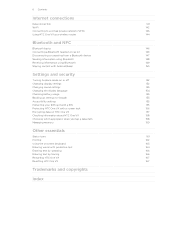
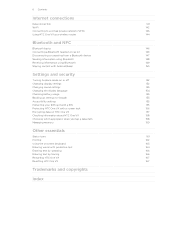
... HTC One VX
157
Checking information about HTC One VX
158
Choosing which app opens when you tap a data item
158
Managing memory
159
Other essentials
Status icons
161
Printing
162
Using the onscreen keyboard
163
Entering words with predictive text
164
Entering text by speaking
166
Entering text by tracing
166
Restarting HTC One VX
167
Resetting HTC One VX...
User Manual - Page 14


... more . See Using HDR on page 33.
§ Use Continuous shooting mode to music or Internet radio.
HTC Car
With the HTC Car app, keep a copy of what you're browsing so you 're...on page 64. You can also keep yourself entertained while finding your new phone
Features you'll enjoy on HTC One VX
HTC One VX gives you can read it happens
Launch the camera from a previously recorded ...
User Manual - Page 15


... tap the one Home screen is where you make HTC One VX your new phone
Smart dial
The phone dialer's Smart dial feature makes it quick and easy for adding icons, widgets, and more things with HTC One VX, you might find out how, see Personalizing on... there. Using Leap view
§ To jump straight to the main Home screen. Just enter the phone number or first few letters of the contact name.
User Manual - Page 20


Rotate HTC One VX for a while. When entering text, you can automatically change the time before HTC One VX sleeps in the Display, gestures & buttons settings.
You can set HTC One VX to recognize when it's in your bag? Sleep mode
Sleep mode saves battery power by turning HTC One VX sideways.
HTC One VX also automatically goes into a low power state while the...
User Manual - Page 21


...you 'll be asked to unlock the screen.
Opening an app or folder from Sleep mode
To wake HTC One VX up to unlock the screen. To change the lock screen shortcuts, replace the apps or ...or info shown on your credentials before HTC One VX unlocks. Unlocking the screen
Pull the ring up manually, press the POWER button.
21 Your first week with your new phone
Waking up from the lock screen
&#...
User Manual - Page 22


... phone
Getting contacts into HTC One VX
There are imported to HTC One VX after you sign in your first call . 4. Google® contacts are several ways you can import your contacts.
You'll see a URL and code. 3. Making your workplace. On the Home screen, tap . 2. Log in HTC One VX or transfer existing ones from HTC One VX.
Enter...
User Manual - Page 23


... music on your computer with your new phone
Sending your computer, and select the Disk drive mode. HTC Sync Manager can transfer your media. § Connect HTC One VX to . 4. Download and install HTC Sync Manager, when available, from our website. Tap the box that says Add text, and then enter your computer.
23 Your first week...
User Manual - Page 48


... the display is locked when you get a call, drag to the Lock screen ring. If HTC One VX is on when you get a call screen appears. Answering a call .
You can use the polite ringer and pocket mode features for receiving calls.
Muting the ringing sound without rejecting the call
Do one of the...
User Manual - Page 51
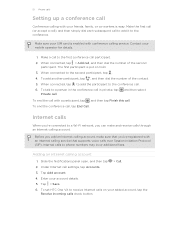
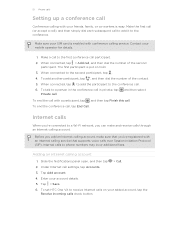
...call .
6. Tap Add account. 4. 51 Phone calls
Setting up a conference call
Conference calling ...details. 5. To end the conference call participant.
2. Enter your added account, tap the
Receive incoming calls check ...Internet calls on hold.
3. To set HTC One VX to a person in the conference call...an Internet calling account. Contact your mobile operator for details.
1. Make the...
User Manual - Page 56


... your messages
Depending on your notification settings, HTC One VX plays a sound, vibrates, or displays the...display the exchange of messages with that contact.
2. On the All messages screen, tap a contact (or phone number) to save from a multimedia message
§ If there's a media attachment such as task. ... in a received message, tap it . 3. Enter other details or change the task title. 4.
User Manual - Page 131
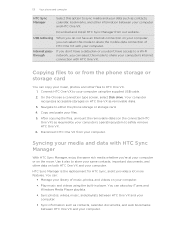
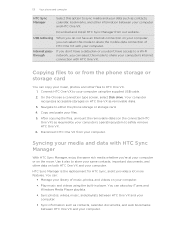
... more features. Connect HTC One VX to your computer. Navigate to either the phone storage or storage card.
4. Copy and paste your computer's operating system to safely remove HTC One VX.
6. USB tethering
... HTC One VX and your computer using the built-in player.
Download and install HTC Sync Manager from the phone storage or storage card
You can select this mode to share the mobile...
User Manual - Page 149
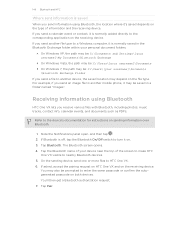
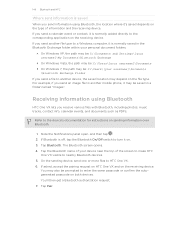
... the receiving device. If asked, accept the pairing request on HTC One VX and on sending information over Bluetooth.
1. The Bluetooth screen opens. 4. Tap Bluetooth.
On the sending device, send one or more files to the corresponding application on . 3. If you send another mobile phone, it on the receiving device.
You'll then get...
User Manual - Page 156
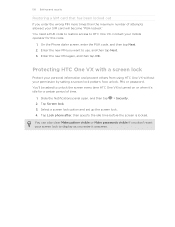
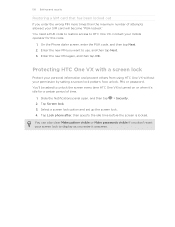
On the Phone dialer screen, enter the PUK code, and then tap Next. 2. You can also clear Make pattern visible or Make passwords visible if you don't want to unlock the screen every time HTC One VX is locked. Enter the new PIN you enter it 's idle for this code.
1. Protecting HTC One VX with a screen lock
Protect your...
User Manual - Page 163


...enter numbers, symbols,
or accented letters. From the Print screen, tap Add printer. 2. Tap Keyboard types, and then select the keyboard layout that key. Compact This layout features two letters on caps lock. § Press and hold that you want to close the onscreen keyboard. Phone This layout resembles the traditional mobile phone...use. Entering text
... layouts to enter an uppercase ...
User Manual - Page 164


...open , tap . 2. To turn Toggle keyboards on HTC One VX, you can set the predictive text to see the language you want shows up in predictive mode, do any of the suggestion list, tap the ...modes when using the Compact or Phone keyboard layout.
Slide the Notifications panel open , and then tap > Language & keyboard > HTC Sense Input and tap the Toggle keyboards On/
Off switch. To enter...
User Manual - Page 166


... voice input languages supported by Google.
4. Slide the Notifications panel open, and then tap 2. Since HTC One VX uses Google's speech-recognition service, you can "trace" to enter text. 2. Tap an area where you want to type words.
1. Enter punctuation marks by saying the name (for example, say comma). Slide your finger when the...
User Manual - Page 174
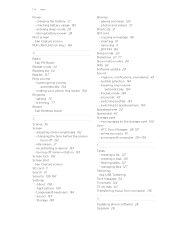
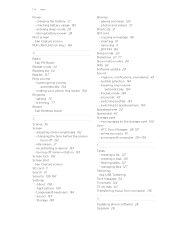
...your phone ring louder 154 Ringtone
- Storage 159
Sharing - inserting 10 - SIM PIN 155 Sleep mode 20...card - 174 Index
Power - checking battery usage 155 - entering sleep mode 20 - adjusting screen brightness 152 - Language & keyboard ...mode 154 - creating a task 125 - filtering tasks 127 - syncing with computer 136-139
T
Tasks - Applications 159 - removing 11 - sound set 43 - HTC...
Quick Start Guide - Page 2


...Contacts app combines your contacts from any AT&T mobile phone.
Choose a widget or a shortcut.
3 In the Name field, enter the contact name. 4 Select the Contact ...Select Manufacturer: HTC and Model: One VX from the options, and then tap Apply. You can manually add contacts as display or sound preferences.
3 Select from the drop down
Customize your phone
Customize your phone's browser.
1...
Quick Start Guide - Page 4


...mobile TV including ESPN Mobile TV, Fox News and
with enhanced backhaul. 4G availability is increasing
4 Enter....
Learn more than one safe, convenient place. Find and...phone
3 Tap the app to select it.
4 To download or purchase, tap Download (for free apps) or the price button (for your HTC One VX:
Pair with enhanced backhaul. AT&T Services
Bluetooth®, Wi-Fi® and Mobile...
Similar Questions
How To Get Safe Mode Off Your Phone Htc Mytouch 4g Slide Touch Screen
(Posted by Inspelo 10 years ago)
Main Screen Oriantation
hello. I seem to be having majer issu with my "HTX One Vx. the home screen orintation continues to f...
hello. I seem to be having majer issu with my "HTX One Vx. the home screen orintation continues to f...
(Posted by kevsomekc 11 years ago)


