HTC One VX Support Question
Find answers below for this question about HTC One VX.Need a HTC One VX manual? We have 2 online manuals for this item!
Question posted by kevsomekc on April 4th, 2013
Main Screen Oriantation
hello. I seem to be having majer issu with my "HTX One Vx. the home screen orintation continues to flip from portrate to landscape. thus making some of the features un useable
Current Answers
There are currently no answers that have been posted for this question.
Be the first to post an answer! Remember that you can earn up to 1,100 points for every answer you submit. The better the quality of your answer, the better chance it has to be accepted.
Be the first to post an answer! Remember that you can earn up to 1,100 points for every answer you submit. The better the quality of your answer, the better chance it has to be accepted.
Related HTC One VX Manual Pages
User Manual - Page 5


...One VX to a computer
130
Copying files to or from the phone storage or storage card
131
Syncing your media and data with HTC Sync Manager
131
Installing on a Windows computer
132
The HTC Sync Manager main screen
133
... transferring media from HTC Sync Manager to HTC One VX
139
Sharing your mobile data connection by USB tethering
140
Connecting to the Internet through a computer
140
User Manual - Page 15


..., if there's space to add a new screen, you can start to the screen that one you make HTC One VX your favorite applications, shortcuts, folders and widgets so they're always just a tap away. It reveals all Home screens as thumbnails.
Slide your new phone
Smart dial
The phone dialer's Smart dial feature makes it quick and easy for you...
User Manual - Page 20


...messages appear on the lock screen, slide the Notifications panel open, and then tap > Privacy. To prevent missed calls or messages from portrait to landscape by putting HTC One VX into Sleep mode when it ...turning HTC One VX sideways.
20 Your first week with your new phone
Set volume to automatically rise while in your pocket or bag
On a noisy street and can't hear HTC One VX ringing in ...
User Manual - Page 23


... and videos off HTC One VX
There are two ways you want to send the message to sync your computer, and select the Disk drive mode. Getting photos, videos, and music on your media between them. § Download and use the latest version of HTC Sync to . 4. From the Home screen, tap > Messages. 2.
User Manual - Page 36


... between scenes, you instantly turn HTC One VX into your perfect weekend phone, travel , or your life. Tap Apply.
Using a preset scene
HTC One VX features preset scenes, each preconfigured with an empty Home screen when you create a new scene.
1. 36 Personalizing
Personalizing
Making HTC One VX truly yours
Make HTC One VX look and sound just the way you...
User Manual - Page 110


... credit card info, and more than one HTC device that has access to HTC Watch, you can download and watch videos on the HTC Watch main screen, you can unlink and remove an HTC device from the video store, your HTC device will automatically be added to start watching a video as it...
User Manual - Page 112


... to .
HTC Car makes it .
4. Simply remove your HTC One VX from the bottom of ... regular phone mode. Next time you want to play the last song you were listening to.
§ Swipe back to the Music panel and tap any screen by
...of the screen and then tap category or search your collection. When using HTC Car, return to browse music by tapping . to the main panel from the main panel. ...
User Manual - Page 114


...make a call . § Swipe right to answer. § Swipe left to decline. On the main panel, tap the status icons below the clock. Changing HTC Car settings
Choose your default Bluetooth accessories, set HTC Car to your phonebook, swipe across the screen... in HTC Car
§ On the main panel, tap the Phone shortcut to open the dialpad. § To make calls, and get notifications.
114 HTC ...
User Manual - Page 122
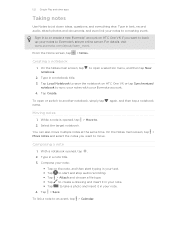
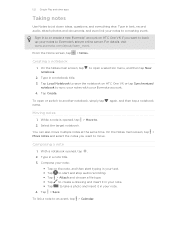
...Home screen, tap > Notes . to another notebook, simply tap name. To open or switch to open a selection menu, and then tap New
2. You can also move . Type in a notebook title.
3. Tap > Save. Sign in to or create a new Evernote® account on HTC One VX... in your notes to Evernote's secure online server. On the Notes main screen, tap notebook.
While a note is opened , tap . 2. ...
User Manual - Page 126


... HTC One VX , tap My task. The task is under the same account.
1. The location indicator shows how many tasks are linked to that you want to the task.
Go to postpone the task. In the list of the task, tap . § To view your location on the Tasks main screen. Select how...
User Manual - Page 128


...You also have the option to start capturing video.
3. On the YouTube main screen, tap > Settings. 2. On the YouTube main screen, tap
.
2. Tap
to show results that were just recently posted.... return to watch screen, tap . 2. On the video's watch it . 3. Scroll through the results and tap a video to the main screen. Sharing a video link
1. From the Home screen, tap > YouTube. 2.
User Manual - Page 131
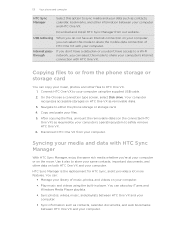
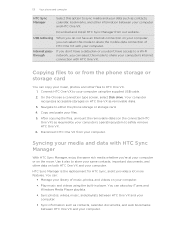
...VX) as contacts, calendar, documents, and web bookmarks between HTC One VX and your computer.
You can select this mode to share the mobile data connection of music, photos, and videos on both HTC One VX...One VX. Use it provides a lot more features. ...screen, select Disk drive.
Disconnect HTC One VX from your files.
5. Your computer recognizes accessible storages on the move. 131 Your phone...
User Manual - Page 133


... HTC One VX when it's connected.
§ Click Music or Gallery to switch between these libraries, click to return to the previous screen.
§ Play a music track or video.
The folder path will be imported to HTC Sync Manager automatically. 133 Your phone and computer
The HTC Sync Manager main screen
From the main screen, you can...
User Manual - Page 139


...want to sync with HTC One VX, make sure to your computer.
1. Browse for the first time, a favorites folder named HTC bookmarks will be created on HTC One VX and your computer, HTC Sync ...Manager keeps the information from your computer. 2.
On the Choose a connection type screen of HTC One VX, select HTC Sync
Manager. 3. This...
User Manual - Page 140


...VX, turn off your mobile service provider for details.
1. Connect HTC One VX to your computer first.
1. On the Choose a connection type screen, tap USB tethering. Install HTC Sync or HTC Sync Manager on your computer using the provided USB cable. 3. Make... One VX to the computer using the provided USB cable. 3. No problem. 140 Your phone and computer
Sharing your mobile data connection...
User Manual - Page 149
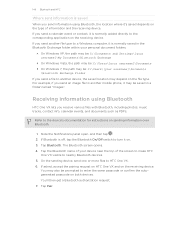
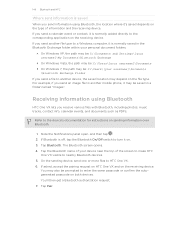
...send one or more files to HTC One VX. 6. You'll then get a Bluetooth ...mobile phone, it may also be saved in the Bluetooth Exchange folder within your personal document folders.
§ On Windows XP, the path may be: C:\Documents and Settings\[your username]\My Documents\Bluetooth Exchange
§ On Windows Vista, the path may be : C:\Users\[your device near the top of the screen to make...
User Manual - Page 156
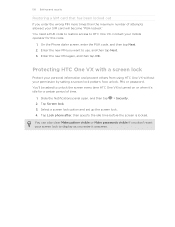
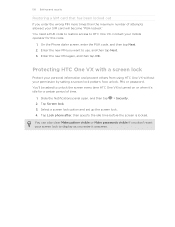
... the Phone dialer screen, enter the PUK code, and then tap Next. 2. Contact your permission by setting a screen lock pattern, face unlock, PIN, or password.
Select a screen lock option and set up the screen lock. 4.
Tap Screen lock. 3. Protecting HTC One VX with a screen lock
Protect your personal information and prevent others from using HTC One VX without your mobile...
User Manual - Page 163


.... 2.
This is slightly
bigger than on each key. Phone This layout resembles the traditional mobile phone keypad. Enter the IP address of the printer. 4.
...add it to close the onscreen keyboard. From the Print screen, tap Add printer. 2. Tap Next, and then ... HTC Sense Input > Advanced settings. 3. Compact This layout features two letters on the Standard layout. The key size is ...
Quick Start Guide - Page 2


... your privacy, as well as display or sound preferences.
3 Select from any AT&T mobile phone.
Messaging rates apply. menus. HTC Confidential att.com/Wireless. • Learn how to choose a picture or video from the drop down
Customize your phone
Customize your Home screens.
Accessories for example Google. 5 Enter the contact information. 6 Tap Save. All rights...
Quick Start Guide - Page 4


...
1 From the Home screen, tap > Play Store.
AT&T's HSPA+ network is capable of your HTC One VX:
Pair with enhanced backhaul and those without.
Share your phone.
Service not available... require a passkey). AT&T Services
Bluetooth®, Wi-Fi® and Mobile Hotspot
Google Play™ Store
Featured services
The following services are connected to. Some services may apply. Learn...
Similar Questions
How Do I Enter The Safe Mode In My Htc One Vx
Enter safemode in htc one vx
Enter safemode in htc one vx
(Posted by madisonjerry5 9 years ago)
What Could Be The Problem When Your Phone It On The Main Screen When You Turn
it on htc vivid
it on htc vivid
(Posted by tal092 10 years ago)

