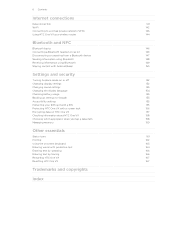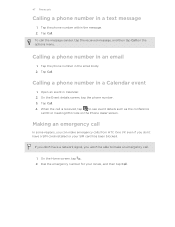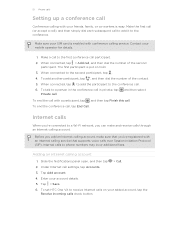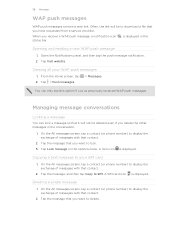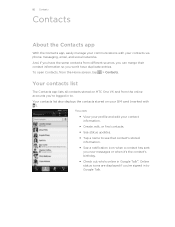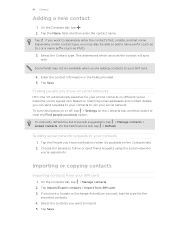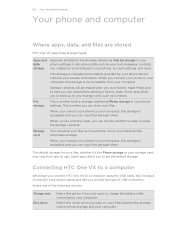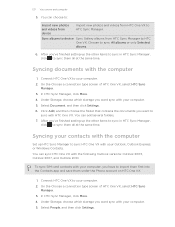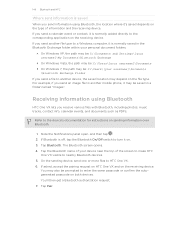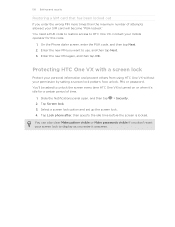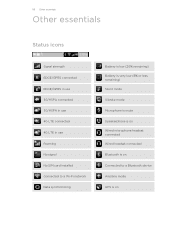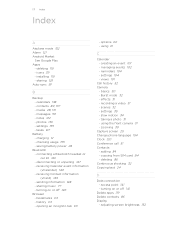HTC One VX Support Question
Find answers below for this question about HTC One VX.Need a HTC One VX manual? We have 2 online manuals for this item!
Current Answers
Answer #1: Posted by TechSupport101 on March 24th, 2016 9:55 AM
Hi. Refer to page 10 of the User Manual here https://www.helpowl.com/manuals/HTC/OneVX/184299
Related HTC One VX Manual Pages
Similar Questions
How Do I Enter The Safe Mode In My Htc One Vx
Enter safemode in htc one vx
Enter safemode in htc one vx
(Posted by madisonjerry5 9 years ago)
Htc T Mobile Mytouch 4g How To Install Sim Card
(Posted by noahbpica 10 years ago)
Hello When Turn Htc Mobile It Tel Me No Sim Cards ??? Why
and in file manager I don,t find sim cards application ???? and when I press phone calls the HTC te...
and in file manager I don,t find sim cards application ???? and when I press phone calls the HTC te...
(Posted by engineermounir 11 years ago)