HTC One VX Support Question
Find answers below for this question about HTC One VX.Need a HTC One VX manual? We have 2 online manuals for this item!
Question posted by annachurch on June 1st, 2013
Setting Up Memory Card To Back Up Information
The person who posted this question about this HTC product did not include a detailed explanation. Please use the "Request More Information" button to the right if more details would help you to answer this question.
Current Answers
There are currently no answers that have been posted for this question.
Be the first to post an answer! Remember that you can earn up to 1,100 points for every answer you submit. The better the quality of your answer, the better chance it has to be accepted.
Be the first to post an answer! Remember that you can earn up to 1,100 points for every answer you submit. The better the quality of your answer, the better chance it has to be accepted.
Related HTC One VX Manual Pages
User Manual - Page 3


... screen
40
Personalizing the launch bar
41
Grouping apps into a folder
41
Rearranging the Home screen
42
Personalizing with sound sets
43
Rearranging application tabs
44
Customizing the lock screen style
45
Securing HTC One VX with a personal touch
45
Phone calls
Making a call with Smart dial
46
Using Speed dial
46
Calling...
User Manual - Page 5


... connected to your contacts
114
Changing HTC Car settings
114
Travel and maps
Location settings
115
Google Maps
115
Google Play and other...phone and computer
Where apps, data, and files are stored
130
Connecting HTC One VX to a computer
130
Copying files to or from the phone storage or storage card... VX
139
Sharing your mobile data connection by USB tethering
140
Connecting to the ...
User Manual - Page 6
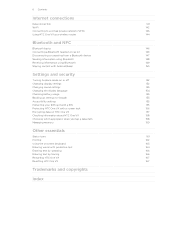
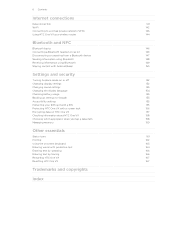
... battery usage
155
Backing up settings to Google
155
Accessibility settings
155
Protecting your SIM card with a PIN
155
Protecting HTC One VX with a screen lock
156
Encrypting data on HTC One VX
157
Checking information about HTC One VX
158
Choosing which app opens when you tap a data item
158
Managing memory
159
Other essentials
Status icons...
User Manual - Page 10


... the way into place. 10 Unboxing
3. You'll hear clicks as the back cover locks into place. 4. The microSIM card contains your thumbs along the sides up to the bottom.
Gently press the back cover and then run your phone number, service details, and memory for storing phonebook contacts and/or text messages.
User Manual - Page 12


... files in the power adapter to an electrical outlet to start using HTC One VX, it overheats. Tap Storage > Unmount storage card. Insert the small end of the USB cable into the USB connector.
2. Plug in the storage card.
1. As a safety precaution, the battery stops charging if it is recommended that you need...
User Manual - Page 13


... AT&T Ready2Go to import contacts, choose ringtones and Home screen options, and more. You can enable or disable them . Setting up HTC One VX for the first time
When you switch on HTC One VX for a screen won't display again after you 'll be up .
The tips for the first time, you 've...
User Manual - Page 51
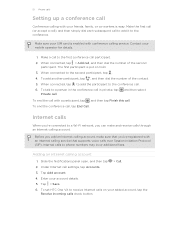
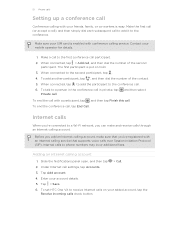
... end the conference call settings, tap Accounts. 3.
Tap Add account. 4.
Adding an Internet calling account
1. Enter your mobile operator for details.
...Finish this call. 51 Phone calls
Setting up a conference call
Conference calling with your SIM card is enabled with conference ...phone numbers may incur additional fees. Under Internet call , tap End Call. To set HTC One VX...
User Manual - Page 77


...VX and connect to set your slideshow. 3. Time markers indicate where you want to begin
For a more precise trimming, tap the left or right arrow buttons. Slide open the Notifications panel, and then tap Settings > Sound > Phone...
Want a novel way to another device or your new ringtone in the phone settings. Movie Editor lets you want to the receiving Bluetooth device so the music...
User Manual - Page 84
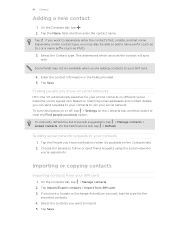
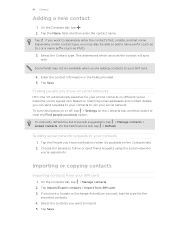
... the type for your phone contacts on different social networks you know on social networks
HTC One VX automatically searches for the
...your SIM card
1. Enter the contact information in the fields provided. 5. Importing or copying contacts
Importing contacts from SIM card. 3. ....D).
3. To turn this feature on or off, tap > Settings on the Contacts tab). 2. Tap the People you know notification...
User Manual - Page 130
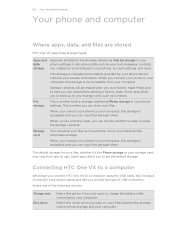
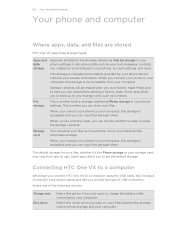
... them . When you connect your phone to your computer.
When you connect your phone to your files such as photos,...information.
Some apps allow you can choose whether to keep or erase the storage contents. When you to set the default storage. Storage card
You can store your storage card, such as Contacts. Connecting HTC One VX to a computer
Whenever you connect HTC One VX...
User Manual - Page 131
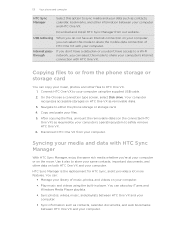
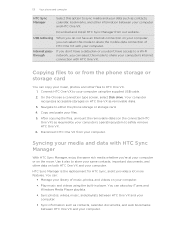
... the phone storage or storage card
You can also play iTunes and Windows Media Player playlists.
§ Sync photos, videos, music, and playlists between your computer and HTC One VX. After copying the files, unmount the removable disks (on the connected HTC One VX) as contacts, calendar, bookmarks, and other information between HTC One VX and...
User Manual - Page 140


...HTC Sync Manager on Mobile network in the settings. 2. Two things to select a connection type, select Internet pass-through will only support TCP protocol. 2. Connect HTC One VX to your data ...phone and computer
Sharing your mobile data connection by using your computer's Internet connection. Use the data connection of HTC One VX to connect to the Internet.
§ Make sure your SIM card...
User Manual - Page 141


... updates to your email, social network accounts, and other synchronized information. Tap the Mobile network On/Off switch to turn on or off
Turning your mobile operator ready (including username and password if required).
1. If you don't have the access point name and settings from your data connection off . On the APNs screen, tap...
User Manual - Page 149
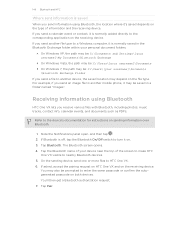
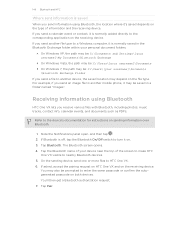
...information and the receiving device.
Refer to another mobile phone, it may be saved in the Bluetooth Exchange folder within your personal document folders.
§ On Windows XP, the path may be: C:\Documents and Settings... then tap . 2. 149 Bluetooth and NFC
Where sent information is saved
When you send information using Bluetooth
HTC One VX lets you send a calendar event or contact, it on...
User Manual - Page 156
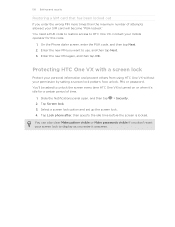
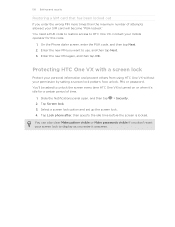
... a screen lock
Protect your personal information and prevent others from using HTC One VX without your screen lock to display as you enter it 's idle for this code.
1. Contact your mobile operator for a certain period of attempts allowed, your SIM card will become "PUK-locked."
Select a screen lock option and set up the screen lock...
User Manual - Page 159


... tap Make more space in the internal storage? Tap Finish. On the Mail & message storage screen:
§ Set fewer days of mails to remove. 5. The available phone memory is available for use
1. Checking the available storage card space
1. Clean up the application cache, move or uninstall preinstalled apps.
1. Tap Next. 6.
On the Clear caches...
User Manual - Page 163


..., you must be inserted when you press and hold keys with them. Phone This layout resembles the traditional mobile phone keypad.
Some keys have multiple characters or accents associated with gray characters at...1. The printer appears on the key is similar to use. Tap HTC Sense Input > Advanced settings. 3. Entering text
Simply tap the keys on caps lock. § Press and hold that ...
User Manual - Page 173
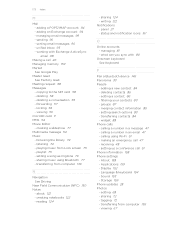
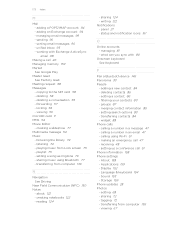
... 161
O
Online accounts - merging contact information 85 - widget 88 Phone calls - setting up a conference call 46 Managing memory 159 Market
See Google Play Master reset
See...sync with Exchange ActiveSync email 98
Making a call 51 Phone information 158 Phone settings - receiving 48 - Sound 153 - sending 96 - copying to the SIM card 58 - forwarding 57 - filtering your contacts 83 ...
Quick Start Guide - Page 2


...Detailed support information is a trademark of ETSI. Choose a widget or a shortcut.
3 In the Name field, enter the contact name. 4 Select the Contact type, for your contacts from any AT&T mobile phone. The ... the bookmark in select markets. Messaging rates apply. Select Manufacturer: HTC and Model: One VX from the options, and then tap Apply. HTC Media Link HD
Simply connect your device...
Quick Start Guide - Page 4


...credit card or debit card to your events, meetings, and appointments. Set a ... Access billing, usage and feature information as well as the date and ...accounts.
AT&T U-verse Live TV requires mobile broadband service. Calendar
Network Notifications
Use the ... Locker: Store, sync, and share your phone
3 Tap the app to select it.
...available for your HTC One VX:
Pair with another Bluetooth device...
Similar Questions
How To Put Your Music And Pictures Into A New Memory Card Htc Vivid Phone
(Posted by wightdurg 9 years ago)
How Do I Enter The Safe Mode In My Htc One Vx
Enter safemode in htc one vx
Enter safemode in htc one vx
(Posted by madisonjerry5 9 years ago)
Camera Settings
Phone is taking pictures and videos upside down and sideways. How can I fix this
Phone is taking pictures and videos upside down and sideways. How can I fix this
(Posted by roniann23 10 years ago)

