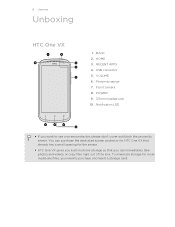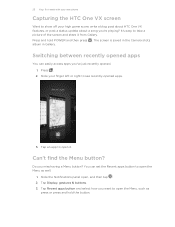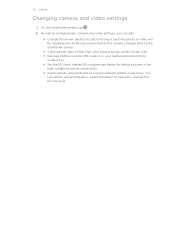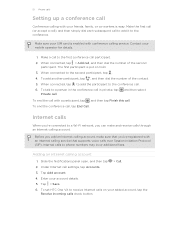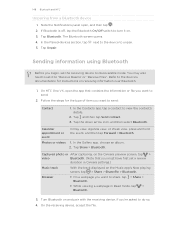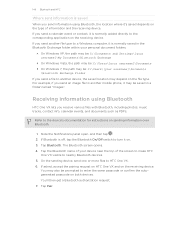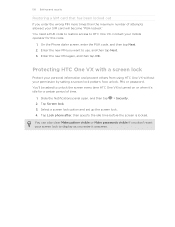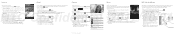HTC One VX Support Question
Find answers below for this question about HTC One VX.Need a HTC One VX manual? We have 2 online manuals for this item!
Question posted by roniann23 on July 11th, 2013
Camera Settings
Phone is taking pictures and videos upside down and sideways. How can I fix this
Current Answers
Answer #1: Posted by TommyKervz on July 11th, 2013 1:23 PM
Greetings - Please do review the instructions on the page linked to below -
http://www.fixya.com/support/t11575175-htc_wildfire_s_pictures_come_out_upside
http://www.fixya.com/support/t11575175-htc_wildfire_s_pictures_come_out_upside
Related HTC One VX Manual Pages
Similar Questions
How Do I Enter The Safe Mode In My Htc One Vx
Enter safemode in htc one vx
Enter safemode in htc one vx
(Posted by madisonjerry5 9 years ago)
Help Me Download All The Settings For My Htc Tytn Ii Mobile Phone
(Posted by petermubanga9 11 years ago)