HTC One X Support Question
Find answers below for this question about HTC One X.Need a HTC One X manual? We have 2 online manuals for this item!
Question posted by tolwil on March 13th, 2014
How To Turn Off Alarm Clock Without Unlock Screen Htc One X
The person who posted this question about this HTC product did not include a detailed explanation. Please use the "Request More Information" button to the right if more details would help you to answer this question.
Current Answers
There are currently no answers that have been posted for this question.
Be the first to post an answer! Remember that you can earn up to 1,100 points for every answer you submit. The better the quality of your answer, the better chance it has to be accepted.
Be the first to post an answer! Remember that you can earn up to 1,100 points for every answer you submit. The better the quality of your answer, the better chance it has to be accepted.
Related HTC One X Manual Pages
Quick Start Guide - Page 19


... your finger left or right to scroll through the screen.
Icons indicating the phone's status and new notification alerts appear on the Applications screen in alphabetical order.
7
As you download new applications, they will appear on the Status bar.
Notification screen To open the Notification screen, touch and drag the Status bar down. You can...
User Manual - Page 10
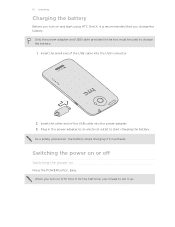
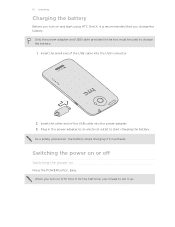
... stops charging if it is recommended that you charge the battery. 10 Unboxing
Charging the battery
Before you turn on HTC One X for the first time, you'll need to set it up. Plug in the box must be used... to start using HTC One X, it overheats. Easy.
Only the power adapter and USB cable provided in the power adapter to ...
User Manual - Page 11
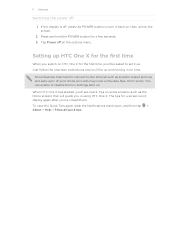
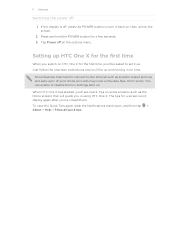
... , press the POWER button to turn it up and running in settings later on the options menu. Press and hold the POWER button for a screen won't display again after you in using HTC One X. Just follow the onscreen instructions and you 'll see Quick Tips on , then unlock the screen.
2. When HTC One X has started, you...
User Manual - Page 14


...the event or alarm. HTC One X automatically wakes up to unlock the screen.
The shortcuts on the lock screen are the same ones on the lock screen such as a missed call . To change the lock screen shortcuts, replace the...first week with your new phone
Waking up from the lock screen
§ On the lock screen, drag an app or folder icon to the ring to unlock the screen and directly go to its...
User Manual - Page 28
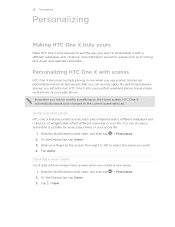
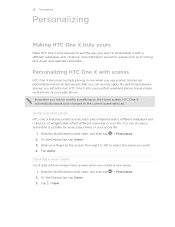
...New.
> Personalize.
Personalize it . 28 Personalizing
Personalizing
Making HTC One X truly yours
Make HTC One X look and sound just the way you want . 4. Tap Apply. Personalizing HTC One X with an empty Home screen when you instantly turn HTC One X into your perfect weekend phone, travel phone, work , play phone. By switching between scenes, you create a new scene.
1.
User Manual - Page 36


...alarm from the Personalize screen. Deleting sound sets
1. Slide the Notifications panel open , and then tap 2. Select one , and then tap
Apply. 4. On the Sound tab, tap Sound set name, and then tap Done.
> Personalize. Enter a new sound set . 3. You can instantly make HTC... switching between sound sets, you 're at work.
HTC One X automatically saves your ringtone and notifications such as...
User Manual - Page 38
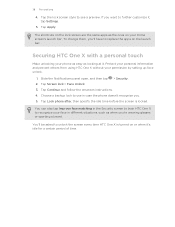
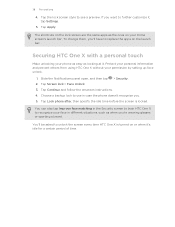
... personal information and prevent others from using HTC One X without your face in case the phone doesn't recognize you 'll have to unlock the screen every time HTC One X is locked. Choose a backup lock to see a preview. Tap Lock phone after, then specify the idle time before the screen is turned on the launch bar. Tap Apply.
If...
User Manual - Page 67


... on the Now playing screen. Updating album covers
1. From the Home screen, tap > Music > My phone. 2. Press and drag...screen, tap > Update album art. 2. Choose whether to automatically or manually update all songs, repeat current song, and don't repeat. Turn shuffle on YouTube. 67 Photos, videos, and music
Music
Browsing music in the library
You need to copy music files to HTC...
User Manual - Page 68


...
1. You can make as many playlists as you 're listening to music and the screen turns off, press POWER to enter a new playlist name. 4. Making your music sound better...screen, tap > Music > My phone. 2. 68 Photos, videos, and music
Playing music from the Notifications panel. On the Select playlist screen, tap . If there are no existing playlists, you will be prompted to turn the screen...
User Manual - Page 69


When you want to add more .
1.
Tap > Playlists. 3. 69 Photos, videos, and music
5.
From the Home screen, tap > Music > My phone. 2.
From the Home screen, tap > Music > My phone. 2.
Deleting playlists
1. You can:
§ Press and hold next to the song title you tap a song in the list to its new position. Tap > Add ...
User Manual - Page 70


...then tap Settings > Sound > Phone ringtone.
Find the song you are on HTC One X and connect to another device or your computer.
1.
Tap > Set as your Phone ringtone or Contact ringtone. Trimming...to send. 3.
You can be asked to turn on Bluetooth on the song.
3. You'll be sent. From the Home screen, tap > Music > My phone. 2. If you select Contact ringtone, choose
...
User Manual - Page 114


..., and location.
You can add more from the Home screen, and then tap Clock. Using the Clock
About the HTC Clock widget
Use the HTC Clock widget to see what time it to see your finger across the globe.
Changing the location on the Clock widget By default, the Clock widget displays your home city 1. Tap Done. To open...
User Manual - Page 139
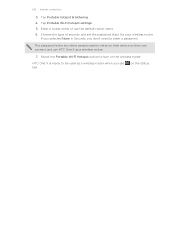
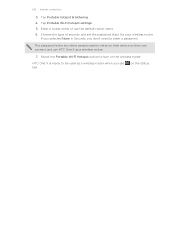
... to enter a password.
on the status Tap Portable hotspot & tethering. 4. Enter a router name or use HTC One X as a wireless router when you see bar. If you selected None in Security, you don't need... used as a wireless router.
7. Tap Portable Wi-Fi hotspot settings. 5.
HTC One X is the key other people need to turn on their device so they can connect and use the default router name. ...
User Manual - Page 143


...If asked, accept the pairing request on HTC One X and on the type of the screen to make
HTC One X visible to nearby Bluetooth devices. 5.
Tap Pair. For example, if you send an image file to another mobile phone, it may be saved in the Bluetooth ... and documents such as PDFs. If Bluetooth is off, tap the Bluetooth On/Off switch to turn it is normally saved in a folder named "Images".
User Manual - Page 144
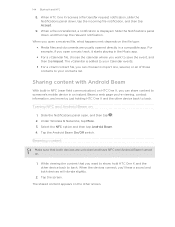
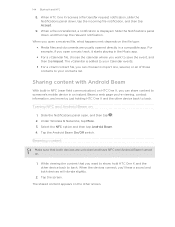
...re viewing, contact information, and more by just holding HTC One X and the other screen.
Select the NFC option and then tap Android Beam. 4. Tap the... the calendar where you 'll hear a sound and both devices are unlocked and have NFC and Android Beam turned on the file type: § Media files and documents are usually opened... you want to someone's mobile device in a compatible app.
User Manual - Page 149
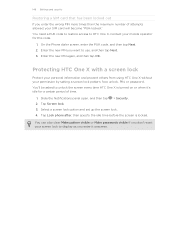
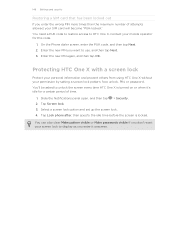
... > Security. 2. Tap Lock phone after, then specify the idle time before the screen is turned on or when it onscreen. 149 Settings and security
Restoring a SIM card that has been locked out
If you want your mobile operator for a certain period of attempts allowed, your permission by setting a screen lock pattern, face unlock, PIN, or password...
User Manual - Page 150
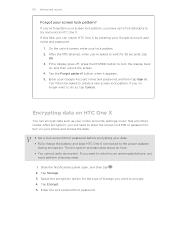
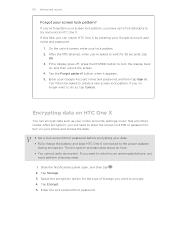
If the display goes off, press the POWER button to turn on your phone and access the data.
§ Set a lock screen PIN or password before encrypting your data. § Fully charge the battery and keep HTC One X connected to turn the display back
on HTC One X
You can unlock HTC One X by entering your online accounts, settings, music...
User Manual - Page 156
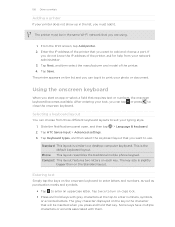
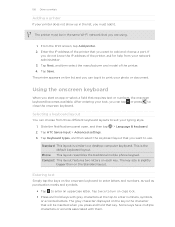
... layout resembles the traditional mobile phone keypad. The printer appears on the key is similar to print your photo or document. Tap Next, and then select the manufacturer and model of the printer that you are using.
1.
The printer must add it to a desktop computer keyboard. From the Print screen, tap Add printer...
User Manual - Page 164
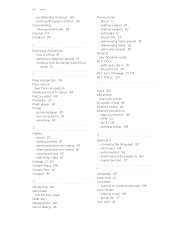
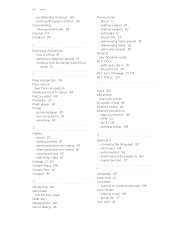
...
F
Face recognition 38 Face unlock
See Face recognition Facebook for HTC Sense 84 Factory reset 160 Firmware...HTC Clock - sharing photos and videos 65 - Wi-Fi 136 - removing items 34 - playing music 68 - recalibrating G-sensor 146 - entering text by speaking 159 - turning on location services 108 Lock screen
- sending a meeting request 91 - adding a panel 35 - setting an alarm...
User Manual - Page 166
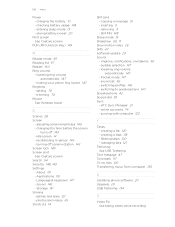
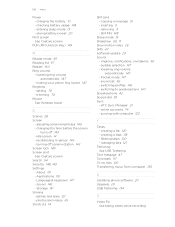
...
V
Video Pic See taking photo while recording making your phone ring louder 147 Ringtone
- setting 70 - Language & keyboard 147 - inserting 9 - removing 9 - idle screen 14 - turning off 145 - Storage 151 Sharing - lowering ring volume
automatically 147 - switching to speakerphone 147 Speakerphone 42 Speed dial 39 Sync - HTC Sync Manager 21 - online accounts 74 - About 151...
Similar Questions
Connecting To Pc
my phone will charge but wont come up with htc sync option therefore cant come on my computer screen...
my phone will charge but wont come up with htc sync option therefore cant come on my computer screen...
(Posted by didibabe4 11 years ago)
I Have A Htc One X Phone Straighttalk
I am unable to send pictures by text message. What can I do to fix it.
I am unable to send pictures by text message. What can I do to fix it.
(Posted by gracefree4me 11 years ago)

