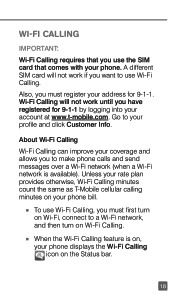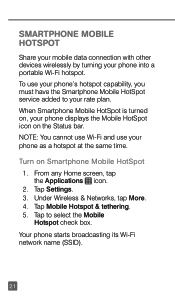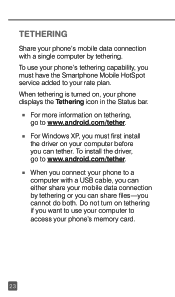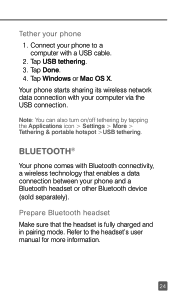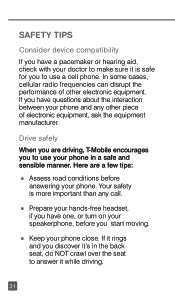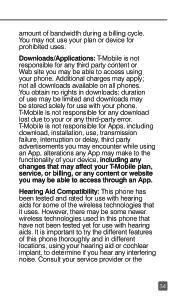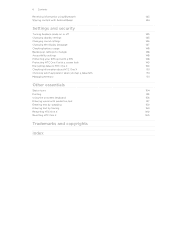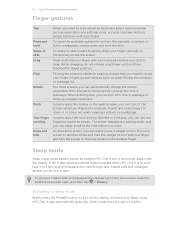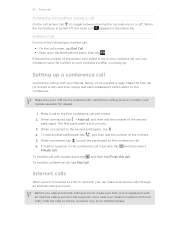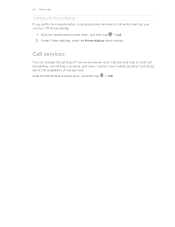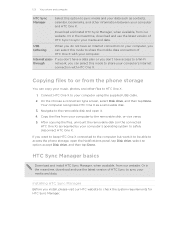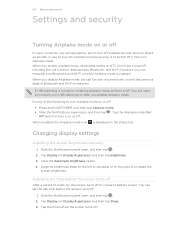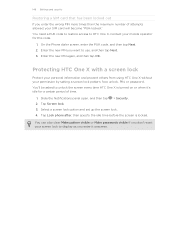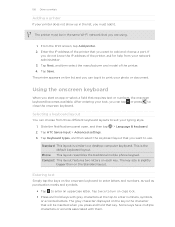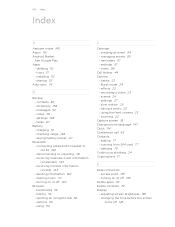HTC One X Support Question
Find answers below for this question about HTC One X.Need a HTC One X manual? We have 2 online manuals for this item!
Question posted by nobles224 on August 23rd, 2013
How To Turn Off Accessibility Mode On Htc1x
The person who posted this question about this HTC product did not include a detailed explanation. Please use the "Request More Information" button to the right if more details would help you to answer this question.
Current Answers
Related HTC One X Manual Pages
Similar Questions
Stuck In Dock Mode
how do i get my htc one x out of dock mode?
how do i get my htc one x out of dock mode?
(Posted by emilybradley97 11 years ago)
I Have A Htc One X Phone Straighttalk
I am unable to send pictures by text message. What can I do to fix it.
I am unable to send pictures by text message. What can I do to fix it.
(Posted by gracefree4me 11 years ago)
Htc Sensation Phone. How Do I Turn Airplane Mode On And Off?
I cant find where to do this. Can someone help please?
I cant find where to do this. Can someone help please?
(Posted by ginnyj 12 years ago)