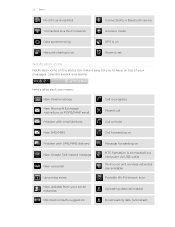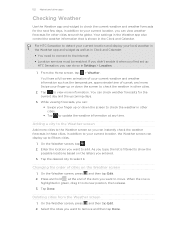HTC Sensation Support and Manuals
Get Help and Manuals for this HTC item

View All Support Options Below
Free HTC Sensation manuals!
Problems with HTC Sensation?
Ask a Question
Free HTC Sensation manuals!
Problems with HTC Sensation?
Ask a Question
Most Recent HTC Sensation Questions
How Can I Delte An App
(Posted by Anonymous-152542 8 years ago)
How Do I Remove An App
(Posted by Anonymous-152542 8 years ago)
Is There A Default Code To Put In For A Screen Lock Out For Htc Windows Phone?
I own a assist wireless htc windows phone pc93100.I cant remember my. 4 digit screen lock code,and i...
I own a assist wireless htc windows phone pc93100.I cant remember my. 4 digit screen lock code,and i...
(Posted by gallamorelaci 9 years ago)
How To Delete More Then One Song At A Time On Htc Sensation
(Posted by hincla 9 years ago)
How To Logout Of Twitter On Htc Sensation
(Posted by retroPsysc 9 years ago)
HTC Sensation Videos
Popular HTC Sensation Manual Pages
HTC Sensation Reviews
We have not received any reviews for HTC yet.