HTC One V Support Question
Find answers below for this question about HTC One V.Need a HTC One V manual? We have 2 online manuals for this item!
Question posted by jacquiortiz95 on May 3rd, 2013
Emergency Numbers On Locked Screen?
How to add numbers on emergency numbers on locked sreen? I had it on my old phone and wnat to do it on this one but I looked in the manual and settings and I can't seem to find it.
Current Answers
There are currently no answers that have been posted for this question.
Be the first to post an answer! Remember that you can earn up to 1,100 points for every answer you submit. The better the quality of your answer, the better chance it has to be accepted.
Be the first to post an answer! Remember that you can earn up to 1,100 points for every answer you submit. The better the quality of your answer, the better chance it has to be accepted.
Related HTC One V Manual Pages
User Guide - Page 3


... your Home screen
33
Personalizing the launch bar
34
Grouping apps into a folder
34
Personalizing with sound sets
35
Rearranging application tabs
36
Phone calls
Making a call with Smart dial
37
Using Speed dial
37
Calling a phone number in a text message
38
Calling a phone number in an email
38
Calling a phone number in a Calendar event
38
Making an emergency call...
User Guide - Page 14
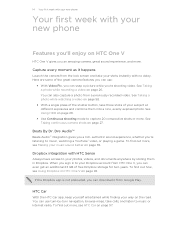
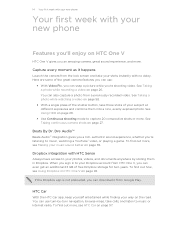
... videos, and documents anywhere by -turn -by storing them in to your Dropbox account from the lock screen and take three shots of free Dropbox storage for two years. Dropbox integration with HTC Sense
Always have...; video, or playing a game. 14 Your first week with your new phone
Your first week with no delay. Here are some of the shutter button, take your shots instantly with ...
User Guide - Page 16


... in your new phone
Rotate
Pinch Two-finger scrolling
For most screens, you can automatically change the screen orientation from portrait to landscape by putting HTC One V into Sleep mode when it's idle for a while. You'll still receive messages and calls though, and missed calls and messages appear on the lock screen, slide the...
User Guide - Page 17
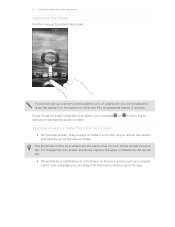
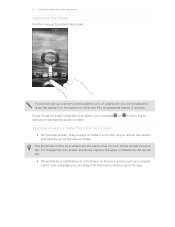
... or dismiss the event or alarm.
The shortcuts on the lock screen are the same ones on your new phone
Unlocking the screen
Pull the ring up a screen unlock pattern, pin, or password, you will be asked ... 17 Your first week with your Home screen's launch bar. If you've set up to its app. Opening an app or folder from the lock screen
§ On the lock screen, drag an app or folder icon to...
User Guide - Page 18


... can add contacts to HTC One V. Use the Transfer app to transfer not only your contacts, but also calendar events and text messages from your old phone, turn Bluetooth on, set it to discoverable mode, and then follow the instructions on your Google Account. From the Home screen, tap > Transfer.
2.
Log in to your old phone's model...
User Guide - Page 26


.... Taking a photo while recording a video
While you want to capture. 26 Camera
Setting the resolution
1.
When you 're ready to a different subject or area by just...Tap Image resolution or Video quality, and then choose a resolution. On the Viewfinder screen, tap . 2. Open Camera from the lock screen or Home screen.
2. Choosing a flash mode
Tap the flash icon to capture a still shot ...
User Guide - Page 34


...launch bar on your Home screen to free up space so you want to add to the folder. 5. You can replace the apps on the launch bar with other apps you see on the lock screen are the same as ... drag it to the empty slot on the launch bar. Tap the folder to settings or information on the launch bar. § You can add more apps that you want to commonly used apps. Press and hold the app...
User Guide - Page 38
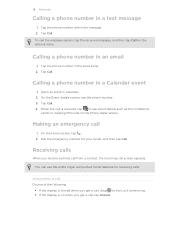
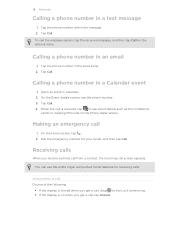
....
Tap Call. Calling a phone number in Calendar. 2.
Tap the phone number in a Calendar event
1. Tap the phone number within the message. 2. Calling a phone number in the email body. 2. 38 Phone calls
Calling a phone number in a text message
1. Dial the emergency number for receiving calls.
Receiving calls
When you get a call, drag to the Lock screen ring. § If the...
User Guide - Page 39


...'ll also see your friend's birthday will still ring when there are subsequent incoming calls. Look who's calling
Every time you make a call or your friend gives you a ring,... see a task reminder on the call screen when you're on a call
Did you get to the Lock screen ring. 39 Phone calls
Rejecting a call
Do one of the following : § If the display is locked when you get a call . Then ...
User Guide - Page 48
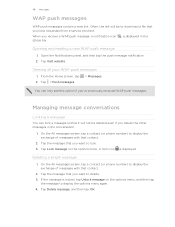
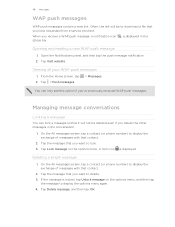
.... Tap Delete message, and then tap OK.
Managing message conversations
Locking a message
You can only see this option if you want to lock. 3.
Tap the message that contact.
2. A lock icon is displayed in the conversation.
1. On the All messages screen, tap a contact (or phone number) to display the exchange of messages with that you 've previously...
User Guide - Page 49
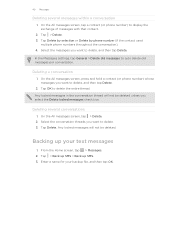
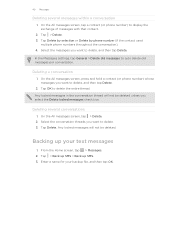
Tap Delete by selection or Delete by phone number (if the contact used
multiple phone numbers throughout the conversation). 4. In the Messages settings, tap General > Delete old messages to display the exchange of messages with that contact.
2. On the All messages screen, tap > Delete. 2. Any locked messages will not be deleted. Enter a name for your text messages
1. 49 Messages...
User Guide - Page 64


...Updating album covers
1. On the Now playing screen, tap > Update album art. 2. Playing music from the Lock screen When you 're listening to on the Lock screen. Press and drag your music collection, tap ... is off , press Power to turn the screen back on and control the music playback directly on YouTube. Choose whether to automatically or manually update all songs, repeat current song, and ...
User Guide - Page 83


...Then tap > Refresh. Fill in one or more recipients in more recipients. From the Home screen, tap > Mail. 2. Tap the message. 3. Sorting email messages You can refresh them all...sorting option you can also sync your message. 6. Manually refreshing an email account Whatever your sync settings are, you 've selected, press and hold a...; Add an attachment. Tap > Set priority. 7. When you want to...
User Guide - Page 116


... it . File storage
This is accessible from app to this storage is managed and carefully guarded by your phone, account settings, and more. Storage card
When you connect your phone to your computer, the storage card is another built-in storage, labeled as your text messages, contacts you connect your computer, this storage...
User Guide - Page 130
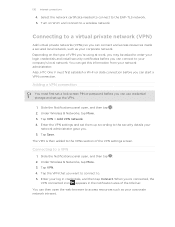
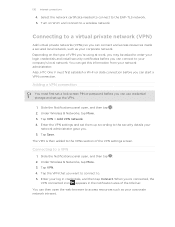
... tap More. 3. Tap VPN. 4. You can use credential storage and set them up the VPN.
1. Also, HTC One V must first set a lock screen PIN or password before you can then open , and then tap . ...then added to a VPN
1. Depending on Wi-Fi and connect to a virtual private network (VPN)
Add virtual private networks (VPNs) so you . 5. You can connect and access resources inside a secured local ...
User Guide - Page 135
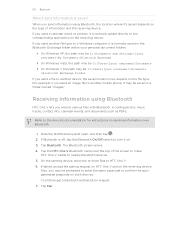
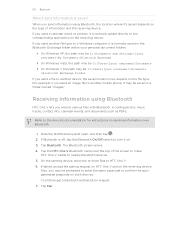
... event or contact, it is normally added directly to another mobile phone, it is normally saved in a folder named "Images". ...; On Windows XP, the path may be: C:\Documents and Settings\[your username]\My Documents\Bluetooth Exchange
§ On Windows Vista,...authorization request. 7. The Bluetooth screen opens. 4. Tap the HTC One V Bluetooth name near the top of the screen to make
HTC One V ...
User Guide - Page 142
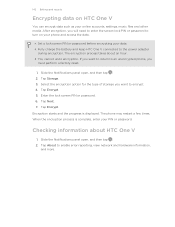
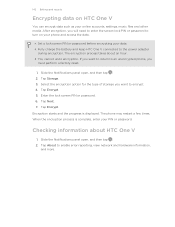
.... § You cannot undo encryption. Encryption starts and the progress is complete, enter your online accounts, settings, music files and other media. 142 Settings and security
Encrypting data on your phone and access the data.
§ Set a lock screen PIN or password before encrypting your data. § Fully charge the battery and keep HTC One V connected...
User Guide - Page 146


... HTC Sense Input > Advanced settings. 3.
Tap twice to suit your text, you can tap or press to enter numbers, symbols,
or accented letters. The gray character displayed on caps lock. § Press and hold that you want .
Available languages depend on each key. Phone This layout resembles the traditional mobile phone keypad. Choosing multiple keyboard languages...
User Guide - Page 153
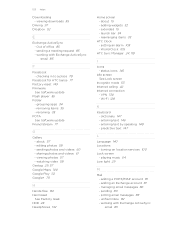
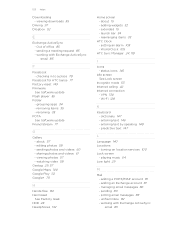
...32 - launch bar 34 - status icons 145
Idle screen See Lock screen
Incognito mode 53 Internet calling 42 Internet connection
- entering...screen - extended 15 - setting an alarm 105 - about 15 - World Clock 105
HTC Sync Manager 24, 118
I
Icons - playing music 64 Low light 29
M
Mail - VPN 130 - sending 83 - Out of office 85 - turning on location services 100 Lock screen...
User Guide - Page 154
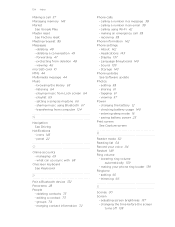
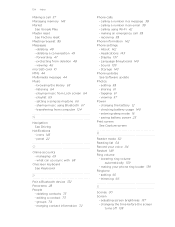
... 69 - merging contact information 72
Phone calls - making an emergency call 37 Managing memory 143 Market
See Google Play Master reset
See Factory reset Meeting request 85 Messages
- what can you sync with 68
Onscreen keyboard See Keyboard
P
Pair a Bluetooth device 132 Panorama 28 People
- transferring from Lock screen 64 - forwarding 47 - icons 145...
Similar Questions
What Is The Sim Network Unlock Code For My Htc Wildfire S T Mobile Phone ?
IMEI
IMEI
(Posted by snugbug1113 10 years ago)
How I Can Assure That The Mobile Phone Is Not Refurbished Which I Am Purchasing.
(Posted by ashrafpeco 10 years ago)
How Can I Upgrade My Verison Htc Xv6975 Window Mobile Phone
to upgrade verison htc xv6975 mobile window phone
to upgrade verison htc xv6975 mobile window phone
(Posted by kokobuttakellyson 10 years ago)
Htc Wildfire S Mobile Phone Has Stopped Receiving Text Messages
Phone has been working up until yesterday and can still send texts but isn't able to receive any mes...
Phone has been working up until yesterday and can still send texts but isn't able to receive any mes...
(Posted by lindawren1 10 years ago)

