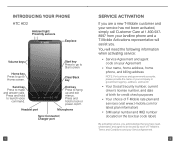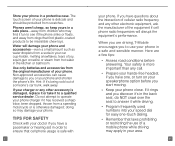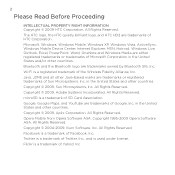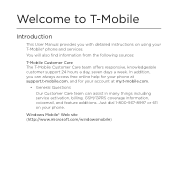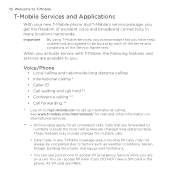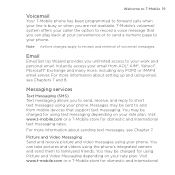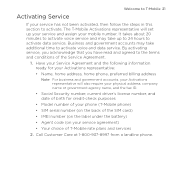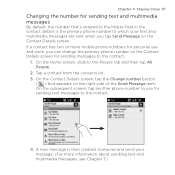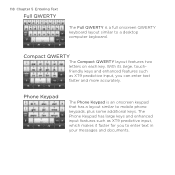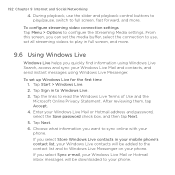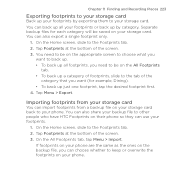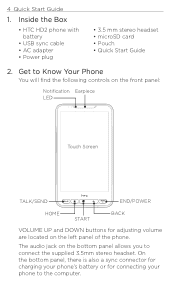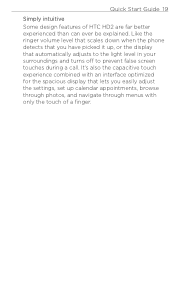HTC HD2 T-Mobile Support Question
Find answers below for this question about HTC HD2 T-Mobile.Need a HTC HD2 T-Mobile manual? We have 3 online manuals for this item!
Question posted by abdifivestar on August 11th, 2011
How To Unlock My Htc Hd2 T-mobile Phone
The person who posted this question about this HTC product did not include a detailed explanation. Please use the "Request More Information" button to the right if more details would help you to answer this question.
Current Answers
Answer #1: Posted by ryanfrost123 on September 22nd, 2011 12:03 AM
Search internet for mobile phone unlocking websites. You will come across a thousand websites who can do this. Choose which ever you like. Do look for price comparisons and the unlocking instructions. Recheck the Model number- Network to which your phone is locked to and the IMEI number before placing an order. If you made any mistakes in these details these people will never give you a refund!! One more thing, before placing an order ask them about the conditions for getting a full refund in the case of a code failure! Think and make a wise decision. I have personally bought the code for my HTC Wildfire from unlockgenie.com. It is because they have good reviews on most of the mobile phone forums. I got my phone unlocked successfully from that website. I think their codes don't fail. The web link for the above mentioned web site is http://unlockgenie.com/
Related HTC HD2 T-Mobile Manual Pages
Similar Questions
How To Unlock My Freestyle Htc Phone I Forget My Google Account.
When I have connect to power at myroom my young he is still young he need to play a game bt he didn'...
When I have connect to power at myroom my young he is still young he need to play a game bt he didn'...
(Posted by Royallyanga 11 years ago)