HTC Freestyle Support Question
Find answers below for this question about HTC Freestyle.Need a HTC Freestyle manual? We have 2 online manuals for this item!
Question posted by Royallyanga on January 19th, 2013
How To Unlock My Freestyle Htc Phone I Forget My Google Account.
When I have connect to power at myroom my young he is still young he need to play a game bt he didn't know my patern lock then he tried to unlock to much up to unlock with google account bt my google account then I for gotten the account how can I solve it.Thanks for help
Current Answers
There are currently no answers that have been posted for this question.
Be the first to post an answer! Remember that you can earn up to 1,100 points for every answer you submit. The better the quality of your answer, the better chance it has to be accepted.
Be the first to post an answer! Remember that you can earn up to 1,100 points for every answer you submit. The better the quality of your answer, the better chance it has to be accepted.
Related HTC Freestyle Manual Pages
Quick Start Guide - Page 1


...Open the album containing photos you want to capture a new photo. Log in to a smarter phone.
HTC Freestyle™
Step up to social networks 1. Choose which social network to access the following features: Update...(ptz8D/e)oEruMryDta,eHlG-dzE
• Camera resolution: 3.2 MP camera
©2010 HTC Corporation. Enter account info, and then tap Login. AT&T, the AT&T logo and all other...
Quick Start Guide - Page 2


..., calls and latest social status updates are , your mind?
it
Right at the same time, or separately - Unlocking The screen automatically locks when phone is always up to wake up . To unlock the screen, briefly press the POWER button to date, right on your local weather is in the viewfinder. Leap View Pinch the screen...
User Manual - Page 3


... the first time
14
Finger gestures
14
Getting started
15
Getting to know the Home screen
15
Status and notifications
17
Notifications panel
18
Accessing applications in the main menu
19
Connecting your phone to a computer
20
Adjusting the volume
21
Switching to Sleep mode
21
Personalizing
22
Changing your ringtone 22 Personalizing...
User Manual - Page 4


...options
Mobile Email
About Mobile Email Setting up your email accounts Sending email messages Viewing and replying to an email message Managing email messages
Mobile Web
Data connection Browsing...for using GPS Downloading satellite positions
Bluetooth
Bluetooth basics Making your phone discoverable to other Bluetooth devices Connecting a Bluetooth headset for the first time Sending information and ...
User Manual - Page 13


... to store your phone on
Press the POWER/LOCK SCREEN button. See "Removing the bottom cover." 2. Open the battery compartment door. If the battery is installed, you 'll need to remove the storage...bottom cover."
2. If the battery is located below the battery compartment. 1. Switching your phone on or off
Switching your photos, videos, and music. Remove the bottom cover. See "Removing the...
User Manual - Page 14


... unlock the screen by your mobile operator. Flicking the screen is always in light, quicker strokes.
Setting up your phone for the first time
When you 'll be up and running with a PIN (Personal Identification Number) set up your SIM card is off, press the POWER/LOCK SCREEN button to turn it until you need to connect...
User Manual - Page 41
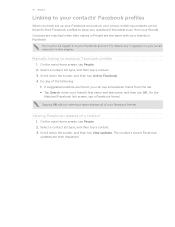
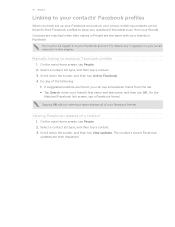
...your contacts' Facebook profiles
When you have set up your Facebook account on your phone, matching contacts can tap a Facebook friend from your friends. ... in this chapter. Viewing Facebook updates of the following:
If suggested matches are then displayed.
You need to be linked to your Facebook friends. Manually linking to Facebook. 4. Select a contact list type, and ...
User Manual - Page 42
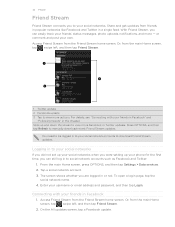
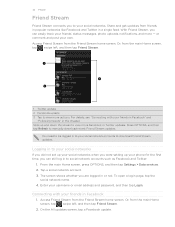
... Facebook and Twitter.
1. You need to be logged in to your social network accounts to manually download recent Friend Stream updates. Tap a social network account. 3. Access Friend Stream from the Friend Stream home screen. Logging in to view more options. The screen shows whether you are logged in Facebook
1. Connecting with your social networks...
User Manual - Page 43


...your status message to be uploaded to let the person know you have signed in on the Friend Stream screen,..., and then tap Status. 3. If you do not want your phone. Send direct message Tap to send a private message to repost the... home screen. Enter your status message
1. Tap to the social network accounts that social network.
43 People
3.
Following tweets
1. Access Friend Stream...
User Manual - Page 52


... Home screen, tap , then tap Mobile Email. 2. When you access any personal email account.
Enter your email service provider.
3. Tap your username or email address and password, and then tap Sign In. Mobile Email then downloads messages from your phone. 52 Mobile Email
Mobile Email
About Mobile Email
Mobile Email lets you open Mobile Email for the first time...
User Manual - Page 54


... you want to read. After entering your email account's inbox, press OPTIONS, and then tap Folders. 4.
On the main Home screen, tap , then tap Mobile Email. 2. When prompted, tap Delete. When viewing... Reply if you want to delete on your phone. 4.
From your signature, press BACK and then tap Done. Adding a signature
1. 54 Mobile Email
Viewing and replying to an email message
Open...
User Manual - Page 55


..., and then tap New. 3. On the Access point names screen, make
sure that your phone should connect automatically to your mobile operator's data service. You can also save money on or off
Turning your data connection off , you really need to stop working. On the main Home screen, press OPTIONS, and then tap Settings > Wireless...
User Manual - Page 62


...need to be logged in to music is a full music catalog where users can search for songs available by browsing top songs, new releases, featured artists, and genres.
Fast, easy access to your music experience on the phone... player to play the music you want to streaming music from their AT&T mobile phone. Play Screen Discover Screen
Shop Screen
Allows you to play your music files...
User Manual - Page 70
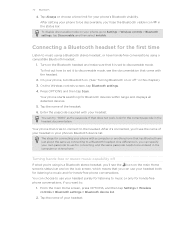
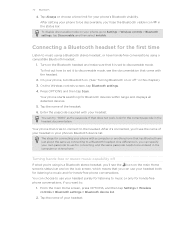
.... If that it is , you 'll see the Bluetooth visible icon in your phone's Bluetooth device list.
To disable discoverable mode on the lock screen, which means that came with your headset. Connecting a Bluetooth headset for connecting, and the same passcode needs to .
1. On the Wireless controls screen, tap Bluetooth settings. 4. After it to music...
User Manual - Page 72


... a full-screen notification. For information about using My Stuff, see the More apps chapter. Tap Bluetooth settings > Bluetooth device list.
3. Then on your phone, tap the Connect button next to the People application on the Device list screen. To disconnect a Bluetooth device, tap the Disconnect button name.
Disconnecting and reconnecting a Bluetooth device...
User Manual - Page 74


... setup screen opens on the right section of items to see your phone. 3. The Device panel then opens.
3
2
1
1 Click a category of the Device panel. Connect your phone to your phone. 1. 74 HTC Sync
Setting up HTC Sync to recognize your phone
After installing, set up HTC Sync to recognize your computer using the supplied USB cable. 2. On your...
User Manual - Page 76


... your computer, synchronization automatically begins based on the top left corner of the Device panel, and then click the phone's name or image. Make sure that all the phones you connect with your computer. 76 HTC Sync
Synchronizing your phone
When you are running on BrewMP® Operating system or AndroidTM 2.1.
1. To switch between the...
User Manual - Page 84


...set the volume level for mobile networks. If you have disabled My Location and automatic detection of connection. Set the type of your social network accounts and set the date and..." in or out of connection to use when determining your phone ringtone and notifications. Set a lock password, enable the SIM card lock, or factory reset your phone (delete all your phone's settings, do any of...
User Manual - Page 86


... Disable passcode. Enter a new PIN, and then tap OK. 3. You need a PUK code (PIN Unlocking Key) to restore access. This code may have set a lock password, the Device lock screen will be locked. From the main Home screen, press OPTIONS, and then tap Settings > Security > Phone lock code.
2. After you have been provided when you received your...
User Manual - Page 88


... of Twitter, Inc., and is a trademark of HTC. All Rights Reserved. The HTC logo, the HTC quietly brilliant logo, HTC Freestyle, HTC Sense, HTC Sync, and HTC Care are trademarks of any form without notice. All rights reserved. AT&T, the AT&T logo and all other AT&T marks contained herein are trademarks of Google Inc. Copyright © 2011, Sun Microsystems...
Similar Questions
Ways To Turn On Htc Freestyle When Power Button Does Not Work
(Posted by camakikica 10 years ago)
How To Download Music On Unlocked At&t Htc Freestyle Phone
(Posted by lesreda 10 years ago)
When I Touch Mic On Htc Vivid Phone It Says Connection Problem
(Posted by ahCpt 10 years ago)

