HTC Freestyle Support Question
Find answers below for this question about HTC Freestyle.Need a HTC Freestyle manual? We have 2 online manuals for this item!
Question posted by camakikica on January 22nd, 2014
Ways To Turn On Htc Freestyle When Power Button Does Not Work
The person who posted this question about this HTC product did not include a detailed explanation. Please use the "Request More Information" button to the right if more details would help you to answer this question.
Current Answers
There are currently no answers that have been posted for this question.
Be the first to post an answer! Remember that you can earn up to 1,100 points for every answer you submit. The better the quality of your answer, the better chance it has to be accepted.
Be the first to post an answer! Remember that you can earn up to 1,100 points for every answer you submit. The better the quality of your answer, the better chance it has to be accepted.
Related HTC Freestyle Manual Pages
Quick Start Guide - Page 1


... the All updates screen, press OPTIONS button to update: Tap Settings > Status update and check or clear the appropriate check boxes. From the main home screen, tap MENU, and
then tap Settings > Data services. 2. Tap a social network account. 3. The HTC logo, the HTC quietly brilliant logo, HTC Sense, HTC Freestyle, FriendStream, YOU and the YOU logo...
Quick Start Guide - Page 2


...phone for one place so it
Right at the same time, or separately - Capture more moments, your phone with HTC...phone, and then drag down the bar on your current location to be asked to set to Camera mode. 2. To unlock the screen, briefly press the POWER button...emailing or calling.
Finally, a phone that works for fun, work, or whatever. Press camera button to keep up your choice. ...
User Manual - Page 2
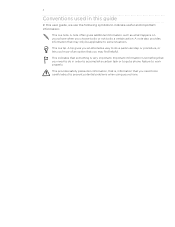
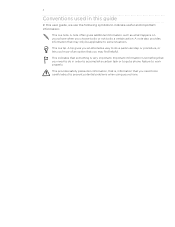
... you need to be applicable to some situations. A tip gives you an alternative way to do a particular step or procedure, or lets you know of an option that... order to accomplish a certain task or to get a phone feature to work properly. A note often gives additional information, such as what happens on your phone. Important information is a note.
This provides safety precaution information...
User Manual - Page 11


... should be on how you use your Bluetooth connection always on uses more power). See "Removing the bottom cover."
2. 11 Basics
Battery
Your phone uses a rechargeable battery. See "Opening the battery compartment door."
3. Insert the battery with your mobile network and extreme temperature make the battery work harder. Push the battery all the way in.
User Manual - Page 12


Plug in the status bar or lock screen. As the battery is being charged.
Plug the power adapter into the Charger/USB port of your phone must be displayed. The light turns to solid green when the phone is being charged, the notification LED shows a solid orange light when the battery is fully charged. When...
User Manual - Page 13


...door.
See "Removing the bottom cover." 2. Open the battery compartment door.
When you turn on
Press the POWER/LOCK SCREEN button. If the battery is installed, remove the battery first to remove the storage card. ...gold contacts facing down and push it in until it from its slot. Switching your phone on or off
Switching your photos, videos, and music. Inserting the storage card
The...
User Manual - Page 14


... mobile operator. Tap Power off , press the POWER/LOCK SCREEN button to zoom in a vertical direction, such as application and settings icons, or press onscreen buttons,... simply touch them in no time.
Some features that has been locked out" in to the Internet such as location-based services may incur extra data fees from your phone for example, thumb and index finger) to turn...
User Manual - Page 21


... to Sleep mode turns the display off and automatically locks the screen to increase or decrease the media volume. The phone screen automatically unlocks when you leave the phone idle after a certain...music or video) video to avoid accidental key presses.
Briefly press POWER/LOCK SCREEN. Your phone also automatically goes into Sleep mode when the screen timeout is in Sleep mode...
User Manual - Page 36


...phone.
Press and hold POWER/LOCK SCREEN, and then tap Airplane mode. Contact your phone to block various categories of incoming and outgoing calls.
A way to do this feature you easily make international calls to turn...home country while you want your mobile operator to use a TTY to communicate using your phone
Lets you must know your phone.
Enable or disable operator services ...
User Manual - Page 44


... letter.
Entering text
Use the following keys while entering text using the Phone keypad layout.
Tap to turn Caps lock on the lower half of a key. Press ...that suits your typing style. 1. This layout resembles the traditional mobile phone keypad. Tap to use. Tap to a computer keyboard.
QWERTY Keypad Phone Keypad
This layout is the default keyboard layout. Tap to ...
User Manual - Page 55


...working. It can start browsing the web straight away.
When you turn your phone on or off
Turning your data connection off can help optimize your mobile operator is displayed in the Network operators item. The right mobile network is turned.... 2. Adding a new access point
If your mobile operator's data service. Turning the data connection on for the proper settings.
...
User Manual - Page 57


...it will be enclosed in storage or your phone
Forward an image as a bookmark, and...Then choose a folder where to switch between turning this
Press and hold an image, and ...press OPTIONS while on your storage card.
57 Mobile Web
Adding bookmarks and revisiting bookmarked sites
1.
Tap... you want , tap beside the address bar. 2. Working with links on a web page
To Open a linked...
User Manual - Page 62


...catalog where users can search for songs available by holding their phone up to search the AT&T Music song catalog for their AT&T mobile phone. Tap a photo or video to add it to open...&T Music application provides three key music experiences: Play, Discover, and Shop. For information about working with multimedia messages, see the Bluetooth chapter. It includes a free-of a song by favorite...
User Manual - Page 66
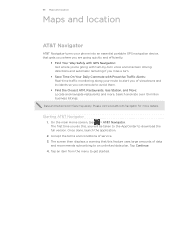
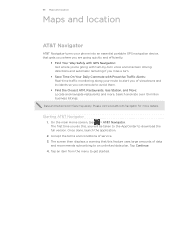
...61607; Find Your Way Safely with GPS Navigation: Get where you're going with turn-by-turn voice and onscreen driving directions and automatic rerouting if you miss a turn.
Save ...Time On Your Daily Commute with Proactive Traffic Alerts: Real-time traffic monitoring along your phone...
User Manual - Page 69
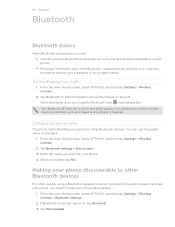
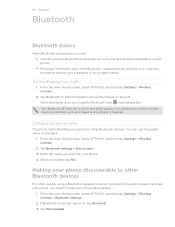
... off when not in places where using a Bluetooth-capable phone or computer to be able to eight meters. Enter the name you need to save battery power, or in use to make your phone. 4. When Bluetooth is prohibited, such as your phone to switch between turning this feature on or off . You can : Connect...
User Manual - Page 70
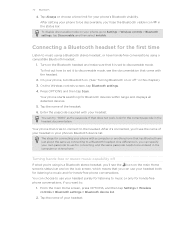
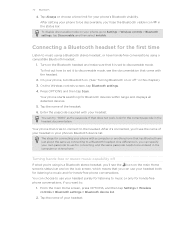
... headset.
2. The steps for the correct passcode in your headset in the headset documentation. You can specify your phone, turn Bluetooth on. (See "Turning Bluetooth on the Bluetooth headset and make sure that does not work, look for connecting your headset. From the main Home screen, press OPTIONS, and then tap Settings > Wireless controls...
User Manual - Page 75


Turning Calendar sync on your computer that you want to sync calendar events with.
3. You can sync appointments and events with your computer that you want to sync your computer and phone.
2. On the Device panel, click People, and then click the On button. Choose the application on means you want this category included...
User Manual - Page 76


... separately customize your computer's operating system. On the phone's USB connected screen, tap HTC Sync, and then tap OK. 3. To switch between the connected phones, click Devices on BrewMP® Operating system or AndroidTM 2.1.
1. On your computer, wait for your selected categories, click the Sync now button. After synchronization is complete, click Disconnect and...
User Manual - Page 87


... over ?
When prompted, press VOLUME DOWN to perform the factory reset, or press any other button to Sleep mode" in the Getting started chapter).
Turn the power off, if you turned it on. After reinserting the battery, turn on the phone. Replace your battery when you notice
that you want a fresh start over time. It...
User Manual - Page 88


... for incidental or consequential damages resulting from furnishing this document at any form without notice. No part of Qualcomm Incorporated. The HTC logo, the HTC quietly brilliant logo, HTC Freestyle, HTC Sense, HTC Sync, and HTC Care are trademarks owned by any means, electronic or mechanical, including photocopying, recording or storing in a retrieval system, or translated...
Similar Questions
How Can I Turn On My Htc Freestyle When The Power Button Doesn't Work?
(Posted by jenniferbaehl 11 years ago)

