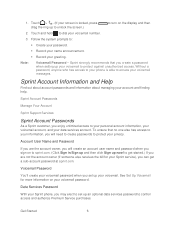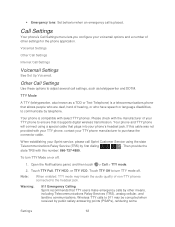HTC EVO 4G LTE Support Question
Find answers below for this question about HTC EVO 4G LTE.Need a HTC EVO 4G LTE manual? We have 1 online manual for this item!
Question posted by ashrafpeco on August 25th, 2013
How I Can Assure That The Mobile Phone Is Not Refurbished Which I Am Purchasing.
The person who posted this question about this HTC product did not include a detailed explanation. Please use the "Request More Information" button to the right if more details would help you to answer this question.
Current Answers
Answer #1: Posted by TommyKervz on August 28th, 2013 4:28 AM
Greetings - The thing is, when a phone's software is hard/factory reset, it becomes as good as new. The phone's housing as well may be replaced with a new one. Having said that, it may be difficult to tell.
Related HTC EVO 4G LTE Manual Pages
Similar Questions
Is There A Way To Use My Computer To Type Contacts On My Phone Evo
(Posted by ScottDTAN 10 years ago)
How Change Language On T-mobile My Touch 4g Cell Phones
(Posted by nzaakkadi 10 years ago)
Htc Wildfire S Mobile Phone Has Stopped Receiving Text Messages
Phone has been working up until yesterday and can still send texts but isn't able to receive any mes...
Phone has been working up until yesterday and can still send texts but isn't able to receive any mes...
(Posted by lindawren1 10 years ago)