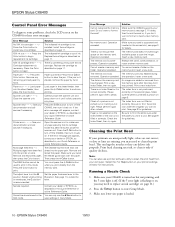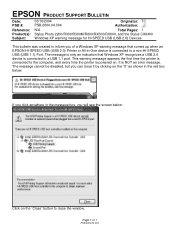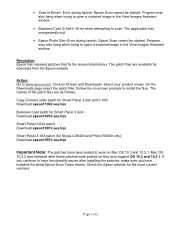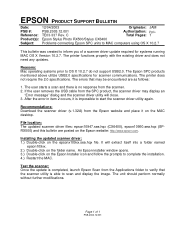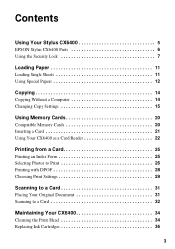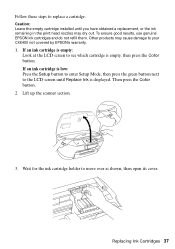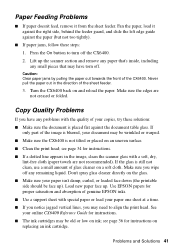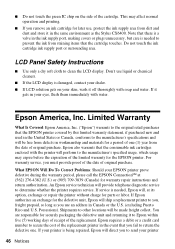Epson CX6400 - Stylus Color Inkjet Support and Manuals
Get Help and Manuals for this Epson item

View All Support Options Below
Free Epson CX6400 manuals!
Problems with Epson CX6400?
Ask a Question
Free Epson CX6400 manuals!
Problems with Epson CX6400?
Ask a Question
Most Recent Epson CX6400 Questions
Epson Gt-10000 Scanner Problem
Hello, I have an Epson GT-10000 scanner hooked up to a SCSI card (Adaptec PCI SCSI 7850 (2906) card ...
Hello, I have an Epson GT-10000 scanner hooked up to a SCSI card (Adaptec PCI SCSI 7850 (2906) card ...
(Posted by saradelgado134 8 years ago)
Require Epson Stylus Cx6400 Smart Panel
I have installed the above printer, but do not have the Smart Panel.
I have installed the above printer, but do not have the Smart Panel.
(Posted by buicketo 10 years ago)
My Cx6400 Is A Few Years Old, Are They All Wireless.
E Clarke.
E.clarke@sk
Are all CX6400 models Wireless
Are all CX6400 models Wireless
(Posted by eclarke 11 years ago)
Unable To Connect To Computer.
Hi, my Epson CX6400 only has a power connection, how does it connect to a computer it has no usb or ...
Hi, my Epson CX6400 only has a power connection, how does it connect to a computer it has no usb or ...
(Posted by richard99244 11 years ago)
Epson CX6400 Videos
Popular Epson CX6400 Manual Pages
Epson CX6400 Reviews
We have not received any reviews for Epson yet.