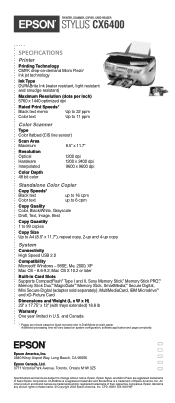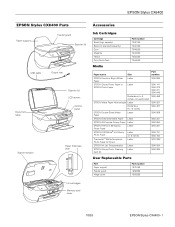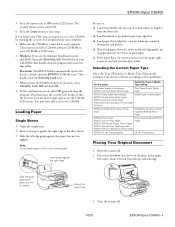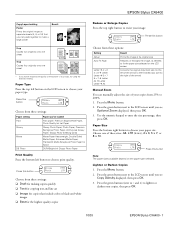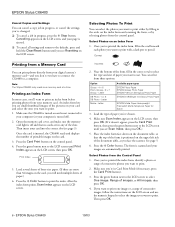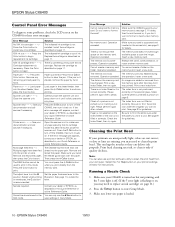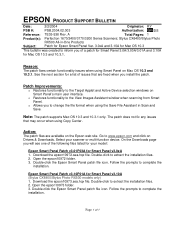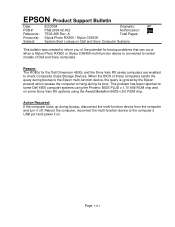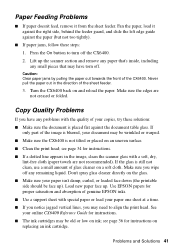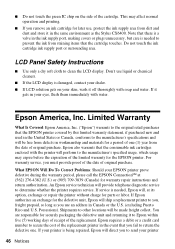Epson CX6400 Support Question
Find answers below for this question about Epson CX6400 - Stylus Color Inkjet.Need a Epson CX6400 manual? We have 8 online manuals for this item!
Question posted by eclarke on September 19th, 2012
My Cx6400 Is A Few Years Old, Are They All Wireless. E Clarke. E.clarke@sk
Are all CX6400 models Wireless
Current Answers
Related Epson CX6400 Manual Pages
Similar Questions
Epson Wf-7510 Failed Display
I have an Epson WF-7510 printer. It has a back lit display, but it is not touch screen. The back lig...
I have an Epson WF-7510 printer. It has a back lit display, but it is not touch screen. The back lig...
(Posted by shumpertgs 9 years ago)
Require Epson Stylus Cx6400 Smart Panel
I have installed the above printer, but do not have the Smart Panel.
I have installed the above printer, but do not have the Smart Panel.
(Posted by buicketo 10 years ago)
Problem With The Output Of Scanned Or Copied Documents
Print function of my Epson Stylus CX4200 works fine but when I try to copy or scan documents, the ou...
Print function of my Epson Stylus CX4200 works fine but when I try to copy or scan documents, the ou...
(Posted by joseppe1941 11 years ago)
Unable To Connect To Computer.
Hi, my Epson CX6400 only has a power connection, how does it connect to a computer it has no usb or ...
Hi, my Epson CX6400 only has a power connection, how does it connect to a computer it has no usb or ...
(Posted by richard99244 11 years ago)
No Ink Message
CX4800 - After updating the driver, my 2 year old printer is saying that I am totally out of ink, al...
CX4800 - After updating the driver, my 2 year old printer is saying that I am totally out of ink, al...
(Posted by craigyamamoto 12 years ago)