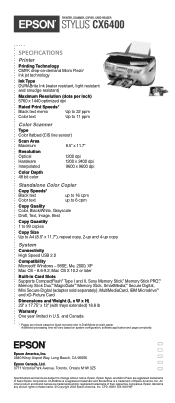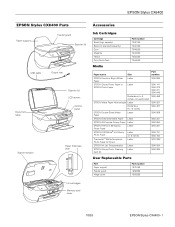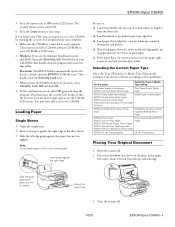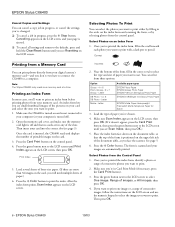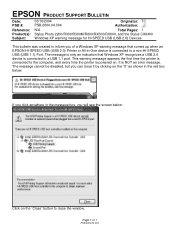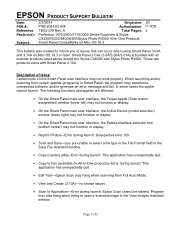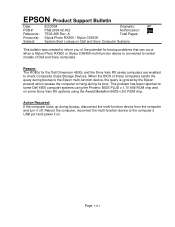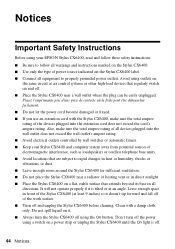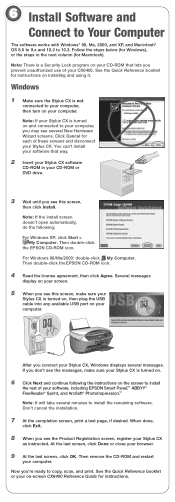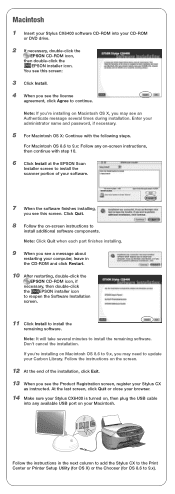Epson CX6400 Support Question
Find answers below for this question about Epson CX6400 - Stylus Color Inkjet.Need a Epson CX6400 manual? We have 8 online manuals for this item!
Question posted by richard99244 on May 5th, 2012
Unable To Connect To Computer.
Hi, my Epson CX6400 only has a power connection, how does it connect to a computer it has no usb or other port.
Thanks Dick.
Current Answers
Related Epson CX6400 Manual Pages
Similar Questions
Epson Gt-10000 Scanner Problem
Hello, I have an Epson GT-10000 scanner hooked up to a SCSI card (Adaptec PCI SCSI 7850 (2906) card ...
Hello, I have an Epson GT-10000 scanner hooked up to a SCSI card (Adaptec PCI SCSI 7850 (2906) card ...
(Posted by saradelgado134 8 years ago)
How To Connect Usb Port Cable To Epson Nx230 Printer
(Posted by mattlreyv 9 years ago)
Require Epson Stylus Cx6400 Smart Panel
I have installed the above printer, but do not have the Smart Panel.
I have installed the above printer, but do not have the Smart Panel.
(Posted by buicketo 10 years ago)
My Cx6400 Is A Few Years Old, Are They All Wireless.
E Clarke.
E.clarke@sk
Are all CX6400 models Wireless
Are all CX6400 models Wireless
(Posted by eclarke 11 years ago)
Epson Cx5000 - Stylus Color Inkjet Will Only Print On Bright, White...
jams with card stock
jams with card stock
(Posted by paulaseymour3 11 years ago)