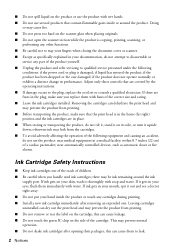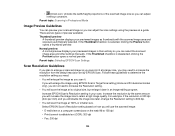Epson Stylus NX230 Support and Manuals
Get Help and Manuals for this Epson item

View All Support Options Below
Free Epson Stylus NX230 manuals!
Problems with Epson Stylus NX230?
Ask a Question
Free Epson Stylus NX230 manuals!
Problems with Epson Stylus NX230?
Ask a Question
Most Recent Epson Stylus NX230 Questions
Epson Stylus Nx230 Won't Recognize Ink Cartridges
(Posted by NGriMaxt3r 9 years ago)
How To Change Ribbon On Epson Stylus Nx230
(Posted by vidairis 9 years ago)
My Priter Is Not Activated Error Code-41. What Can I Do?
(Posted by richardrolandbelec 9 years ago)
How To Make A Pdf With An Epson Stylus Nx230
(Posted by msco1An 9 years ago)
Epson Stylus NX230 Videos
Popular Epson Stylus NX230 Manual Pages
Epson Stylus NX230 Reviews
We have not received any reviews for Epson yet.