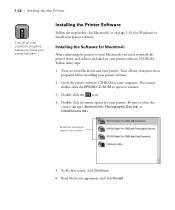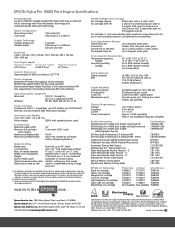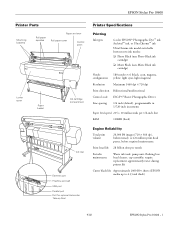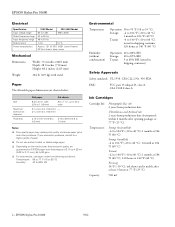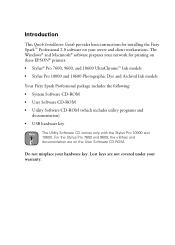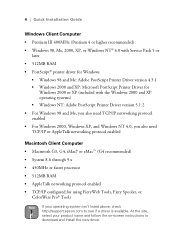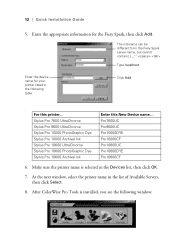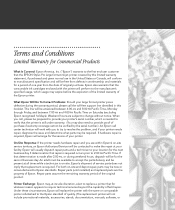Epson Stylus Pro 10600 - Photographic Dye Ink - Stylus Pro 10600 Print Engine Support and Manuals
Get Help and Manuals for this Epson item

View All Support Options Below
Free Epson Stylus Pro 10600 - Photographic Dye Ink manuals!
Problems with Epson Stylus Pro 10600 - Photographic Dye Ink?
Ask a Question
Free Epson Stylus Pro 10600 - Photographic Dye Ink manuals!
Problems with Epson Stylus Pro 10600 - Photographic Dye Ink?
Ask a Question
Popular Epson Stylus Pro 10600 - Photographic Dye Ink Manual Pages
Epson Stylus Pro 10600 - Photographic Dye Ink Reviews
We have not received any reviews for Epson yet.