Epson Stylus Pro 5500 - Print Engine Support and Manuals
Get Help and Manuals for this Epson item
This item is in your list!

View All Support Options Below
Free Epson Stylus Pro 5500 manuals!
Problems with Epson Stylus Pro 5500?
Ask a Question
Free Epson Stylus Pro 5500 manuals!
Problems with Epson Stylus Pro 5500?
Ask a Question
Popular Epson Stylus Pro 5500 Manual Pages
PostScript Printing Information - Page 1
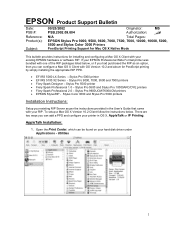
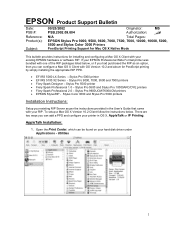
... 9600, 7000, 7500, 7600, 10000, 10600, 5000,
5500 and Stylus Color 3000 Printers
PostScript Printing Support for Mac OS X Native Mode
This bulletin provides instructions for PostScript printing by simply installing the appropriate RIP PPD.
• EFI RS 5000 LX Series - Stylus Color 3000 and Stylus Pro 5000 printers
Installation Instructions:
Setup your existing RIP Server as an option, then...
Product Brochure - Page 2
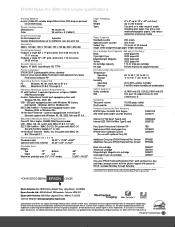
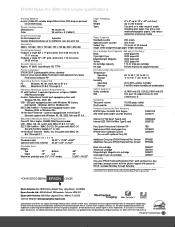
...
Product/Accessories Part Numbers EPSON Stylus Pro 5500 Print Engine 250-sheet lower paper cassette and tray
C300011B C813611
Internal 10/100 BaseT Type-B card Internal IEEE 1394 FireWire Type-B card
C823632A C823722
Fiery Spark Professional Software RIP Replacement 250-sheet paper tray EPSON Color Calibrator System
(for energy efficiency. © Epson America, Inc. 2001. Specifications and...
Product Support Bulletin(s) - Page 22
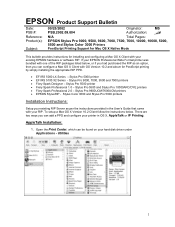
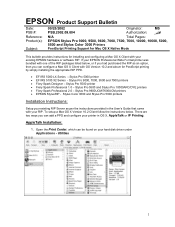
..., 7600, 10000, 10600, 5000,
5500 and Stylus Color 3000 Printers
PostScript Printing Support for Mac OS X Native Mode
This bulletin provides instructions for PostScript printing by simply installing the appropriate RIP PPD.
• EFI RS 5000 LX Series - Stylus Pro 5500 printer • Fiery Spark Professional 1.0 - Stylus Pro 9600UCM/7600UCM printers • EPSON StylusRIP - Open the Print...
Product Support Bulletin(s) - Page 27
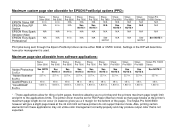
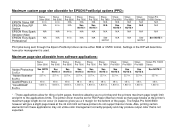
... at the 44 inch limit as these applications may not utilize color management correctly/properly and may produce output color that page breaks at the printer's maximum page length do not support banner mode. The Stylus Pro 5000/5500 however will determine how color management is not expected.
2
Settings in .
These applications allow for tiling of print pages, therefore...
Product Support Bulletin(s) - Page 38
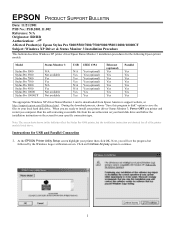
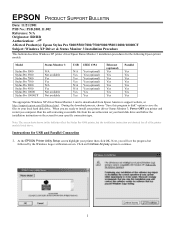
... of the printer models listed above. Next, you computer. During the download process, choose "Save this bulletin reflect the Stylus Pro 9500 printer, but the installation instruction are ready to your printer driver/ Status Monitor 3, Power OFF you printer and restart you will see the progress bar
followed by the Windows Logo verification screen.
EPSON PRODUCT SUPPORT BULLETIN
Date...
Product Support Bulletin(s) - Page 42


... Continue Anyway option.
3. At the EPSON Printer Utility Setup screen highlight your printer and at the EPSON Printer Utility Setup screen click on Continue Anyway option to finish the driver installation.
5 Next, you will see the progress bar
followed by the Windows Logo verification screen. Click on Stop searching button to continue with the installation. On the next screen your...
Product Support Bulletin(s) - Page 47
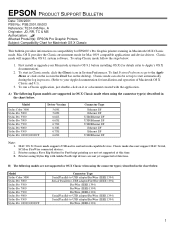
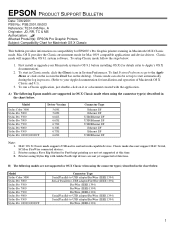
... following models are not yet supported at this time. Printers using Stylus Rip with the application. EPSON PRODUCT SUPPORT BULLETIN
Date: 7/26/2001 PSB No.: PSB.2001.08.003 Reference: TE01-045 Rev. A Originator: JD, RR, TC & MS Authorization: Affected Product(s): EPSON Pro Graphic Printers Subject: Compatibility Chart for Mac OS 9 compatible applications and device drivers. To setup...
User Manual - Page 8


...2-10
3 Printing with EPSON Drivers for Macintosh
Choosing Page Setup Options 3-1 Choosing Basic Print Options 3-2
Selecting the Correct Media Type 3-4 Choosing Advanced Print Options 3-5
Color Management Settings 3-7 Managing Print Jobs 3-8
Setting Up Background Printing 3-8 Using Monitor3 3-9 Cancelling Printing 3-10
4 Printing with EPSON Drivers for Windows
Choosing Basic Print Options...
User Manual - Page 11


... card EFI Fiery Spark Professional RIP software
Part number C813611 C813621 C823632A C823722 TBD
You can purchase optional equipment and software, ink cartridges, paper, and manuals from your printer software CD-ROM. Chapter 6 gives instructions for Windows. Chapter 4 explains how to use EPSON printer driver for replacing ink cartridges, running print head cleaning cycles, aligning the...
User Manual - Page 12


... (System 8.6 or later with FireWire Update 2.1 or later)
For 10/100 BaseT Ethernet connection: iMac, G3, or G4 series (System 7.6.1 or later)
• 256MB of RAM recommended
• At least 50MB of the book.
Macintosh System Requirements
To use your printer with a Macintosh in a standalone environment or on a network, your printer, ink cartridges, and EPSON media.
User Manual - Page 18


... tray • Installing the ink cartridges • Loading paper • Running a printer check • Connecting the printer to install the printer driver and utilities from the printer software CD-ROM and then align the print head. printer
paper size and media type cards
ink cartridges
1
paper tray Chapter 1 Setting Up the Printer
Caution
To set up your EPSON Stylus Pro 5500, you need...
User Manual - Page 34
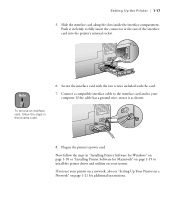
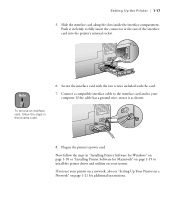
... see "Setting Up Your Printer on a Network" on page 1-21 for Macintosh" on page 1-19 to install the printer driver and utilities on page 1-18 or "Installing Printer Software for additional instructions.
1-17 Secure the interface card with the two screws included with the card. If the cable has a ground wire, secure it in "Installing Printer Software for Windows" on your...
User Manual - Page 102


... 4 (Windows) for instructions.
• If none of paper you may occasionally experience a problem. See Chapter 2 for the following: • Diagnosing problems • Improving print quality • Solving general printing problems • Solving paper problems • Uninstalling and reinstalling EPSON printer drivers and utilities
Diagnosing Problems
Your EPSON Stylus Pro 5500 includes...
User Manual - Page 116


...I
ICM setting, 4-3, 4-7 Ink cartridges
empty, 5-3, 7-4 installing, 1-5 to 1-7 monitoring level, 5-3 to 5-6 ordering, 6-5 part numbers, 6-5 removing for transportation,
6-13 to 6-15 replacing, 6-5 to 6-6 specifications, A-2 Ink out lights, 5-2 to 5-3, 6-5, 7-4 to 7-5 Interface specifications, A-5 Internet, 5
-2
J
Jammed paper, 2-10 to 2-12, 5-1, 7-3
L
Layout settings Macintosh, 3-4 Windows, 4-4 to...
User Manual - Page 118


..., 3-4 specifications, A-1
Problems banding, 7-2 color, 7-2 diagnosing, 7-1 paper feeding, 7-6 to 7-7 power, 7-3 print quality, 7-1 to 7-3 printer, 7-3 to 7-5 USB, 7-5
Professional Glossy Paper, 2-3 to 2-4, 2-9
Progress Meter, 4-9, 5-7, 6-11
R
Rear manual feed slot, 2-7 to 2-8 Resolution, 3-5, 4-6, A-1
S
Safety approvals, A-4 instructions, 6 to 7
Saturation setting, 3-6 Service, EPSON, 5 Smeared...
Epson Stylus Pro 5500 Reviews
Do you have an experience with the Epson Stylus Pro 5500 that you would like to share?
Earn 750 points for your review!
We have not received any reviews for Epson yet.
Earn 750 points for your review!
