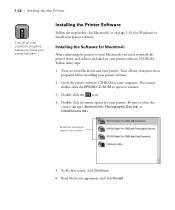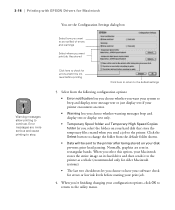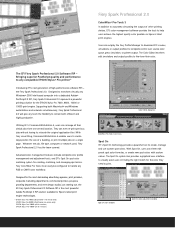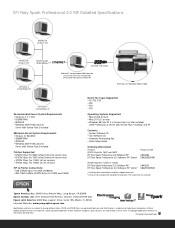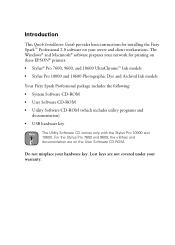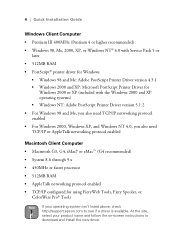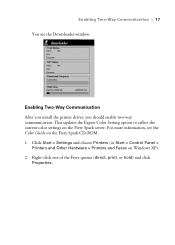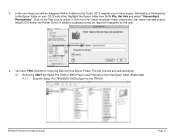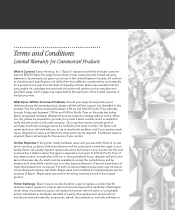Epson Stylus Pro 10600 - UltraChrome Ink - Stylus Pro 10600 Print Engine Support and Manuals
Get Help and Manuals for this Epson item

View All Support Options Below
Free Epson Stylus Pro 10600 - UltraChrome Ink manuals!
Problems with Epson Stylus Pro 10600 - UltraChrome Ink?
Ask a Question
Free Epson Stylus Pro 10600 - UltraChrome Ink manuals!
Problems with Epson Stylus Pro 10600 - UltraChrome Ink?
Ask a Question
Most Recent Epson Stylus Pro 10600 - UltraChrome Ink Questions
How Do I Remove The Waste Ink Tank In My Epson Stylus Pro 10600?
I bought this printer about 15 years ago. After years of production and thousands of prints, it's ti...
I bought this printer about 15 years ago. After years of production and thousands of prints, it's ti...
(Posted by imakeartallday 5 years ago)
Epson 10600
error code 00030017 is this a fault in the chip on the cartridge? and will replacing the cartridge c...
error code 00030017 is this a fault in the chip on the cartridge? and will replacing the cartridge c...
(Posted by dweavers 12 years ago)
Popular Epson Stylus Pro 10600 - UltraChrome Ink Manual Pages
Epson Stylus Pro 10600 - UltraChrome Ink Reviews
We have not received any reviews for Epson yet.