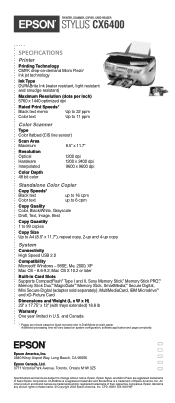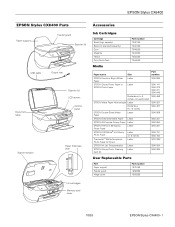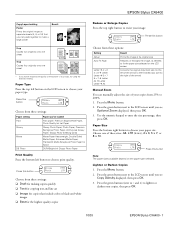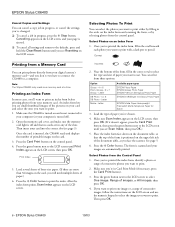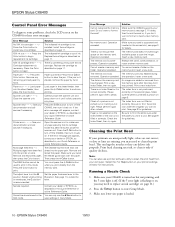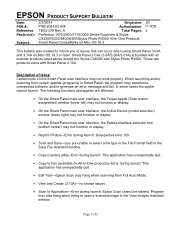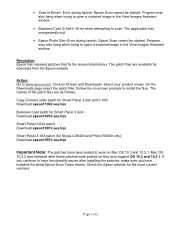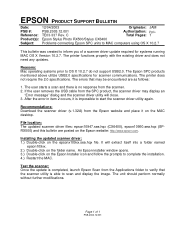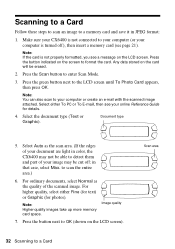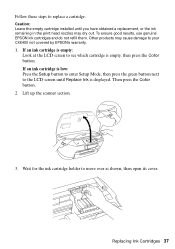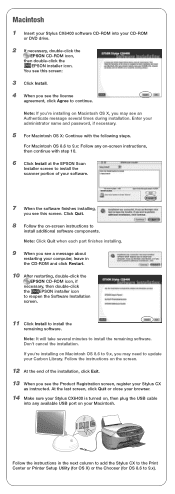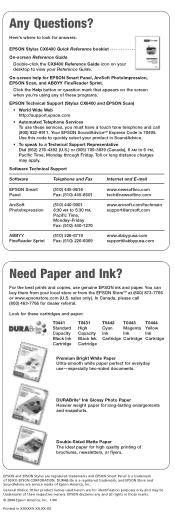Epson CX6400 Support Question
Find answers below for this question about Epson CX6400 - Stylus Color Inkjet.Need a Epson CX6400 manual? We have 8 online manuals for this item!
Question posted by saradelgado134 on April 9th, 2016
Epson Gt-10000 Scanner Problem
Hello, I have an Epson GT-10000 scanner hooked up to a SCSI card (Adaptec PCI SCSI 7850 (2906) card on my computer. The furthest I got with it is that I got Epson Scan opened up and it tried to scan but then died each time after the light reader went across without scanning anything. Now the scanner isn't even recognised by my computer although the SCSI card shows up on system information as (Adaptec AHA-2910C/2915C/29020C/2930C PCI SCSI Controller). When the computer is booting, the scanner's 'ready' light reacts telling me that there's some sort of connection going no, but after that, nothing. Terminator switch is 'ON', SCSI ID is 2, cord seems not to be damaged at any end. I'm really at a loss. The system is Vista, I downloaded this scan software from Epson..TWAIN Driver and EPSON Scan Utility Any suggestions would be greatly appreciated. Thanks.
Current Answers
Answer #1: Posted by Odin on April 9th, 2016 7:46 PM
Try the suggestions at http://bit.ly/1SH85Sv. Good luck!
Hope this is useful. Please don't forget to click the Accept This Answer button if you do accept it. My aim is to provide reliable helpful answers, not just a lot of them. See https://www.helpowl.com/profile/Odin.
Related Epson CX6400 Manual Pages
Similar Questions
Trouble Shoot Scanner Problem
I set up a new wireless router. it prints but will not scan. scanner error message says scanner cann...
I set up a new wireless router. it prints but will not scan. scanner error message says scanner cann...
(Posted by bethzs29 10 years ago)
Require Epson Stylus Cx6400 Smart Panel
I have installed the above printer, but do not have the Smart Panel.
I have installed the above printer, but do not have the Smart Panel.
(Posted by buicketo 10 years ago)
Epson Artisan 730 All In One Printer Cannot Recognize Color Inkjet All In One
(Posted by mormahdds 10 years ago)
Macbook Pro Printer Scanner Epson 545 Series Won't Show Scan
(Posted by galmdmjtb 10 years ago)
Epson Cx5000 - Stylus Color Inkjet Will Only Print On Bright, White...
jams with card stock
jams with card stock
(Posted by paulaseymour3 11 years ago)