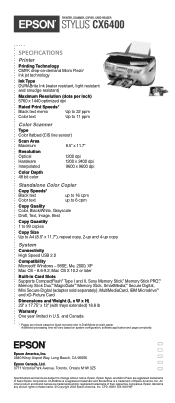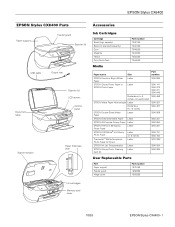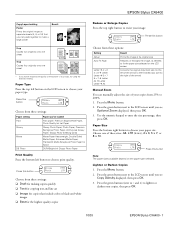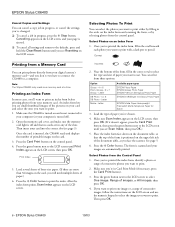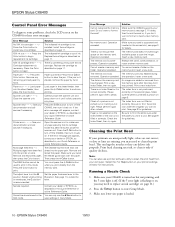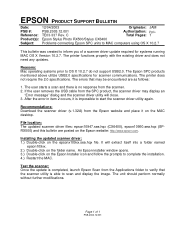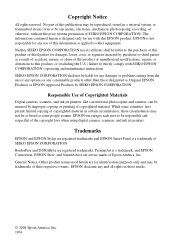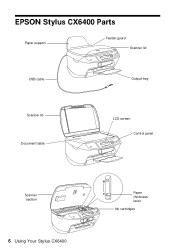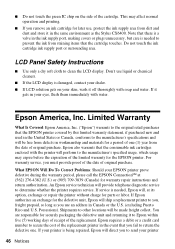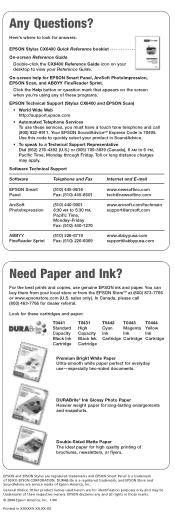Epson CX6400 Support Question
Find answers below for this question about Epson CX6400 - Stylus Color Inkjet.Need a Epson CX6400 manual? We have 8 online manuals for this item!
Question posted by buicketo on April 24th, 2014
Require Epson Stylus Cx6400 Smart Panel
I have installed the above printer, but do not have the Smart Panel.
Current Answers
Related Epson CX6400 Manual Pages
Similar Questions
How Do I Install The The Epson Stylus Nx620/625 Printer On My Dell Inspiron 8200
How do I install the Epson Stylus Nx 620/625 on my Dell Inspiron 8200. I have the CD but my driver i...
How do I install the Epson Stylus Nx 620/625 on my Dell Inspiron 8200. I have the CD but my driver i...
(Posted by pattibare 11 years ago)
My Cx6400 Is A Few Years Old, Are They All Wireless.
E Clarke.
E.clarke@sk
Are all CX6400 models Wireless
Are all CX6400 models Wireless
(Posted by eclarke 11 years ago)
Epson Cx5000 - Stylus Color Inkjet Will Only Print On Bright, White...
jams with card stock
jams with card stock
(Posted by paulaseymour3 11 years ago)
Unable To Connect To Computer.
Hi, my Epson CX6400 only has a power connection, how does it connect to a computer it has no usb or ...
Hi, my Epson CX6400 only has a power connection, how does it connect to a computer it has no usb or ...
(Posted by richard99244 12 years ago)
How Do I Download The Epson Stylus Nx620/625 Printer Onto My Asus Laptop
(Posted by mrscavan 12 years ago)