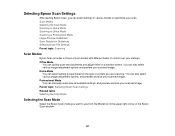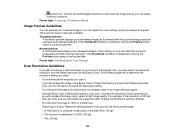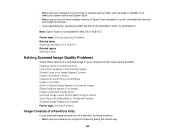Epson WorkForce 545 Support and Manuals
Get Help and Manuals for this Epson item

View All Support Options Below
Free Epson WorkForce 545 manuals!
Problems with Epson WorkForce 545?
Ask a Question
Free Epson WorkForce 545 manuals!
Problems with Epson WorkForce 545?
Ask a Question
Most Recent Epson WorkForce 545 Questions
I Lost My Disc How Do I Set It Up On My Labtop
(Posted by maggiemay291975 2 years ago)
Manual For Workforce 545 Printer
(Posted by ggh9457 2 years ago)
Workforce 545 On During Lightning Strike
Have a Workforce 545 that was on at the time of a very close lightning strike, and now will not turn...
Have a Workforce 545 that was on at the time of a very close lightning strike, and now will not turn...
(Posted by twmorin 8 years ago)
Downloading 610 Software To Use The Modem In The 545 To Fax??
Do I need this? Says "cant find printer? In the 545-645 do I need anything else besides my windows 7...
Do I need this? Says "cant find printer? In the 545-645 do I need anything else besides my windows 7...
(Posted by moisture 8 years ago)
Light Streaks In Photos
Why do these streaks appear coming from the computer which is a MacBook
Why do these streaks appear coming from the computer which is a MacBook
(Posted by Daethelventresca 9 years ago)
Epson WorkForce 545 Videos
Popular Epson WorkForce 545 Manual Pages
Epson WorkForce 545 Reviews
We have not received any reviews for Epson yet.