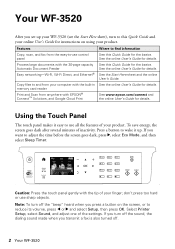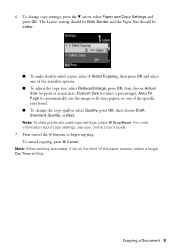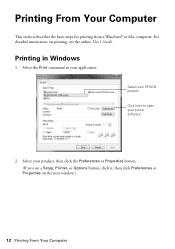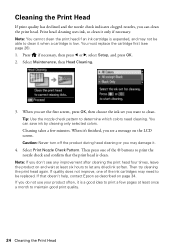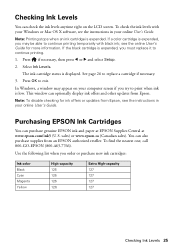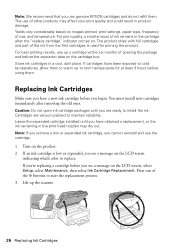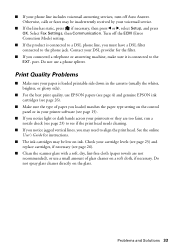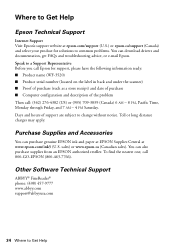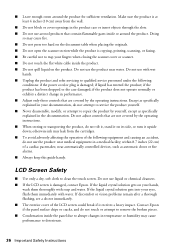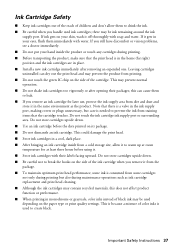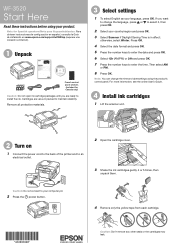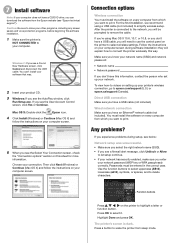Epson WorkForce WF-3520 Support and Manuals
Get Help and Manuals for this Epson item

View All Support Options Below
Free Epson WorkForce WF-3520 manuals!
Problems with Epson WorkForce WF-3520?
Ask a Question
Free Epson WorkForce WF-3520 manuals!
Problems with Epson WorkForce WF-3520?
Ask a Question
Most Recent Epson WorkForce WF-3520 Questions
Not Printing Properly To Avery Label
I am trying to print Avery labels - template 6873. The Epson label says to choose "print labels" as ...
I am trying to print Avery labels - template 6873. The Epson label says to choose "print labels" as ...
(Posted by fishbowls 4 years ago)
Epson Wf3520 Problem
My Epson WF3520 prints wide light blue bands in the background of all printing. Is there a way to ge...
My Epson WF3520 prints wide light blue bands in the background of all printing. Is there a way to ge...
(Posted by 1gerrym 9 years ago)
Why Is It Putting My Copies In A Queue Instead Of Printing Right Away
When I try to make a copy, it puts it into a queue instead of printing right away. I need it to prin...
When I try to make a copy, it puts it into a queue instead of printing right away. I need it to prin...
(Posted by binnsroofing 9 years ago)
How Can I Reduce The Size Of Document Using Epson Wf 3520 When Scan To Pdf
I have an Epson WF 3520 and when I try and scan to PDFS, the document scans but ends up being too la...
I have an Epson WF 3520 and when I try and scan to PDFS, the document scans but ends up being too la...
(Posted by Jbarnett1962 9 years ago)
How To Buy Chip Reseter For Maintenace Box Epson Work Force 3520
(Posted by Dumino 9 years ago)
Epson WorkForce WF-3520 Videos
Popular Epson WorkForce WF-3520 Manual Pages
Epson WorkForce WF-3520 Reviews
We have not received any reviews for Epson yet.