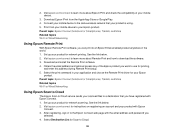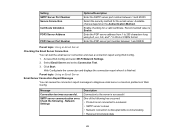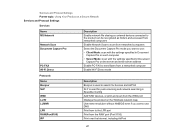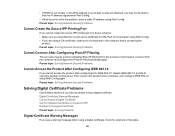Epson WorkForce Pro WF-6530 Support and Manuals
Get Help and Manuals for this Epson item

View All Support Options Below
Free Epson WorkForce Pro WF-6530 manuals!
Problems with Epson WorkForce Pro WF-6530?
Ask a Question
Free Epson WorkForce Pro WF-6530 manuals!
Problems with Epson WorkForce Pro WF-6530?
Ask a Question
Popular Epson WorkForce Pro WF-6530 Manual Pages
Epson WorkForce Pro WF-6530 Reviews
We have not received any reviews for Epson yet.