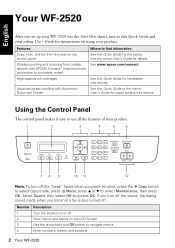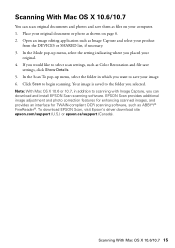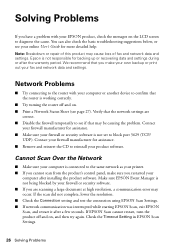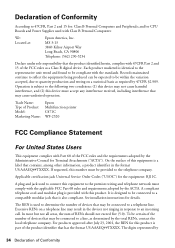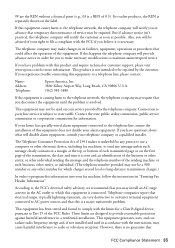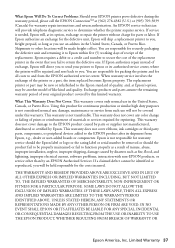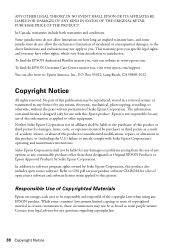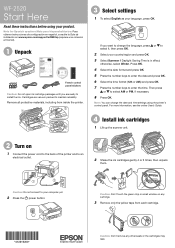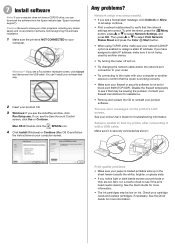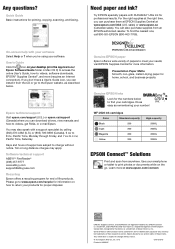Epson WorkForce WF-2520 Support and Manuals
Get Help and Manuals for this Epson item

View All Support Options Below
Free Epson WorkForce WF-2520 manuals!
Problems with Epson WorkForce WF-2520?
Ask a Question
Free Epson WorkForce WF-2520 manuals!
Problems with Epson WorkForce WF-2520?
Ask a Question
Most Recent Epson WorkForce WF-2520 Questions
What Type Of Ink Do I Need?
(Posted by Anonymous-131653 10 years ago)
Wf-2520 Does Not Reconize My Computer.
Can You Help?
WF-2520 Does not connacate with my computer.Can you help?
WF-2520 Does not connacate with my computer.Can you help?
(Posted by rwp13 11 years ago)
How To Copy Or Scan Word Text Document
how to copy or scan a word text document back to the computer as a word text document
how to copy or scan a word text document back to the computer as a word text document
(Posted by jefrancis54 11 years ago)
Can Not Install The Cartridges Cause The Holder Does Not Come Out
(Posted by cposilla 11 years ago)
Epson WorkForce WF-2520 Videos
Popular Epson WorkForce WF-2520 Manual Pages
Epson WorkForce WF-2520 Reviews
We have not received any reviews for Epson yet.