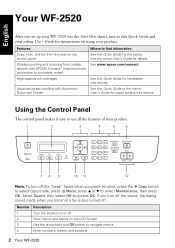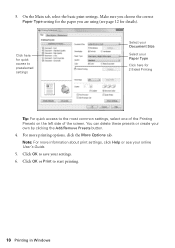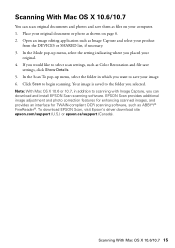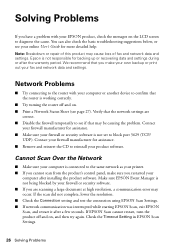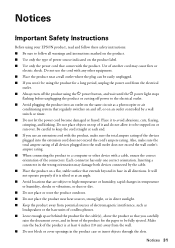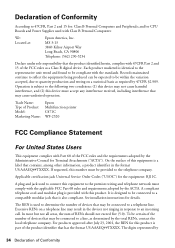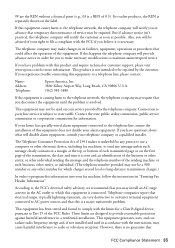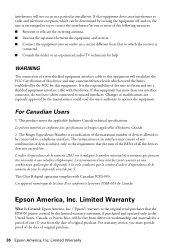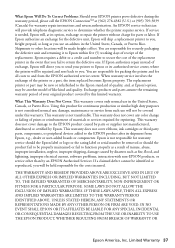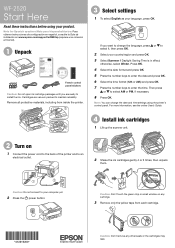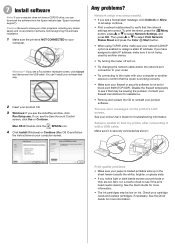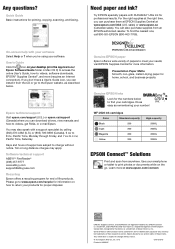Epson WorkForce WF-2520 Support Question
Find answers below for this question about Epson WorkForce WF-2520.Need a Epson WorkForce WF-2520 manual? We have 3 online manuals for this item!
Question posted by rwp13 on April 10th, 2013
Wf-2520 Does Not Reconize My Computer. Can You Help?
Current Answers
Answer #1: Posted by RathishC on April 10th, 2013 9:34 AM
Please make sure you insert the printer cable to the computer, so that it can communicate with the computer.
Uninstall and reinstall the printer drivers from the link mentioned below:
For more information, you may refer to the link mentioned below::
Hope this helps.
Thanks & RegardsRathish C
#iworkfordell
Related Epson WorkForce WF-2520 Manual Pages
Similar Questions
Can I upgrade my nx415 so I can use airprint with my ipad4?
what kind of memory card adapter is needed