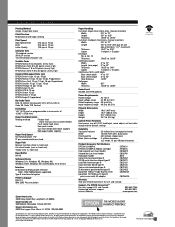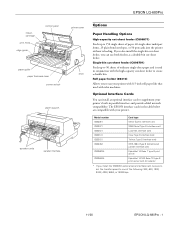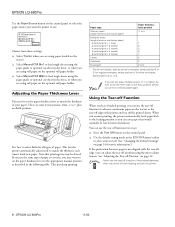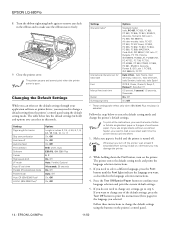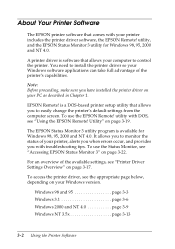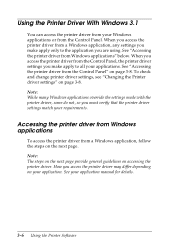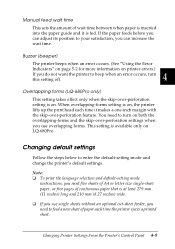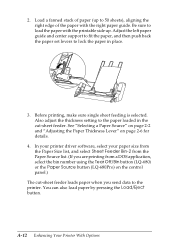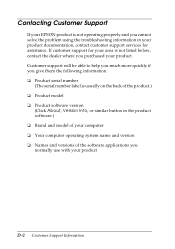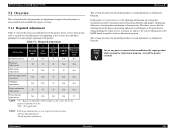Epson 680Pro - LQ B/W Dot-matrix Printer Support and Manuals
Get Help and Manuals for this Epson item

View All Support Options Below
Free Epson 680Pro manuals!
Problems with Epson 680Pro?
Ask a Question
Free Epson 680Pro manuals!
Problems with Epson 680Pro?
Ask a Question
Most Recent Epson 680Pro Questions
Can't Change Setting
The Pause and Paper Out lights are on, not flashing. The Paper Source should be for Tractor, as we a...
The Pause and Paper Out lights are on, not flashing. The Paper Source should be for Tractor, as we a...
(Posted by libjones 7 years ago)
How To Adjust The Epson Printer For Bills And How To Adjust The Bill To Return A
How to adjust the Epson printer for bills and how to adjust the bill to return Automatic
How to adjust the Epson printer for bills and how to adjust the bill to return Automatic
(Posted by moha210913 9 years ago)
Epson 680pro Printer Ribbon Seller In New Delhi India
I Need This Ribbon 5 Pcs
I Need This Ribbon 5 Pcs
(Posted by ajaishivi 9 years ago)
How To Set The Paper Source Properly?
my printer is Epson LQ-680pro. the senario is this. i set the printer using the paper source to the ...
my printer is Epson LQ-680pro. the senario is this. i set the printer using the paper source to the ...
(Posted by skywind92 11 years ago)
Epson Lq 680 Pro
when switch on head move shortly then stop and give 5beeps
when switch on head move shortly then stop and give 5beeps
(Posted by almanaltech 12 years ago)
Epson 680Pro Videos
Popular Epson 680Pro Manual Pages
Epson 680Pro Reviews
We have not received any reviews for Epson yet.