Epson C11C638001 - LQ 300+II B/W Dot-matrix Printer Support and Manuals
Get Help and Manuals for this Epson item
This item is in your list!

View All Support Options Below
Free Epson C11C638001 manuals!
Problems with Epson C11C638001?
Ask a Question
Free Epson C11C638001 manuals!
Problems with Epson C11C638001?
Ask a Question
Popular Epson C11C638001 Manual Pages
User Manual - Page 3
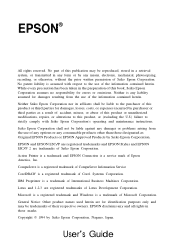
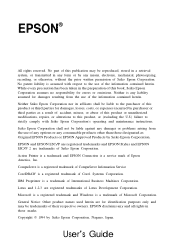
... shall not be liable against any damages or problems arising from the use of Core1 Systems Corporation. EPSON and EPSON ESC/P are registered trademarks and EPSON Stylus and EPSON ESC/P 2 are for damages, losses, costs, or expenses incurred by Seiko Epson Corporation, Nagano, Japan. EPSON®
All rights reserved. User's Guide No patent liability is a registered trademark of...
User Manual - Page 5
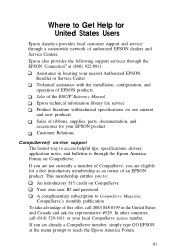
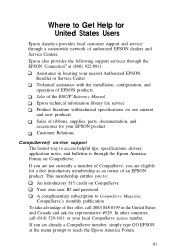
...in locating your nearest Authorized EPSON Reseller or Service Center Technical assistance with the installation, configuration, and operation of EPSON products Sales of the ESC/P® Reference Manual Epson technical information library fax service Product literature withtechnical specifications on our current and new products Sales of ribbons, supplies, parts, documentation, and accessories for...
User Manual - Page 9


..., Cautions, and Notes 3 Important Safety Instructions 4
Chapter 1 Setting Up the Printer
Unpacking the Printer 1-2 Choosing a Place for the Printer 1-3 Assembling the Printer 1-4
Installing the knob 1-4 Attaching the paper supports 1-5 Installing the ribbon cartridge 1-6 Plugging in the printer 1-9 Running the Self Test 1-10 Connecting the Printer to Your Computer 1-13 Connecting to the...
User Manual - Page 10


... Adjusting the paper-thickness lever 2-17 Multi-part forms 2-19 Labels 2-20 Envelopes 2-21
Using the Printer Setting Mode 2-22 Printer setting descriptions 2-23 Changing the printer settings 2-25
Installing and Using Options 2-29 Single-bin Cut-Sheet Feeder 2-29 Pull Tractor Unit 2-33 Color Upgrade Kit 2-35
Chapter 3 Troubleshooting
Problems and Solutions 3-2 Power Supply 3-2
Power is...
User Manual - Page 12
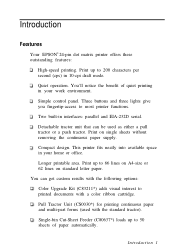
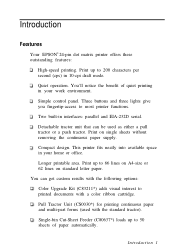
...printer fits neatly into available space in 10-cpi draft mode.
Introduction 1 Three buttons and three lights give you fingertip-access to printed documents with a color ribbon cartridge... (CS0030*) for printing continuous paper and multi-part forms (used as either a pull tractor or...
Introduction
Features
Your EPSON® 24-pin dot matrix printer offers these outstanding features:
High...
User Manual - Page 13
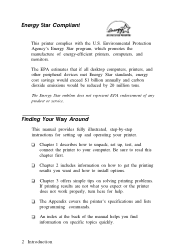
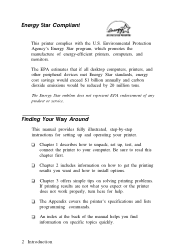
... solving printing problems. If printing results are not what you want and how to your printer.
An index at the back of the manual helps you find information on how to get the printing results you expect or the printer does not work properly, turn here for setting up , test, and connect the printer to install options...
User Manual - Page 17


... the Printer
Unpacking the Printer 1-2
Choosing a Place for the Printer 1-3
Assembling the Printer 1-4 Installing the knob 1-4 Attaching the paper supports 1-5 Installing the ribbon cartridge 1-6 Plugging in the printer 1-9
Running the Self Test 1-10 Connecting the Printer to Your Computer 1-13
Connecting to the parallel interface 1-14 Connecting to the serial interface 1-15 Setting Up...
User Manual - Page 21
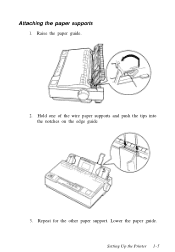
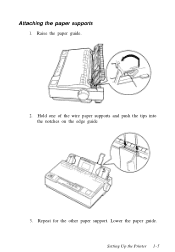
Attaching the paper supports 1. Repeat for the other paper support. Setting Up the Printer 1-5 Hold one of the wire paper supports and push the tips into the notches on the edge guide
3. Raise the paper guide.
2. Lower the paper guide.
User Manual - Page 33
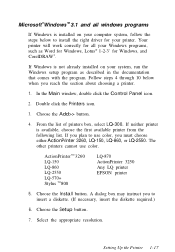
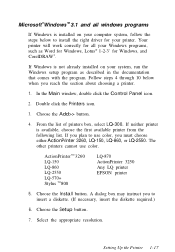
... steps 4 through 10 below to install the right driver for Windows, and CorelDRAW®. From the list of printers box, select LQ-300. Setting Up the Printer 1-17 In the Main window, double click the Control Panel icon.
2. Choose the Install button. Choose the Setup button.
7. If Windows is not already installed on your computer system, follow the...
User Manual - Page 34
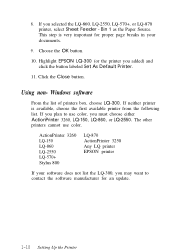
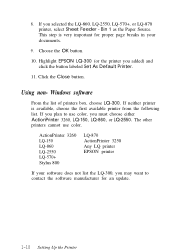
...-2550 LQ-570+ Stylus 800
LQ-870 ActionPrinter 3250 Any LQ printer EPSON printer
If your software does not list the LQ-300, you may want to use color. If you added) and click the button labeled Set As Default Printer.
11. If neither printer is very important for an update.
1-18 Setting Up the Printer Windows software
From the...
User Manual - Page 59


... Off (default). otherwise the print head prints directly on the platen. Turn off the printer.
Changing the printer settings If you cannot use your computer manual for continuous paper; Interface When this option to Parallel only if you want the printer to ignore data from the serial interface or to Serial only if you want...
User Manual - Page 65
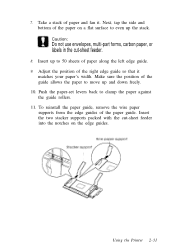
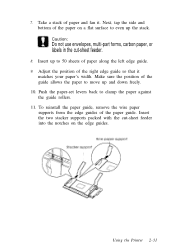
... and fan it
matches your paper's width. Make sure the position of the paper on the edge guides. Push the paper-set levers back to 50 sheets of the right edge guide so that it . Insert the two stacker supports packed with the cut -sheet feeder.
8. Next, tap the side and bottom of the...
User Manual - Page 76
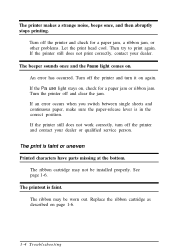
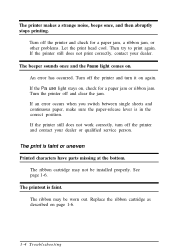
... your dealer or qualified service person. The ribbon cartridge may be installed properly. Turn off the printer and turn off the printer and contact your dealer. See page 1-6. Turn the printer off the printer and check for a paper jam or ribbon jam. The beeper sounds once and the Pause light comes on page 1-6.
3-4 Troubleshooting
The printer makes a strange noise...
User Manual - Page 78


...possible to Off in the Printer Setting mode. If you expect" on page 2-25.
3-6 Troubleshooting See "Changing the printer settings" on the page, or the bottom part of one page is printed... the loading position using continuous paper, change the page length in the Printer Setting mode. See "Changing the printer settings" on page 2-6. See "Getting the results you are using the LF/FF...
User Manual - Page 114


..., 2-25-28, A-9 setting descriptions, 2-23 specifications, A-2-8
Printing in pull tractor position, 2-13-17 in push tractor position, 2-8-12 on continuous paper, 2-7-17 on single sheets, 2-5-6 on special paper, 2-17-21 troubleshooting, 3-3-6
Problems and solutions, 3-2 Pull tractor, 2-13-17
Pull Tractor Unit, 1, 2-33-34 Push tractor, 2-8-12
R
Ribbon installing, 1-6-9 replacing 1-9
Running self test...
Epson C11C638001 Reviews
Do you have an experience with the Epson C11C638001 that you would like to share?
Earn 750 points for your review!
We have not received any reviews for Epson yet.
Earn 750 points for your review!
