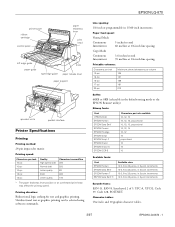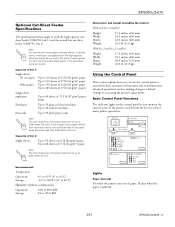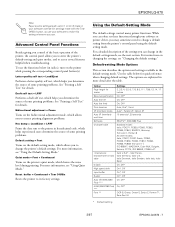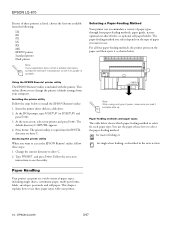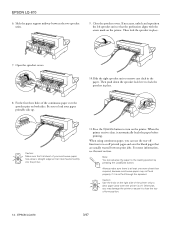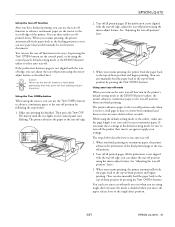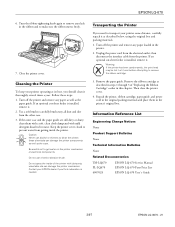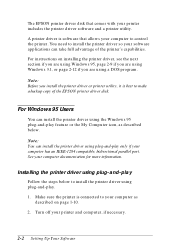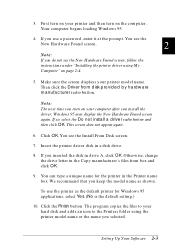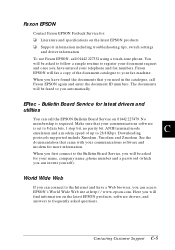Epson LQ 670 - B/W Dot-matrix Printer Support and Manuals
Get Help and Manuals for this Epson item

View All Support Options Below
Free Epson LQ 670 manuals!
Problems with Epson LQ 670?
Ask a Question
Free Epson LQ 670 manuals!
Problems with Epson LQ 670?
Ask a Question
Most Recent Epson LQ 670 Questions
How To Use Control Panel Button
Hi,how to change mode in control panel button i need panel light in Roman option.
Hi,how to change mode in control panel button i need panel light in Roman option.
(Posted by parbatrana 7 months ago)
How Work
How do I work in the computer settings after the definition of the device in order to make Bank Chec...
How do I work in the computer settings after the definition of the device in order to make Bank Chec...
(Posted by AAlenzi 10 years ago)
Error 284.4
@ejl
have a problem when printing on dot matrix printerLQ 670, so that in every paper occurs at the begin...
have a problem when printing on dot matrix printerLQ 670, so that in every paper occurs at the begin...
(Posted by marinkoc9 11 years ago)
Epson LQ 670 Videos
Popular Epson LQ 670 Manual Pages
Epson LQ 670 Reviews
We have not received any reviews for Epson yet.