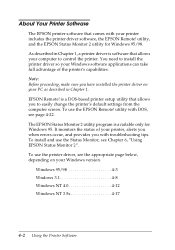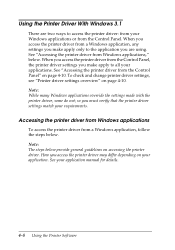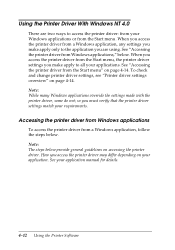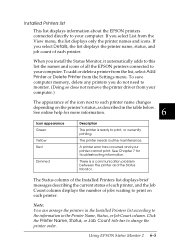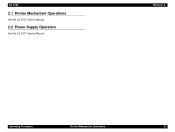Epson 2080 - LQ B/W Dot-matrix Printer Support and Manuals
Get Help and Manuals for this Epson item

Most Recent Epson 2080 Questions
I Can't Download Lq-2080 Driver For Windows 7
(Posted by afifsarker 9 years ago)
Sprocket Spares
ARE WE ABLE TO BUY THE PLASTIC/NYLON SPROCKET WHEELS THAT FIT ON THE END OF THE METAL SHAFT OF THE T...
ARE WE ABLE TO BUY THE PLASTIC/NYLON SPROCKET WHEELS THAT FIT ON THE END OF THE METAL SHAFT OF THE T...
(Posted by eddyj52 12 years ago)
Popular Epson 2080 Manual Pages
Epson 2080 Reviews
We have not received any reviews for Epson yet.