Epson C11C558001 - LQ 590 B/W Dot-matrix Printer Support and Manuals
Get Help and Manuals for this Epson item
This item is in your list!

View All Support Options Below
Free Epson C11C558001 manuals!
Problems with Epson C11C558001?
Ask a Question
Free Epson C11C558001 manuals!
Problems with Epson C11C558001?
Ask a Question
Most Recent Epson C11C558001 Questions
Specification Difference
what is the difference between C11C558022 and C11C558001?
what is the difference between C11C558022 and C11C558001?
(Posted by sadmassu 10 years ago)
Popular Epson C11C558001 Manual Pages
Technical Brief (Impact Printers) - Page 4


...," while paper from most EPSON impact printers.
Paper parking Supports loading of their respective owners.
DOS applications will take advantage of all built-in fonts in favor of built-in fonts:
LL
Bitmap fonts-available on your computer. Technical Brief-Multimedia projectors
Page 4
L LL
Functionality-SmartPark™ settings
EPSON SmartPark settings, which make the...
Technical Brief (Impact Printers) - Page 5


... Sales Training
EPSON is the DOS-based printer setup utility that allows you to each printer
L
EPSON Remote! Technical Brief-Multimedia projectors
Page 5
Versatility-Computer-based set-up
EPSON Remote! is a registered trademark of Seiko Epson Corporation.
1/00
Other trademarks are the property of their respective owners. Simplifies setup when installing multiple printers-just make the...
Technical Brief (Impact Printers) - Page 6


... machinery Made with the highest quality nylon manufactured
Made with the print head assembly unit. Technical Brief-Multimedia projectors
Page 6
Reliability-Ribbon quality
EPSON brand impact printer ribbons are ... Customer advantages
Manufactured with ink precisely applied to move the ribbon with the highest quality dyes, pigments, oils and a special lubricant
Ensures consistent...
User Manual - Remote Configuration Manager - Page 1


...'s default settings, update the printer with the new settings, and save them in a configuration file which you can be created for each printer's specific application requirements. Then use any time. In this book. This is connected to the USB port instead.
1 EPSON® Remote Configuration Manager
The EPSON Remote Configuration Manager lets you change the default settings as described...
Product Brochure - Page 1


... wide-format Epson LQ-2080. And, with both Epson and IBM® printer languages, they 're backed by Epson's superior service and support
EPSON LQ-2090
IMPACT PRINTER
LQ-590/LQ-2090 Ideal for whisper-quiet operation
Three-year warranty backed by a three-year
warranty that 's easy to install s 5 million (LQ-590)/8 million (LQ-2090) character ribbon cartridge reduces the...
Product Brochure - Page 2


...tractor unit required
Product Code
Epson LQ-590
C11C558001 S015337 C806381 C806371 C800201 C814002
Epson LQ-2090
C11C559001 S015335 C806401 C806391 C800211 C814012 C814031
Description
Epson LQ-590 Impact Printer Ribbon Cartridge High Capacity Cut Sheet Feeder Single Bin Cut Sheet Feeder Additional Pull Tractor Unit Front Sheet Guide
Epson LQ-2090 Impact Printer Ribbon Cartridge High Capacity Cut...
User Manual - Page 11
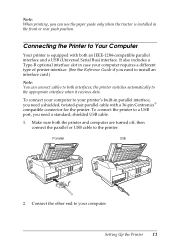
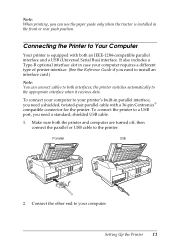
... and a USB (Universal Serial Bus) interface. Parallel
USB
2. Setting Up the Printer 11
Connect the other end to the appropriate interface when it receives data. To connect the printer to a USB port, you need to install an interface card.)
Note: You can use the paper guide only when the tractor is equipped with a 36-pin...
User Manual - Page 12
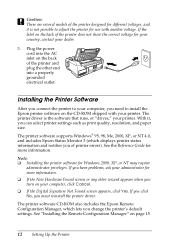
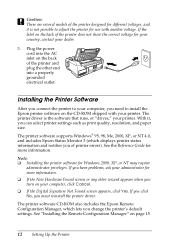
... NT may require
administrator privileges. With it is the software that runs, or "drives," your dealer.
3. The printer driver is not possible to adjust the printer for use with your printer. c Caution: There are several models of the printer designed for different voltages, and it , you need to install the Epson printer software on page 15.
12 Setting Up the...
User Manual - Page 13


You see this window:
Setting Up the Printer 13 Select your printer model and click . The installation starts and you see the software license agreement.
5. Make sure Windows is running and the printer is turned off. 2. After a moment the Installation screen appears: If it does not, double-click Setup.exe on the CD-ROM.
3. Read the agreement and click...
User Manual - Page 14
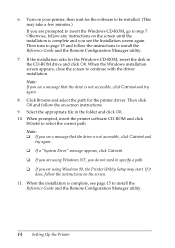
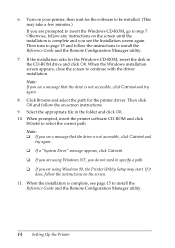
... appears, close the screen to install the Reference Guide and the Remote Configuration Manager utility.
14 Setting Up the Printer When the installation is complete and you see page 15 to continue with the driver installation. Otherwise, follow the on the screen.
11. Click Browse and select the path for the Windows CD-ROM, insert the disk...
User Manual - Page 15
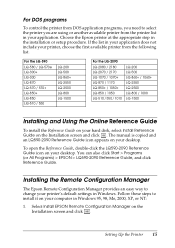
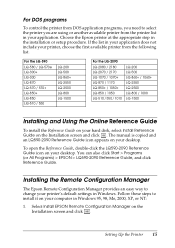
... Reference Guide
To install the Reference Guide on your desktop. You can also click Start > Programs (or All Programs) > EPSON > LQ590-2090 Reference Guide, and click Reference Guide. Setting Up the Printer 15
To open the Reference Guide, double-click the LQ590-2090 Reference Guide icon on your hard disk, select Install Reference Guide on the Installation screen and click . The manual is...
User Manual - Page 16
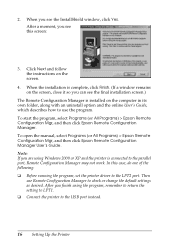
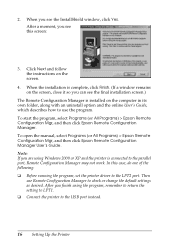
... the screen, close it so you see the final installation screen.)
The Remote Configuration Manager is connected to the USB port instead.
16 Setting Up the Printer To open the manual, select Programs (or All Programs) > Epson Remote Configuration Mgr, and then click Epson Remote Configuration Manager User's Guide. When you can see the InstallShield window, click...
User Manual - Page 19
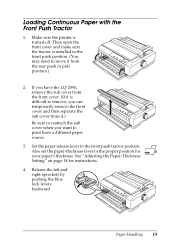
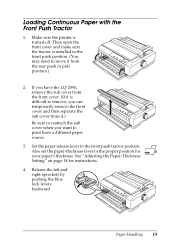
... sub cover from the front cover. (If it is turned off. Also set the paper-thickness lever to remove, you want to the front push tractor position. Paper Handling 19 Make sure the printer is difficult to the proper position for instructions.
4. Release the left and right sprockets by pushing the blue lock...
User Manual - Page 43


...probably results from your printing problem; After a few seconds, the printer loads the paper automatically and begins printing the self test. Troubleshooting 43
Make sure paper is loaded and the printer is turned off the printer. To run the test using either single sheets or continuous paper of your printer driver settings, application settings, computer, or interface cable. (Be...
User Manual - Page 44


...quickly select your Epson printer is not operating properly and you cannot solve the problem using the troubleshooting information, see the contact information below . At this site, you can purchase ribbon cartridges, paper, manuals, and accessories from the Epson Store at http://support.epson.com. To use these services, you must have the following Epson SoundAdviceSM Express Codes to 6 PM...
Epson C11C558001 Reviews
Do you have an experience with the Epson C11C558001 that you would like to share?
Earn 750 points for your review!
We have not received any reviews for Epson yet.
Earn 750 points for your review!
