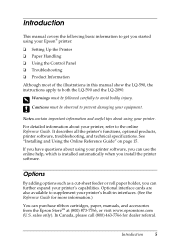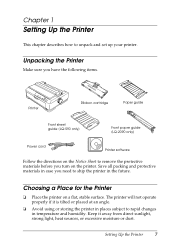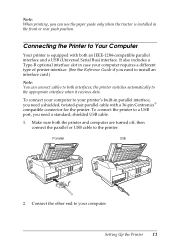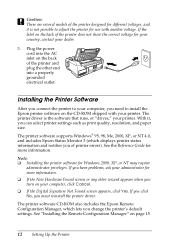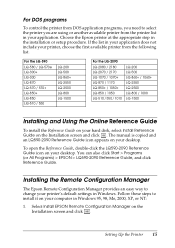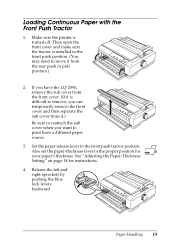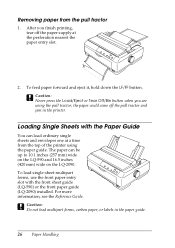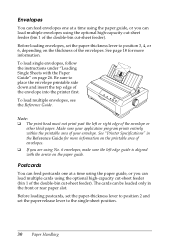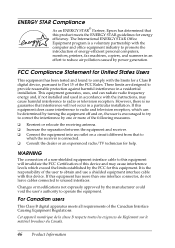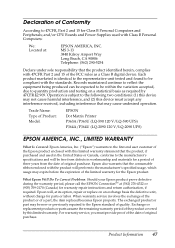Epson C11C558001 Support Question
Find answers below for this question about Epson C11C558001 - LQ 590 B/W Dot-matrix Printer.Need a Epson C11C558001 manual? We have 4 online manuals for this item!
Question posted by sadmassu on March 13th, 2014
Specification Difference
what is the difference between C11C558022 and C11C558001?
Current Answers
Answer #1: Posted by TechSupport101 on March 13th, 2014 12:57 PM
Hi. Here is their comparable specifications
and
The C11C558001 (under the TECHNICAL SPECIFICATIONS tab)
Related Epson C11C558001 Manual Pages
Similar Questions
Dot Matrix Printer Lq 1070+
All Indicator Lamp Blinking & Printer Head Jam On Home
All Indicator Lamp Blinking & Printer Head Jam On Home
(Posted by dilipsangani 7 years ago)
Fx-890 All Lights Flashing - Epson Fx 890 B W Dot Matrix Printer
Fx-890 All Lights Flashing - Epson FX 890 B W Dot matrix Printer
Fx-890 All Lights Flashing - Epson FX 890 B W Dot matrix Printer
(Posted by shiva45666 7 years ago)
How To Print Self-test Pages For Epson Lq 2180 Dot Matrix Printer
(Posted by ashlenugi 10 years ago)
What Is Ieee 1284 Controller? Lq-1050 Dot Matrix Not Exist, Is Lq-1050c Same?
(Posted by beavalentin 12 years ago)
Epson Lq 1050+ Dot Matrix Printer
We want used window.s 7 Lq 1050+ dor matrix printer pl send winodow 7 technical support dowanloed so...
We want used window.s 7 Lq 1050+ dor matrix printer pl send winodow 7 technical support dowanloed so...
(Posted by rkrssravi 12 years ago)