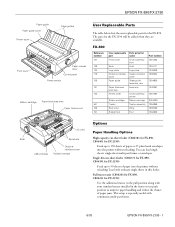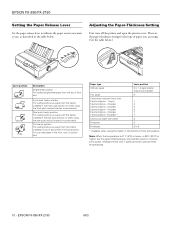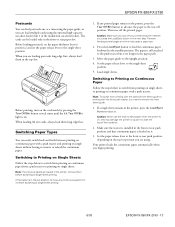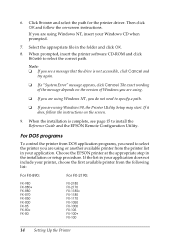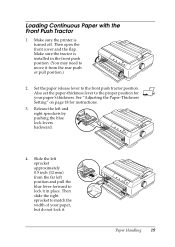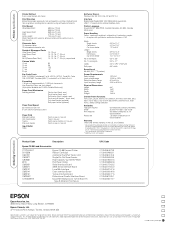Epson FX 890 - B/W Dot-matrix Printer Support and Manuals
Get Help and Manuals for this Epson item

View All Support Options Below
Free Epson FX 890 manuals!
Problems with Epson FX 890?
Ask a Question
Free Epson FX 890 manuals!
Problems with Epson FX 890?
Ask a Question
Most Recent Epson FX 890 Questions
Saving The Font
I Select The Font I Want On The Printer And When A Paper Prints It Reverts To Old Font. I Have Reset...
I Select The Font I Want On The Printer And When A Paper Prints It Reverts To Old Font. I Have Reset...
(Posted by dcswow 5 years ago)
Fx-890 All Lights Flashing - Epson Fx 890 B W Dot Matrix Printer
Fx-890 All Lights Flashing - Epson FX 890 B W Dot matrix Printer
Fx-890 All Lights Flashing - Epson FX 890 B W Dot matrix Printer
(Posted by shiva45666 7 years ago)
How To Set Top-of-form For Fx-890
(Posted by drcipo 9 years ago)
Epson Fx 890 Tractor Feed Assembly. Can I Get A Cost On This Part
(Posted by sales33423 9 years ago)
How To Print A Configuration Page For Epson Fx-890
(Posted by MACGdr 10 years ago)
Epson FX 890 Videos
Popular Epson FX 890 Manual Pages
Epson FX 890 Reviews
We have not received any reviews for Epson yet.