Epson 2190N - FX B/W Dot-matrix Printer Support and Manuals
Most Recent Epson 2190N Questions
Epson Fx-2190
We Have Epson Fx-2190 Conected With As400 Through Clinent Access V5r2, When I print Arabic Report Ap...
We Have Epson Fx-2190 Conected With As400 Through Clinent Access V5r2, When I print Arabic Report Ap...
(Posted by mohamedsedeel 9 years ago)
Popular Epson 2190N Manual Pages
Product Brochure - Page 1


.... The high-speed Epson FX-2190 races through multipart forms, reports, labels, and more at up to use, this 9-pin, wide-carriage workhorse boasts an MTBF rating of 20,000 power-on hours (POH) and speeds of a comprehensive three-year warranty, it includes Epson Remote Configuration Manager™ software for easy printer setup and simple setting selections via most Windows...
Product Brochure - Page 2


... when printer safety cover is a trademark of -form adjustment, panel lockout, reset, menu, default setting selection
Reliability Total print volume MTBF Print head life
Ribbon life
52 million lines (except print head) 20,000 POH (25% duty cycle) 400 million characters at 14 dots/character 12 million characters at or near top speeds. Epson Remote Configuration Manager...
Product Information Guide - Page 15


.... (See the User's Guide for each printer setting.
EPSON FX-890/FX-2190
6/03 If continuous paper is off the fresh supply at the perforation nearest the paper entry slot.
3. Otherwise, you to change the top-of the printer's default settings. Caution: Use the knob on the left side of the printer to do this: ❏ Using the EPSON Remote Configuration Manager on the left...
Product Information Guide - Page 16


...
EPSON FX-890/FX-2190 - 15 EPSON FX-890/FX-2190
Follow the steps below to open the Menu. To do not support the USB interface in the instructions.
3. The printer beeps once to their default values. When you switch from the paper guide.
1. Press the Font button until you make sure the printer is now in FX-890/2190 mode. Use these instructions to the printer's settings...
Product Information Guide - Page 17


...settings as described below . Then turn off .
2.
Turn on the control panel using Lock-out mode.
Make sure paper is loaded and the printer is turned off the printer. You select the best alignment pattern from the paper guide. EPSON FX-890/FX-2190... Off
1. To turn off . The printer enters the Lock-out setting mode and prints the instructions. (You'll need four single sheets or...
User Manual - Page 10
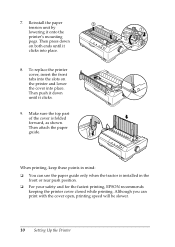
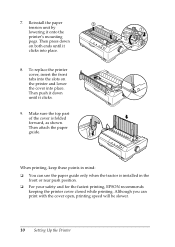
... Setting Up the Printer 7. Make sure the top part of the cover is installed in the
front or rear push position. ❏ For your safety and for the fastest printing, EPSON recommends
keeping the printer cover closed while printing. Although you can use the paper guide only when the tractor is folded forward, as shown. To replace the printer...
User Manual - Page 12


... Not Found screen appears, click Yes. See "Installing the Remote Configuration Manager" on your printer. For Windows XP, Me, or 2000
1. If you have problems, ask your printer. Make sure Windows is running and the printer is the software that runs, or "drives," your administrator for more information. The software includes EPSON Status Monitor 3 (Windows® XP, 2000, Me...
User Manual - Page 13


...-installed, Setup may not need the
Windows CD-ROM to complete the installation.
❏ If you are prompted to install the Reference Guide and the EPSON Remote Configuration Utility. Setting Up the Printer 13 Select Install Software and click .
4. Insert the printer software CD-ROM into the CD-ROM or DVD drive.
Note: ❏ If your printer, then click OK and follow the instructions...
User Manual - Page 14
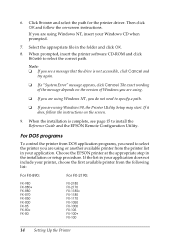
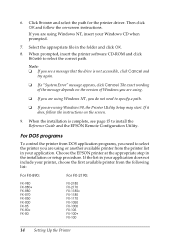
... -screen instructions. When prompted, insert the printer software CD-ROM and click
Browse to select the printer you are using Windows 98, the Printer Utility Setup may start. For DOS programs
To control the printer from DOS application programs, you need to install the Reference Guide and the EPSON Remote Configuration Utility. Click Browse and select the path for the printer driver. The...
User Manual - Page 15


... to install the manual on your hard disk, follow the on-screen instructions. Click the CD-ROM icon, then double-click SETUP.EXE. 2. Select Install EPSON Remote Configuration Manager from the
Installation screen. You see this window:
Setting Up the Printer 15 When the installation is complete, the FX890 2190 Guide icon appears in the EPSON folder. Then, click FX890 2190 Guide. Installing the...
User Manual - Page 16
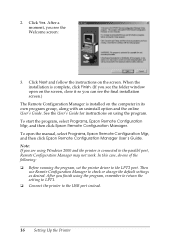
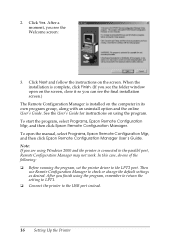
... open the manual, select Programs, Epson Remote Configuration Mgr, and then click Epson Remote Configuration Manager User's Guide. To open on using the program, remember to return the setting to LPT1. ❏ Connect the printer to the parallel port, Remote Configuration Manager may not work. Then
use Remote Configuration Manager to the LPT2 port. See the User's Guide for instructions on...
User Manual - Page 38
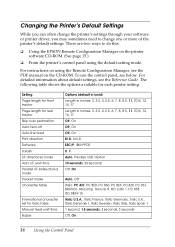
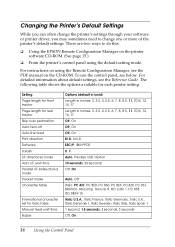
... can often change the printer's settings through your software or printer driver, you may sometimes need to do this:
❏ Using the EPSON Remote Configuration Manager on the printer software CD-ROM. (See page 15.)
❏ From the printer's control panel using the Remote Configuration Manager, see the Reference Guide.
For instructions on using the default-setting mode. To use the...
User Manual - Page 40


...Printer settings in Okidata mode IBM PPDS, EPSON ESC/P, Oki ML 320T 0.5 second, 1 second, 2 seconds, Others 4.2 mm, 20 mm, 22 mm, 24 mm, Others 6 LPI, 8 LPI Off (No), On (Yes)
Note: The FX-890 and FX-2190 do not support...Okidata printer, you may want to use it is now operating in FX-890 mode. To do not install the Windows driver that came with your printer in Okidata mode. The printer beeps ...
User Manual - Page 43


... it is turned off.
2. If paper remains in the printer, press the Load/Eject button to the problem. Always press the Pause button to stop printing and the Load/Eject button to eject the printed page before you determine the source of your printer driver settings, application settings, computer, or interface cable. (Be sure to stop...
User Manual - Remote Configuration Manager - Page 1


...; FX-2190
❏ FX-2190 in Okidata mode
❏ LQ-590
❏ LQ-2090
Note: If you are using the program, remember to return the setting to LPT1.
❏ Connect the printer to the parallel port, Remote Configuration Manager may not work. individual configuration files can use Remote Configuration Manager to check or change the printer's default settings, update the printer with...
Epson 2190N Reviews
Do you have an experience with the Epson 2190N that you would like to share?
Earn 750 points for your review!
We have not received any reviews for Epson yet.
Earn 750 points for your review!

