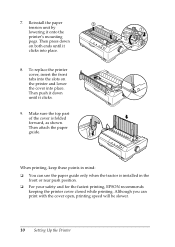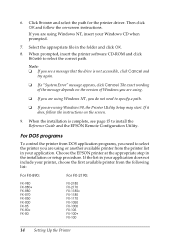Epson 2190 - FX B/W Dot-matrix Printer Support and Manuals
Get Help and Manuals for this Epson item

Most Recent Epson 2190 Questions
What Is The Admin User And Password
what is the admin user and password epson lq2190
what is the admin user and password epson lq2190
(Posted by premx90 1 year ago)
Label Printing
How Do I Adjust The Top Of Margin Setting On The Epson Fx 2190 Printer? This Is Not Hooked Up Thru W...
How Do I Adjust The Top Of Margin Setting On The Epson Fx 2190 Printer? This Is Not Hooked Up Thru W...
(Posted by bobby33988 2 years ago)
Epson Fx2175 Dmp Printer No Print Computer, Driver Is Ok
(Posted by kamalujn 8 years ago)
How To Save Settings In Epson Lq2190 Printer
(Posted by biDguzma 9 years ago)
Epson 2190 Videos
Popular Epson 2190 Manual Pages
Epson 2190 Reviews
 Epson has a rating of 5.00 based upon 1 review.
Get much more information including the actual reviews and ratings that combined to make up the overall score listed above. Our reviewers
have graded the Epson 2190 based upon the following criteria:
Epson has a rating of 5.00 based upon 1 review.
Get much more information including the actual reviews and ratings that combined to make up the overall score listed above. Our reviewers
have graded the Epson 2190 based upon the following criteria:
- Durability [1 rating]
- Cost Effective [1 rating]
- Quality [1 rating]
- Operate as Advertised [1 rating]
- Customer Service [1 rating]