Epson C094001 - FX 870 B/W Dot-matrix Printer Support and Manuals
Get Help and Manuals for this Epson item
This item is in your list!

View All Support Options Below
Free Epson C094001 manuals!
Problems with Epson C094001?
Ask a Question
Free Epson C094001 manuals!
Problems with Epson C094001?
Ask a Question
Popular Epson C094001 Manual Pages
Technical Brief (Impact Printers) - Page 4


... fonts
Each EPSON impact printer includes a variety of -form position. Automatic tear-off , paper parking, and microfeed adjustments. Paper parking Supports loading of paper from the other path is loaded into printing position
Microfeed adjustments Can set a top-of-form setting within 1/180 of the built-in fonts that allow you save paper and trouble, and...
Technical Brief (Impact Printers) - Page 5


...inch
CutSheetFeeder 2 : 8.5mm
Manual Rear
: 14 inch
Manual Rear
: 8.5mm
Help: Select printer Font. This utility program provides printer status, error conditions, and trouble shooting instructions to each printer
L
EPSON Remote!
Technical Brief-Multimedia projectors
Page 5
Versatility-Computer-based set-up
EPSON Remote! Simplifies setup when installing multiple printers-just make the...
Technical Brief (Impact Printers) - Page 6


... the life of the print head
=
First Character
=
2,000,000 th Character
vs. EPSON's stationary ribbon cartridge offers the following benefits:
L
L
The stationary ribbon cartridge can achieve faster print speeds.
Technical Brief-Multimedia projectors
Page 6
Reliability-Ribbon quality
EPSON brand impact printer ribbons are superior to move the ribbon with the print head assembly unit...
Product Information Guide - Page 6
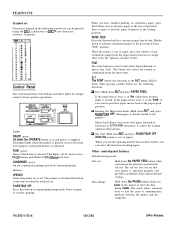
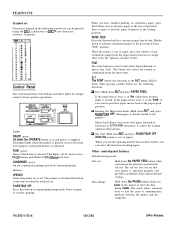
... button once to advance paper to select a font (draft, Epson Roman, or Epson Sans Serif). FX-870/1170 Symbol set
Characters defined in the following functions:
U Eject (Hold down ALT...) software command. FX-870/1170-6
10/13/92
9-Pin Printers When you see that your printer is out of communication
problems between the printer and the computer. PAPER FEED
Press this button briefly to the...
Product Information Guide - Page 7
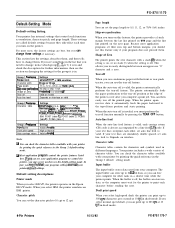
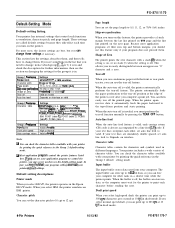
... buffer is off position at 10 cpi in the Group 2 default-setting mode. P Most application program control the printer features listed
here.
FX-870/1170
Page length
You can store no slash (0) when the setting is off function manually by a line feed (LF) code. This allows you to 8.5, 11, 12, or 70/6 (A4) inches. You...
Product Information Guide - Page 10


...and up your printer when you print. Always set up to 406 mm (16.0 inches) wide on the right side of the printout or the printout of hex codes, you want to...installation or setup section that lists one of the following list (the printers are listed in the order of preference): FX-870 FX-1170 FX-850 FX-1050 EX-800 EX-1000 FX-86e FX-286e FX-80+ FX-l00+ FX-80 FX-100 Epson printer 9-pin printer...
User Manual - Page 13
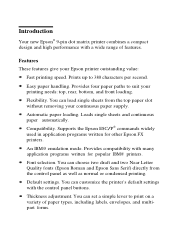
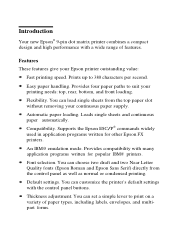
... Serif) directly from the top paper slot without removing your printing needs: top, rear, bottom, and front loading. Supports the Epson ESC/P® commands widely used in application programs written for popular IBM@ printers. Default settings.
Font selection. You can load single sheets from the control panel as well as normal or condensed printing...
User Manual - Page 32


...-lOO+
FX-80
FX-100
Epson printer
9-pin printer
If you plan to use the IBM printer emulation mode, choose IBM Proprinter (XL), IBM Graphics printer, or IBM printer, in that order of these printers, contact the software manufacturer to choose a program that lists one of these programs provide an installation or setup section that the program can take...
User Manual - Page 57


... of -form position.
0tl
CAUTION: Be sure the multi-part forms do not exceed 0.32 mm (0.0128 inches) in thickness.
2-24 Paper Handling Except for complete paper specifications. For details, see the sections on Special Paper
Use the following table to set the paper-thickness lever to the proper position based on the...
User Manual - Page 89
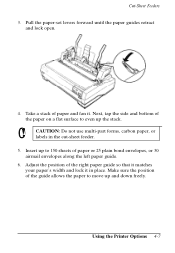
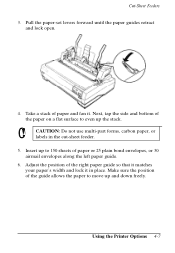
... stack.
0t l
CAUTION: Do not use multi-part forms, carbon paper, or labels in place. Make sure the position of paper and fan it in the cut-sheet feeder.
5. Using the Printer Options 4-7 Cut-Sheet Feeders 3. Pull the paper-set levers forward until the paper guides retract
and lock open.
4. Adjust the position of...
User Manual - Page 112
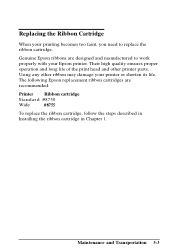
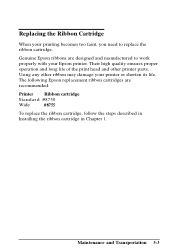
... manufactured to replace the ribbon cartridge. Replacing the Ribbon Cartridge
When your printer or shorten its life.
Using any other printer parts. Maintenance and Transportation 5-3
Genuine Epson ribbons are recommended:
Printer Ribbon cartridge
Standard #8750
Wide
#8755
To replace the ribbon cartridge, follow the steps described in Installing the ribbon cartridge in Chapter...
User Manual - Page 128


Printer Specifications
Printable columns:
Character size
IO cpi 12 cpi 17 cpi (10 cpi condensed) 20 cpi (12 cpi condensed)
Maximum printed characters
Standard
Wide
80
136
96
163
137
233
160
272
Character fonts:
Draft, Epson Roman, or Epson Sans Serif in Chapter 8 for front insertion with the optional front sheet guide. Character tables (ESC...
User Manual - Page 162


... 32 for the next (n2 x 256 + nl) characters received from the computer.
94 5E Print One Character from Symbol Set Enables printing of printable characters assigned to codes below 32 for graphics data = n bytes of first character n5 = Attribute byte n6 = Attribute byte data: Character data bytes
Graphics
ASCII
Dec. Hex.
Description...
User Manual - Page 177
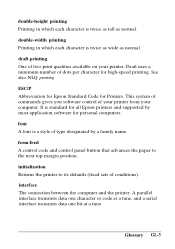
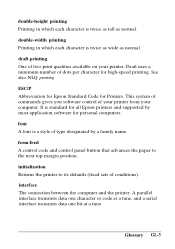
... the next top-margin position. See also NLQ printing. It is standard for all Epson printers and supported by a family name. Glossary GL-3 form feed A control code and control panel button that advances the paper to its defaults (fixed sets of conditions). double-height printing Printing in which each character is twice as wide as...
User Manual - Page 183


... control panel, 3-2 Rear push-tractor,
position, 2-8 Ribbon cartridge
installing, 1-6-7 replacing, 5-3 specifications, 7-8
S Safety introductions, iii, 1-5 Self test, running, 1-10-13 Sheet guide,
front, 4-25-27 Single sheets, see Loading
paper Skip-over-perforation, default
setting mode, 3-5, 3-6,3-9 Special paper, 2-23-26 Specifications, 7-1-18 Symbol sets, A-10
T TEAR OFF button, control
panel...
Epson C094001 Reviews
Do you have an experience with the Epson C094001 that you would like to share?
Earn 750 points for your review!
We have not received any reviews for Epson yet.
Earn 750 points for your review!
