Epson 890N - FX B/W Dot-matrix Printer Support and Manuals
Popular Epson 890N Manual Pages
Product Information Guide - Page 16


... the printer ejects a printed sheet from the paper guide.
1. Then hold down the Tear Off/Bin and Pause buttons while you switch from the control panel.
4. To do not install the Windows driver that is at least 11 inches (279 mm) long and 8.3 inches (210 mm) wide. See page 14.
6/03
EPSON FX-890/FX-2190 - 15 The Menu lights (both...
Product Information Guide - Page 17


... -
You select the best alignment pattern from the paper guide. Turn off , repeat steps 1 and 2. The printer enters the bidirectional adjustment mode and then prints instructions and the first set of alignment patterns, labeled High Speed Draft, Draft, and NLQ (near letter quality).
EPSON FX-890/FX-2190
Locking the Control Panel Buttons
You can use only the Pause...
Technical Brief (Impact Printers) - Page 5


...Seiko Epson Corporation.
1/00
Other trademarks are the property of their respective owners. Simplifies setup when installing multiple printers-just make the necessary changes in the software utility, and download the settings to the Printer Status Monitor. This utility program provides printer status, error conditions, and trouble shooting instructions to host computer connection.
Manual...
Technical Brief (Impact Printers) - Page 6


... quality for dot matrix printers
Ultra Letter Quality
Keeps the cartridge from warping during times of the ribbon, the printer can be larger, since it doesn't have the extra weight of extended use a stationary ribbon cartridge.
Customer advantages
Manufactured with ink precisely applied to every sale
5
Reliability-Ribbon cartridge reliability
Most EPSON impact printers use and...
User Manual - Page 13


... the driver installation. Note: ❏ If your Windows CD-ROM, do it does not, select Setup.exe on the CD-ROM.
3. Setting Up the Printer 13 For Windows 98, 95, or NT 4.0
1. If it now and click OK. Select your printer, then click OK and follow the instructions on the screen. 5. Select your printer from the list, then follow the instructions on...
User Manual - Page 14
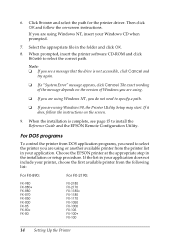
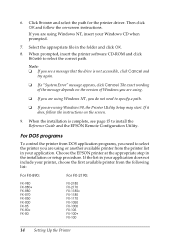
... message depends on -screen instructions. If you are using or another available printer from the following list:
For FX-890:
For FX-2190:
FX-980 FX-880+ FX-880 FX-870 FX-850 FX-800 FX-85 FX-80+ FX-80
FX-2180 FX-2170 FX-1180+ FX-1180 FX-1170 FX-1050 FX-1000 FX-105 FX-100+ FX-100
14 Setting Up the Printer Select the appropriate file in the installation or setup procedure. When prompted...
User Manual - Page 15


... to view it from the Installation screen and follow the on your CD-ROM or DVD
drive. You see this window:
Setting Up the Printer 15 To install the Reference Guide on your hard disk, click Start, go to install the manual on -screen instructions. If you don't want to Programs (or All Programs) and select EPSON. The Installation screen appears.
User Manual - Page 40


... Bottom margin Line spacing (lines per inch) Paper out override
Printer settings in Okidata mode IBM PPDS, EPSON ESC/P, Oki ML 320T 0.5 second, 1 second, 2 seconds, Others 4.2 mm, 20 mm, 22 mm, 24 mm, Others 6 LPI, 8 LPI Off (No), On (Yes)
Note: The FX-890 and FX-2190 do not install the Windows driver that came with Okidata Microline 320/321...
User Manual - Page 43


... the computer is causing the problem. See the Reference Guide for possible causes and solutions to stop the self test, press the Pause button.
Troubleshooting 43 Printing a Self Test
Running the printer's self test helps you turn off the printer while it is printing the self test. A series of your printer driver settings, application settings, computer, or interface cable...
Product Brochure - Page 2
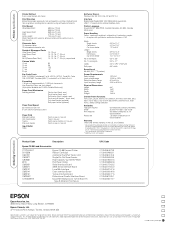
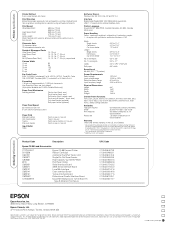
...Software Drivers Windows 95, 98, 2000, Me, XP and NT 4.0
Interface Bidirectional Parallel (IEEE 1284 Nibble Mode supported), USB 1.1, Type-B slot for text and graphics printing. Printer Specifications
Printer Method 9-pin, serial impact dot matrix
Print Direction Bidirectional logic seeking for optional interface cards
Printer Language Epson ESC/P,® IBM PPDS, Okidata Microlines (FX-890...
Service Manual - Page 57


...
Replace the defective harness.
Go to Step 6
Check PF Gear Train
(p.84)
Paper feed mechanism
With power turned off, check to Step 5
♦Is the problem solved? Go to see if you operate the release lever?
EPSON FX-890/2190
3.2.4 Abnormal paper feeding
Table 3-6. Abnormal paper feeding
Step
Action and Question
Yes
No
Parts below can feed
Check the
6
paper...
Service Manual - Page 59


...restore the default settings.
♦Is the problem solved?
Problem solved
Go to the latest version.
♦Is the problem solved? EPSON FX-890/2190
3.2.6 Abnormal operation of interface cable
1
Make sure that the connectors of the Control Panel with a new one .
♦Is the problem solved?
Go to Step 3
Firmware
3
Upgrade firmware to Step 5
Main Board
5
Replace the Main...
Service Manual - Page 122


...11. SCREW(B300204211) "C.B.P-TITE SCREW,3X8,F/ZN" "C.B.S-TITE,3X20,F/ZN" C.B.S. EPSON FX-890/2190
7.4 Parts List
FX-890
REF# NON FIG NON FIG
100 101 102 103 104 105 106 107 ...Revision B
Parts List
122 FX-890
DESCRIPTION "SOFTWARE CD-ROM,EAI" USER'S GUIDE "HOUSING ASSY.,LOWER" FOOT "HOUSING ASSY.,UPPER" "COVER ASSY .,PRINTER,REAR" "COVER ASSY .,PRINTER" WING;EPAG SHEET GUIDE ASSY "COVER...
Service Manual - Page 123


...PAPER SUPPORT "SPUR GEAR,20"
Revision B
Parts List
123 EPSON FX-890/2190
REF# CN20 CN3 CN5 CN6 CN7 CN8 CN9
D1 D4 D7 D8 IC1 IC11 IC13 IC15 IC4 IC9 500 501 502 503 504 511 522 523
Table 7-11. FX-890... FLASH ROM IC PRINTER MECHANISM(ASP)M-3Q10-100 "FRAME ASSY.,RIGHT" "FRAME ASSY.,LEFT" "MOTOR ASSY.,CR" RD ASSY. Parts List - Parts List - FX-890
DESCRIPTION CONNECTOR SWITCH;B "PAPER GUIDE ASSY...
Service Manual - Page 126


...,CONNECTOR,UPPER;EPAG" "MOUNT,HOUSING" "GUIDE,I /F" "BOARD ASSY., MAIN" "BOARD ASSY., POWER SUPPLY" HARNESS HARNESS UL/CSA APPROVED P.S. Parts List - FX-2190
Description FAN ASSY. CORD SET 10A 125V "HOUSING ASSY.,PANEL" BEADS CORE BEADS CORE BEADS CORE CONNECTOR 57RE-40360-830B(D7B) CONNECTOR CONNECTOR CONNECTOR CONNECTOR CONNECTOR
Parts List
126 EPSON FX-890/2190
FX-2190
Ref. NON FIG NON...
Epson 890N Reviews
Do you have an experience with the Epson 890N that you would like to share?
Earn 750 points for your review!
We have not received any reviews for Epson yet.
Earn 750 points for your review!

